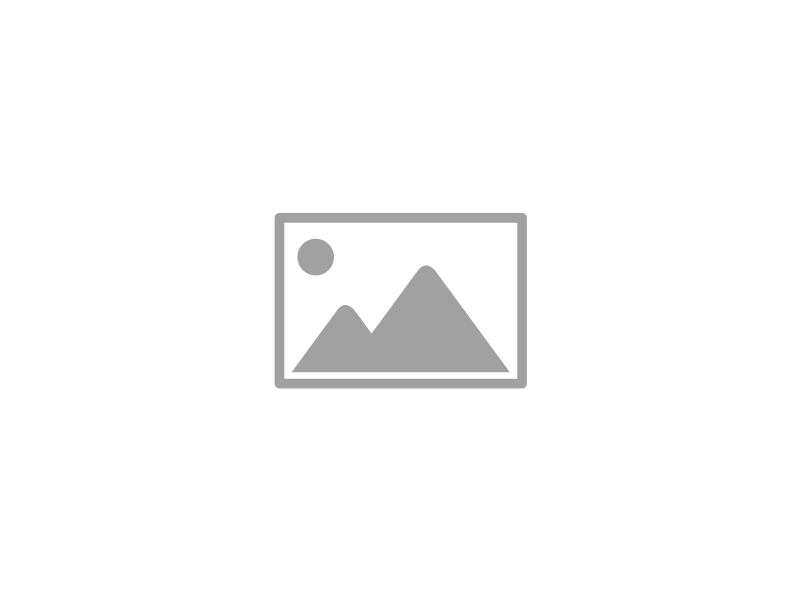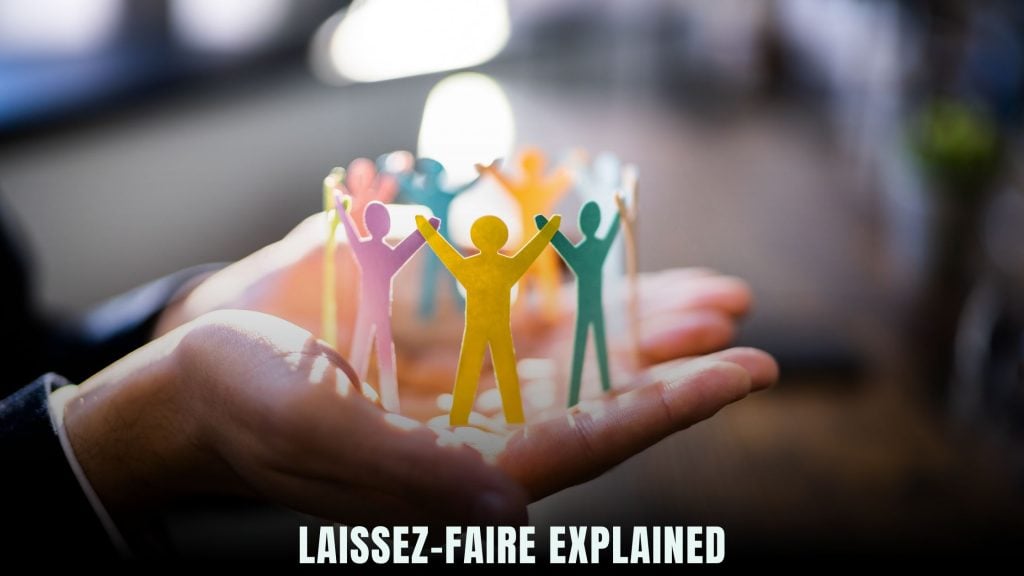Design Inclusively with Venngage’s Accessible Design Tool: AI-Powered Accessibility and PDF Compatibility
Empower Your Designs: Venngage’s Accessible Design Tool
Introduction: Redefining Design Accessibility with Venngage
In the ever-evolving landscape of digital content creation, ensuring accessibility is not just a choice—it’s a responsibility. Enter Venngage, a design platform committed to making inclusivity an integral part of the design process. In this article, we explore how Venngage’s Accessible Design Tool, backed by AI-powered accessibility and PDF compatibility, transforms the way we approach design.
Understanding Venngage’s Accessible Design Tool
1. The Power of AI in Inclusive Design
Venngage‘s Accessible Design Tool is more than just a feature; it’s a commitment to inclusive design. With AI-powered solutions, Venngage makes accessibility an effortless aspect of your design process.
2. Effortless Color Accessibility
Navigate the complex world of color accessibility with Venngage’s built-in contrast checker. Ensure your designs adhere to WCAG standards and receive instant feedback on color choices.
3. AI-Generated Alt Text for Visuals
Say goodbye to manual alt-text creation. Venngage’s AI effortlessly generates accurate descriptions for images, illustrations, and even provides summaries for complex charts.
4. Comprehensive Accessibility Testing
Venngage’s Accessible Design Tool covers all your accessibility testing needs. From contrast to document language, text tags, and more—automatic checks ensure compliance without the guesswork.
5. Accessible Design Examples
Explore Venngage’s library offering ADA and WCAG-compliant templates. The “Accessible” category provides a wealth of design examples following best practices for inclusivity.
The Venngage Advantage: Tools for Inclusive Design
1. Visual Simulator
Empower users with visual impairments using Venngage’s Visual Simulator. Explore filters, black and white, or blur effects to enhance accessibility.
2. Color Contrast Checker
Assess and improve color contrast in real time with the Color Contrast Checker integrated directly into the editor.
3. AI-Generated Alt Text
Enhance accessibility with AI-Generated Alt Text. Provide clear descriptions for visuals with a simple click.
4. AI Chart Summaries
Transform complex data into easily understandable descriptions. Venngage’s AI simplifies pie charts, graphs, and more at the touch of a button.
5. Accessibility Checker
Automatic detection of compliance issues with the ability to edit the document’s reading order ensures your designs are accessible to all.
6. Expert Support
Venngage offers 24/5 expert support, ensuring assistance whenever your team needs it.
Streamline Design Compliance with Venngage
1. Automatic Accessibility Testing
Making sense of accessibility guidelines becomes seamless with Venngage. Click “Check Accessibility” to receive a list of detected issues and suggestions for resolution.
2. Accessible Data Visualizations
Venngage’s Infographic Charts turn overwhelming data into approachable visuals. Add charts like pie charts, line graphs, or bar charts to any template effortlessly.
3. Share Designs in Accessible Formats
When ready to showcase your design, use Venngage’s “Share” feature to provide a private link or download your design in an accessible PDF/UA format for screen reader compatibility.
Conclusion: Designing with Inclusivity in Mind
Venngage’s Accessible Design Tool isn’t just a tool; it’s a mindset. Prioritizing accessibility ensures an equal opportunity for everyone to engage with your content. Design with Venngage to break down barriers and leave no audience behind.
Discover More:
- Product Hunt – Venngage’s Accessible Design Tool
- Venngage Official Website
- LinkedIn – Venngage
- Instagram – Venngage
- TikTok – Venngage
- YouTube – Venngage
- Pinterest – Venngage