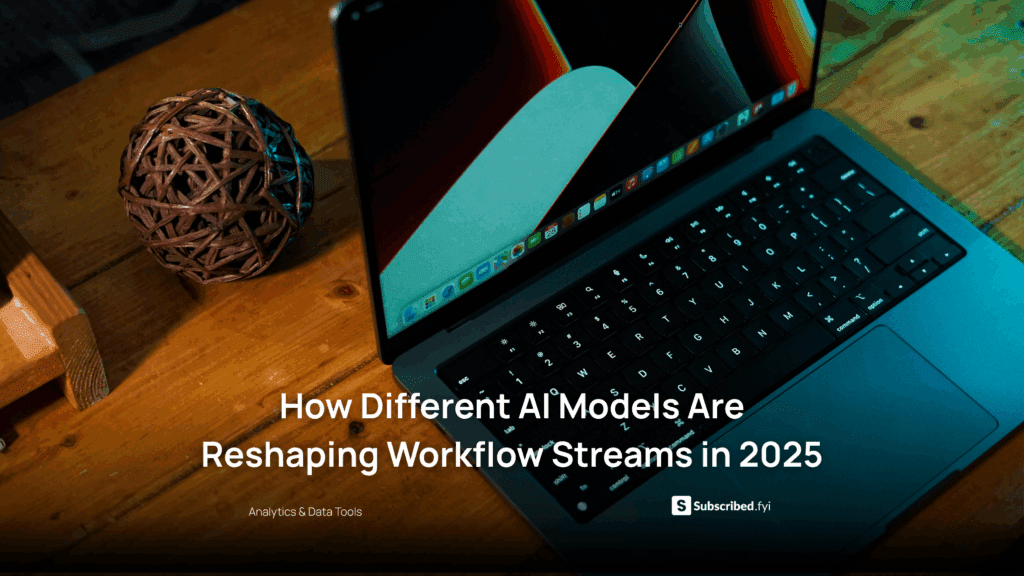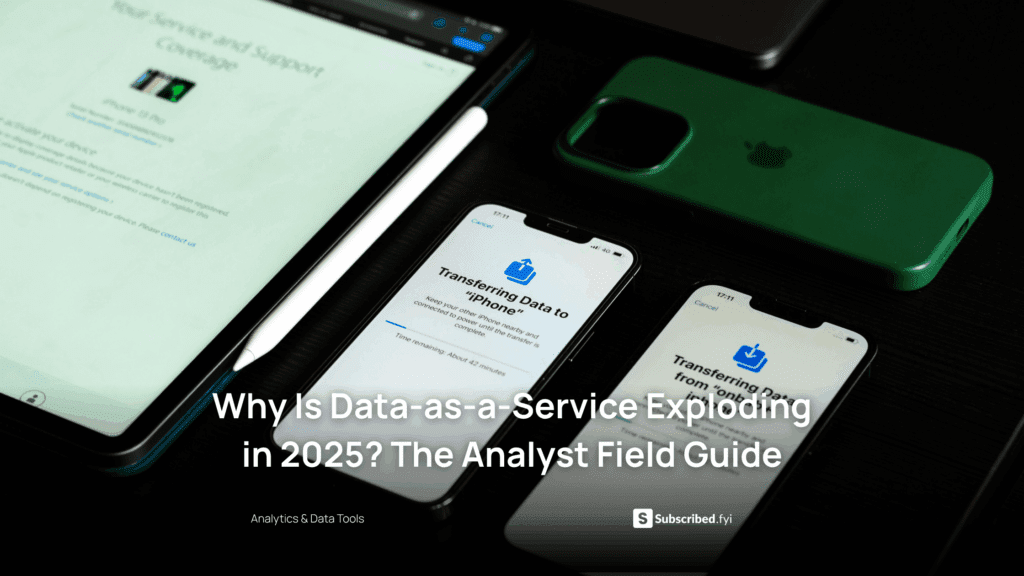Exploring Zendesk as a SaaS Tool for Customer Support


Exploring Zendesk as a SaaS Tool for Customer Support
In the realm of customer support, having the right tools is essential for providing efficient and effective assistance to your customers. Zendesk, a prominent Software as a Service (SaaS) solution, has become a go-to platform for businesses seeking to streamline their customer support operations. In this exploration, we’ll delve into the features of Zendesk and also highlight other relevant SaaS tools in the customer support landscape.
Zendesk: A Comprehensive Customer Support Solution
Zendesk is a cloud-based customer service platform that offers a suite of tools to streamline customer interactions.
Key Features:
- Ticketing System: Efficiently manage and track customer inquiries using Zendesk’s intuitive ticketing system.
- Knowledge Base: Create a self-service hub for customers with FAQs, guides, and articles to empower them to find solutions independently.
- Live Chat: Provide real-time assistance through web and mobile chat to address customer queries promptly.
- Automation: Automate repetitive tasks, ensuring your team can focus on more complex customer issues.
- Reporting and Analytics: Gain insights into customer interactions with robust reporting and analytics tools. Monitor performance, track trends, and make data-driven decisions.
How to Use Zendesk:
- Setting Up Ticketing System:
- Create customized ticket forms to gather essential information.
- Automate ticket assignment based on workload or expertise.
- Implement ticket tags for easy categorization.
- Building a Knowledge Base:
- Create articles and guides to address common customer queries.
- Organize content into categories for easy navigation.
- Enable community forums for user discussions.
- Live Chat Implementation:
- Integrate live chat on your website or mobile app.
- Use proactive chat to engage visitors and offer assistance.
- Leverage chatbots to handle routine inquiries.
- Automation Configuration:
- Set up workflows to automate repetitive tasks.
- Implement triggers and macros for quick responses.
- Define business rules to streamline processes.
- Utilizing Reporting and Analytics:
- Generate reports on ticket volume, resolution times, and customer satisfaction.
- Monitor agent performance and identify areas for improvement.
- Gain insights into customer behavior for proactive support.
Other Relevant SaaS Tools in Customer Support:
1. Freshdesk
Freshdesk offers a user-friendly interface with features like ticketing, knowledge base, and automation. It’s suitable for businesses of all sizes and integrates seamlessly with various communication channels.
2. Intercom
Intercom focuses on personalized customer communication. It offers a messaging platform, knowledge base, and customer engagement tools to enhance the overall support experience.
3. Help Scout
Help Scout provides a shared inbox, knowledge base, and reporting tools. It’s designed for simplicity, making it an excellent choice for small to medium-sized businesses.
4. Desk.com (by Salesforce)
Desk.com, part of Salesforce’s Service Cloud, offers a help desk solution with case tracking, automation, and knowledge base features. It’s suitable for businesses looking for a scalable solution.
5. Kayako
Kayako combines helpdesk, live chat, and customer satisfaction survey features. It’s designed to provide a unified customer support experience across various channels.
6. Groove
Groove offers a shared inbox, knowledge base, and ticketing system. It’s tailored for small businesses looking for a simple and collaborative customer support solution.
7. HappyFox
HappyFox provides a robust help desk platform with ticketing, knowledge base, and automation features. It’s suitable for businesses looking for an integrated and customizable solution.
8. LiveAgent
LiveAgent offers a multichannel helpdesk solution with features like ticketing, live chat, and social media integration. It’s designed for businesses that need to manage customer queries from various channels.
Conclusion
Choosing the right SaaS tool for customer support is crucial for building strong customer relationships. Zendesk, with its comprehensive features, stands out as a versatile solution for businesses of all sizes. However, the customer support landscape offers various options, each catering to different needs.
Explore these tools, evaluate their features, and consider your specific requirements to make an informed decision. Investing in the right customer support SaaS tool can lead to improved customer satisfaction, streamlined operations, and ultimately, business success.