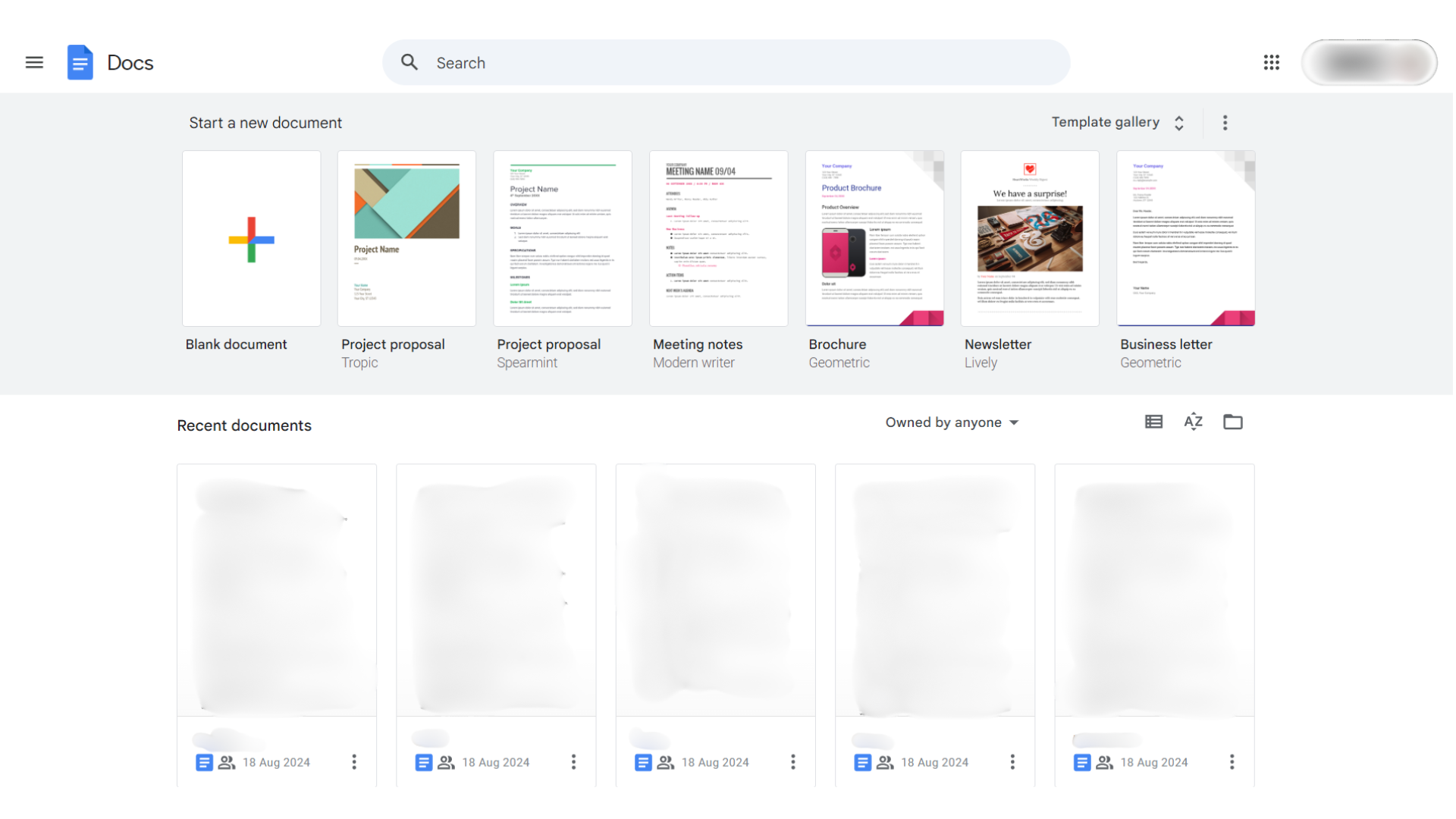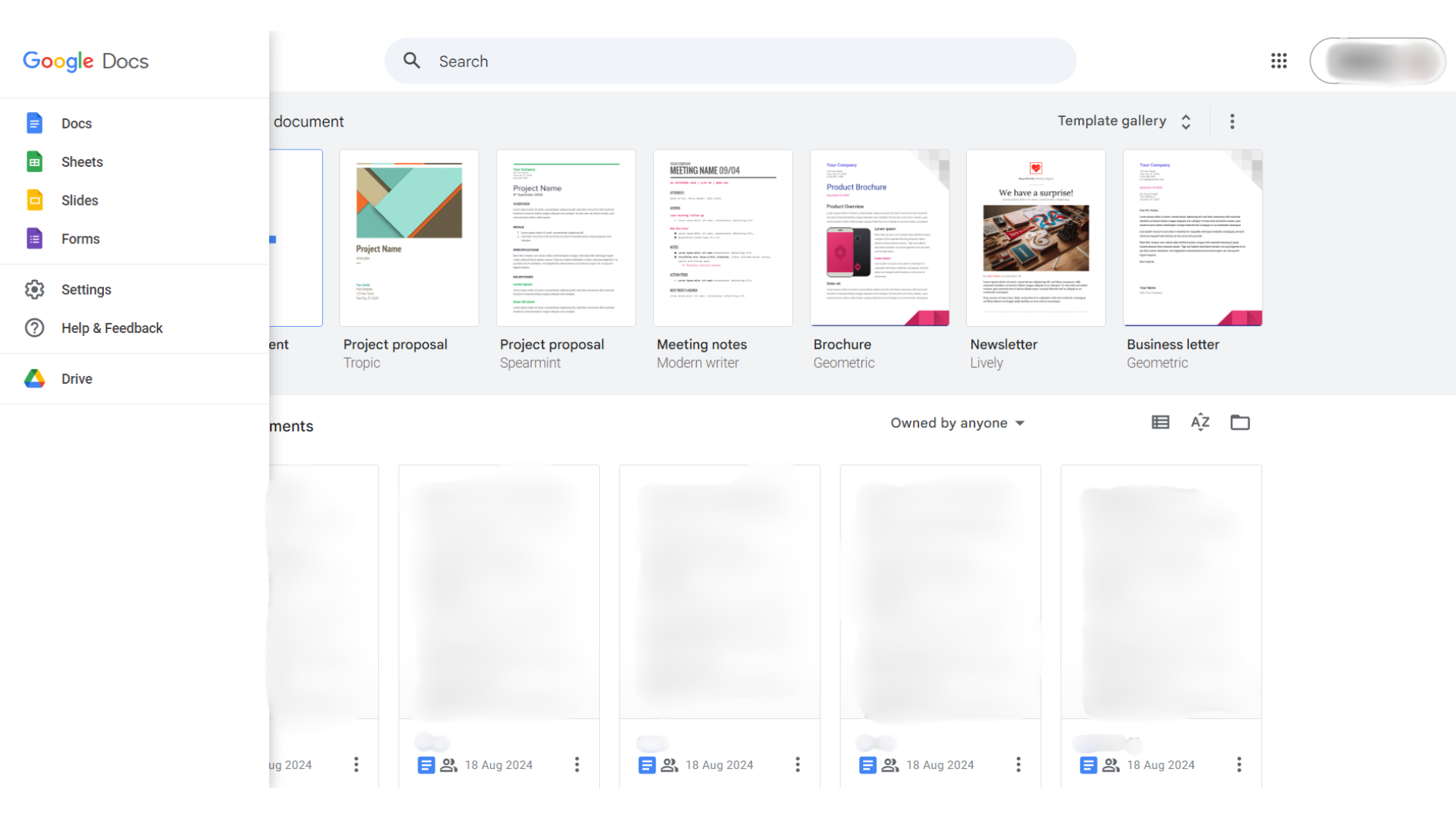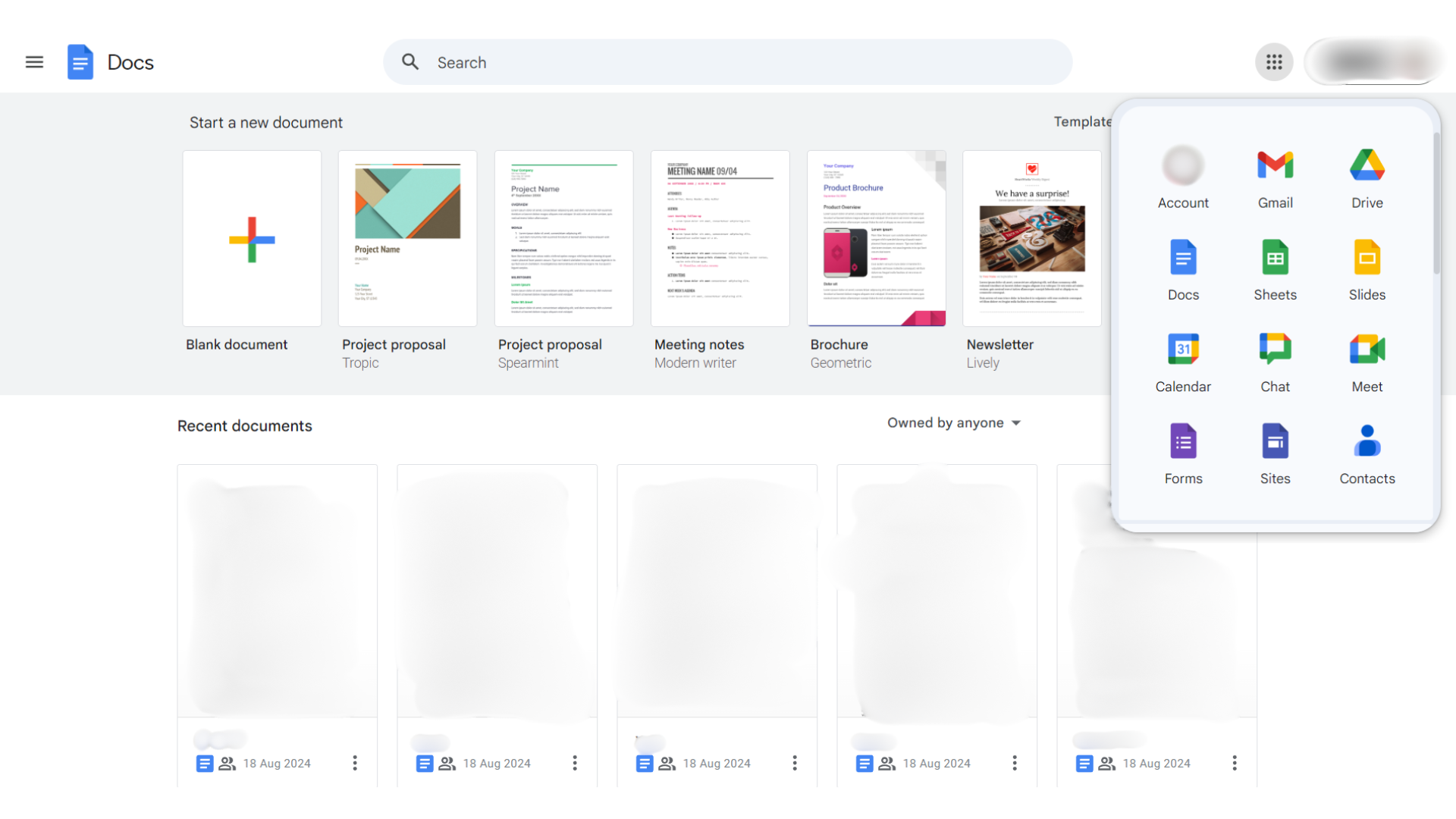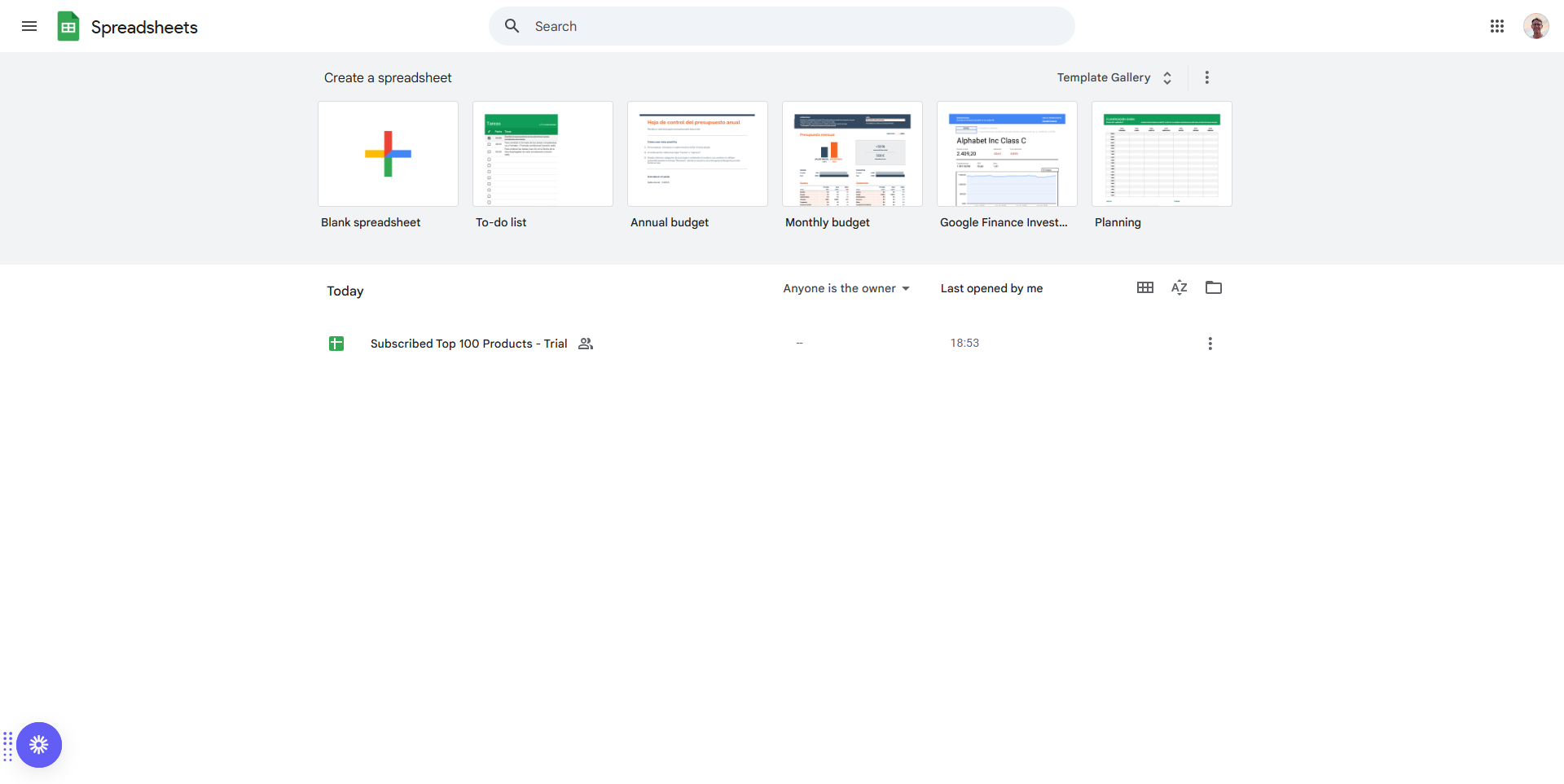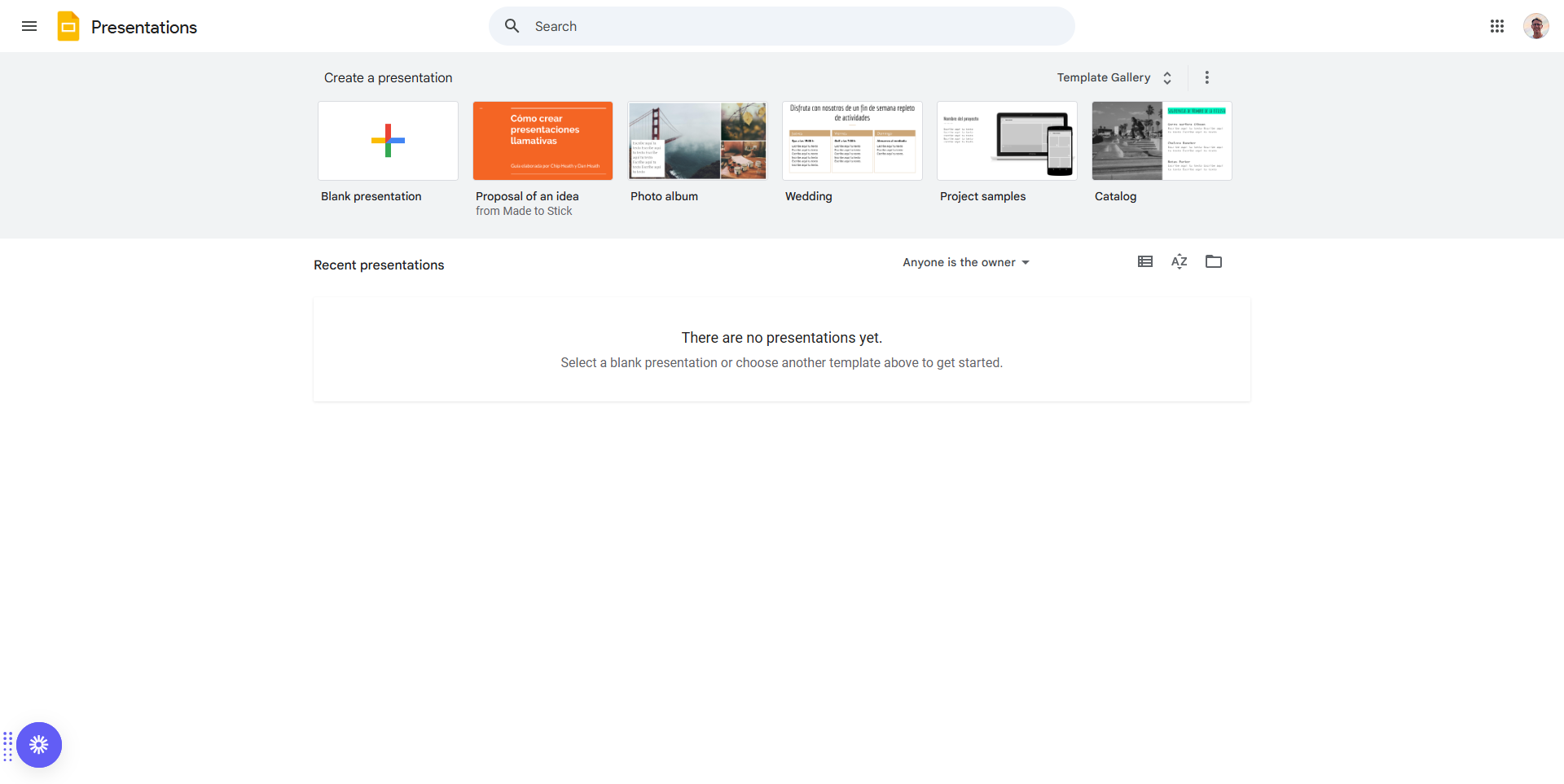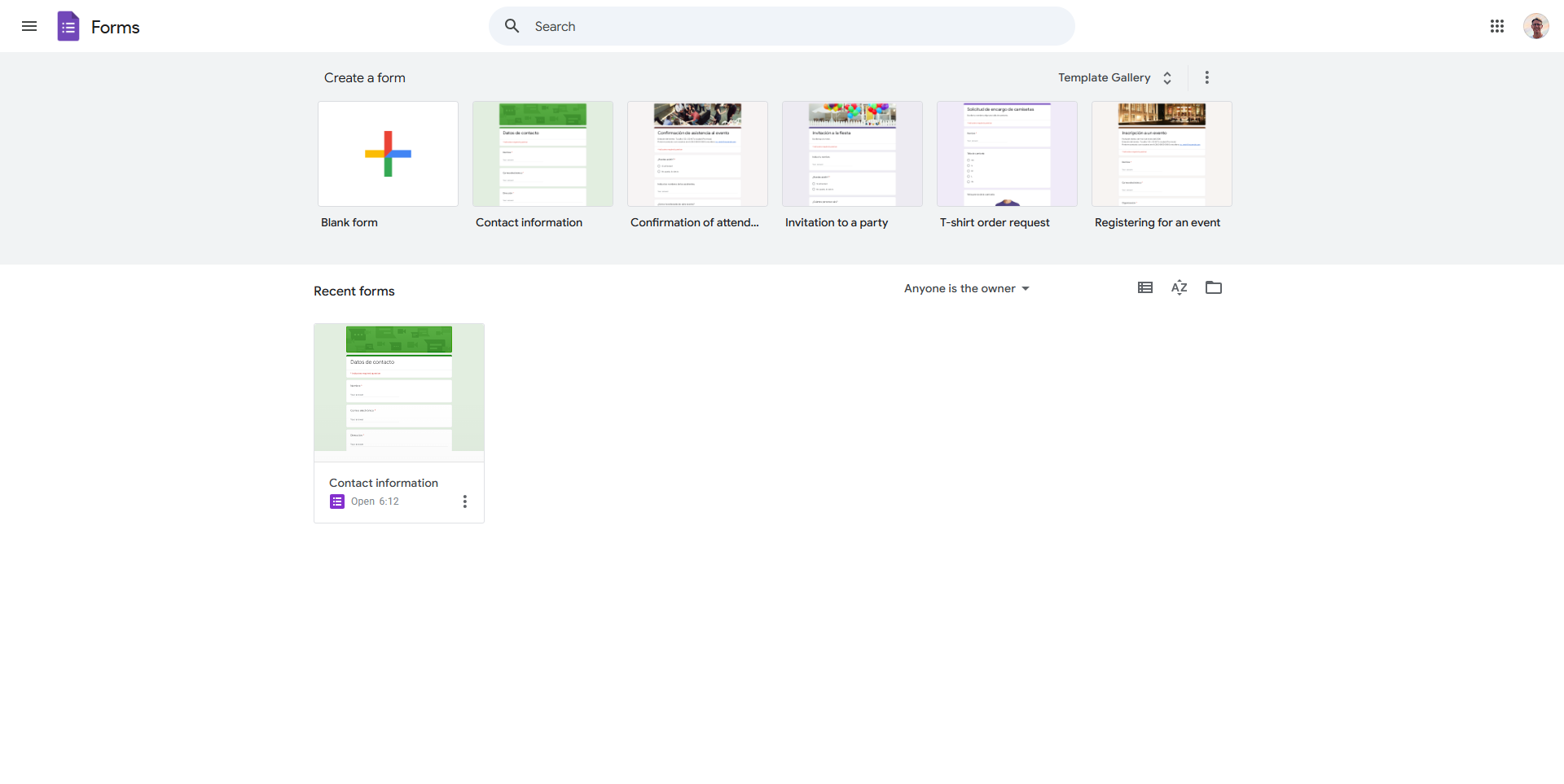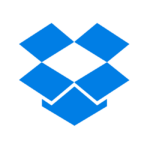What is Google Docs?
Google Docs is a part of Google Workspace, a suite of business applications designed to enhance communication and productivity. It allows teams to collaborate in real time on documents, spreadsheets, and presentations.
Why Use Google Docs?
In the realm of online document collaboration tools, Google Docs stands out by:
- Real-Time Collaboration: Google Docs enables teams to work together simultaneously on documents, making it easy to share ideas, provide feedback, and edit content in real time.
- Versatile Document Creation: With Google Docs, users can create a wide range of documents, from simple text files to complex reports, proposals, and presentations, all within a user-friendly interface.
- Integration with Google Workspace: Google Docs seamlessly integrates with other Google Workspace applications such as Gmail, Google Drive, and Google Sheets, providing a unified platform for efficient communication and productivity.
- Accessibility and Cloud Storage: Google Docs offers cloud storage for documents, ensuring easy access from any device with an internet connection. This feature allows for seamless collaboration and document sharing.
Who is Google Docs For?
Google Docs caters to a diverse audience:
- Business Teams: Business teams use Google Docs for collaborative document creation, editing, and sharing. It streamlines communication and enhances productivity within organizations.
- Students and Educators: Students and educators utilize Google Docs for academic projects, research papers, lesson plans, and collaborative assignments. It provides a convenient platform for virtual learning and group work.
- Freelancers and Remote Workers: Freelancers and remote workers rely on Google Docs for creating proposals, contracts, invoices, and other professional documents. It facilitates remote collaboration and communication.
- Nonprofit Organizations: Nonprofit organizations leverage Google Docs for creating grant proposals, donor reports, and internal documents. It offers a cost-effective solution for collaborative work within nonprofit teams.
Google Docs is a powerful tool for enhancing collaboration, communication, and productivity in various settings. Whether you’re part of a business team, an educator, a freelancer, or a nonprofit organization, Google Docs provides the necessary features to streamline document creation and foster seamless teamwork.