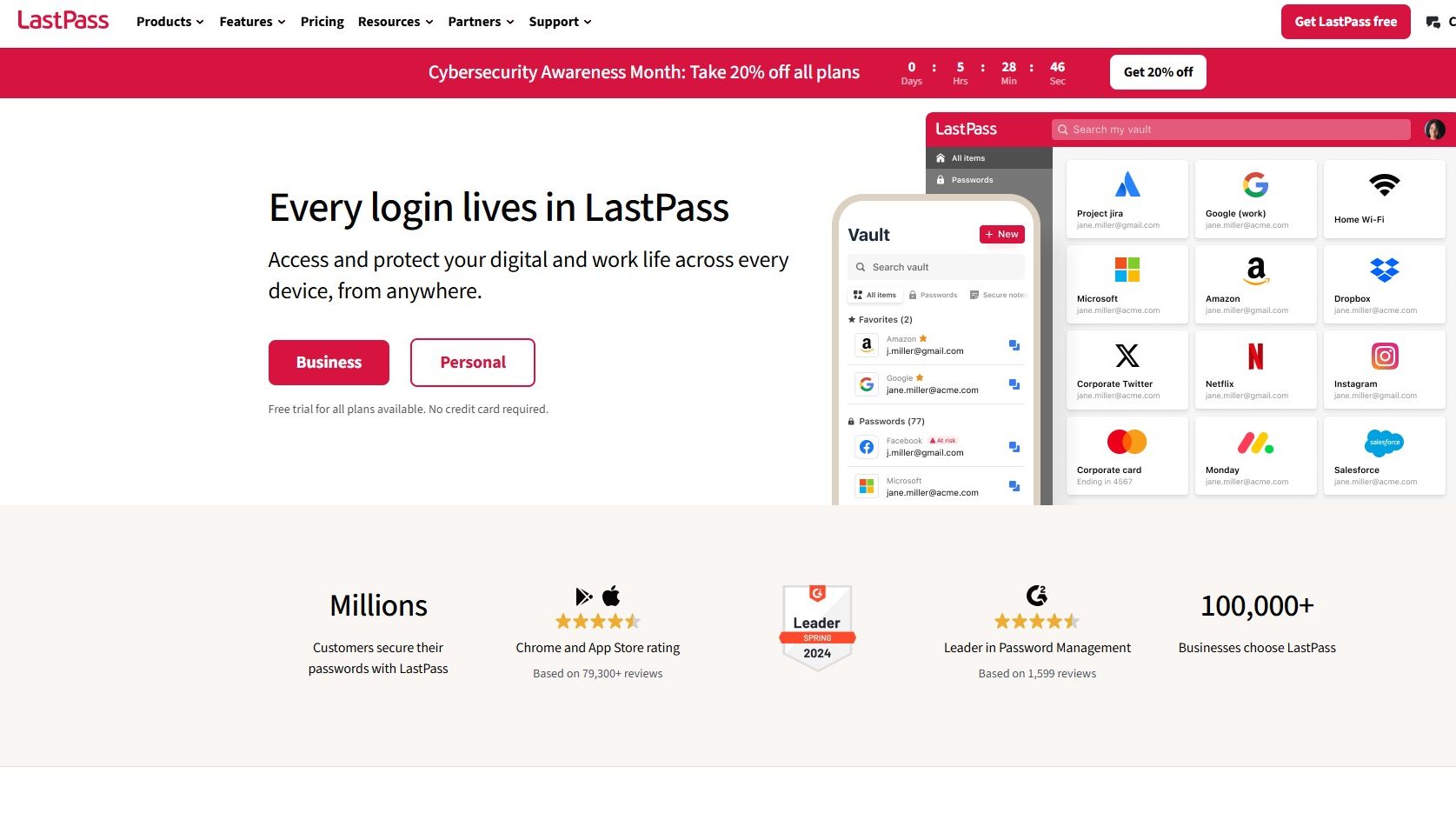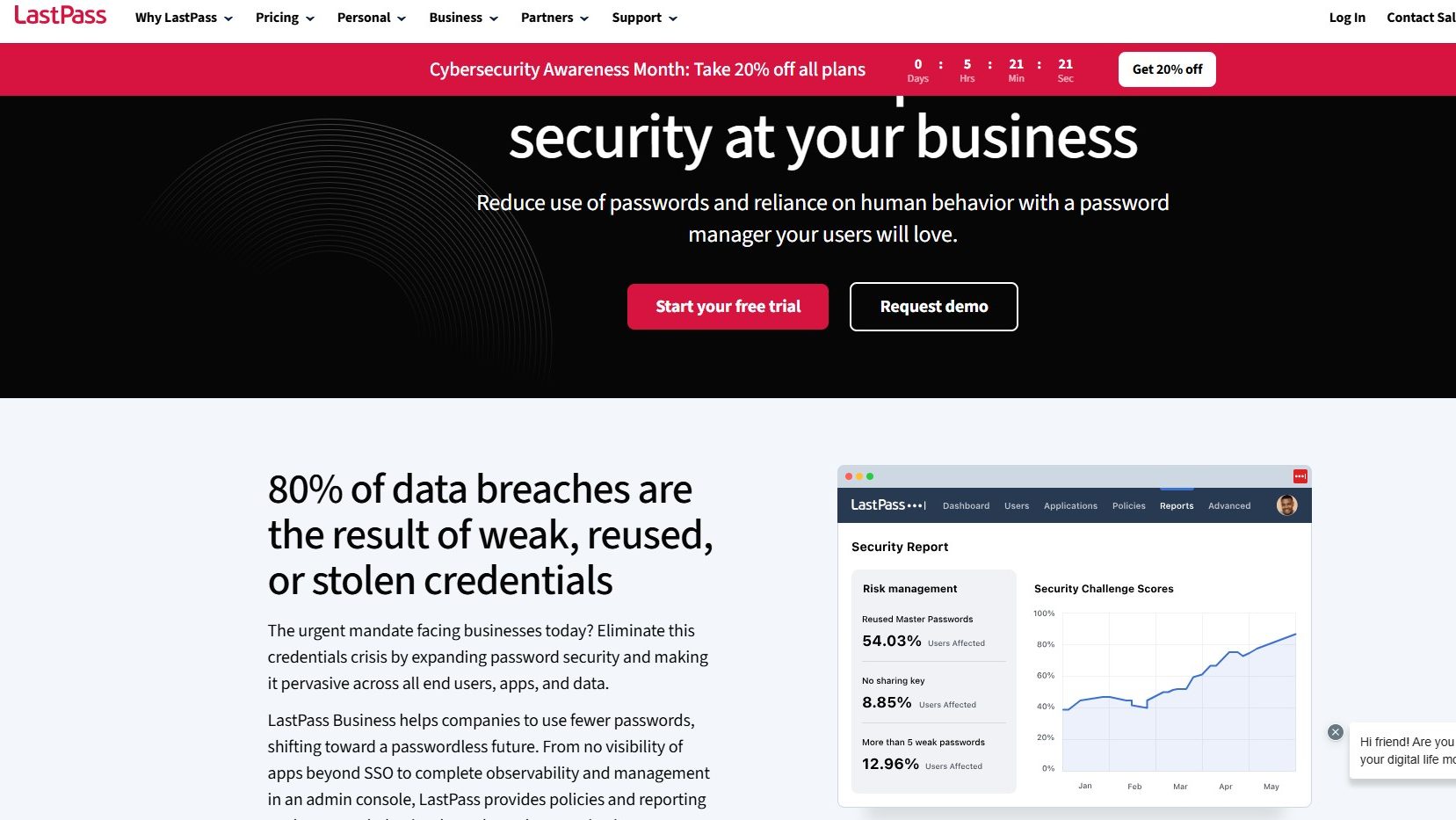What is LastPass?
LastPass is a comprehensive password management service designed to help users securely store and manage their passwords and sensitive information. With features like password generation, secure notes, and multi-factor authentication, LastPass enhances online security and simplifies digital life by ensuring that users have strong, unique passwords for all their accounts.
Why Use LastPass?
In the realm of password management solutions, LastPass stands out by:
- Enhanced Security: LastPass provides robust security features, including encrypted password storage and multi-factor authentication, ensuring that users’ sensitive information is protected against unauthorized access.
- Convenient Password Management: With its password generation and autofill capabilities, LastPass simplifies the process of creating and managing strong, unique passwords for every account, reducing the risk of password-related breaches.
- Secure Notes and Storage: Beyond passwords, LastPass allows users to store secure notes and other sensitive information, such as credit card details and personal documents, in a safe and accessible manner.
- Cross-Platform Accessibility: LastPass offers seamless access across multiple devices and platforms, ensuring that users can securely manage their passwords and information wherever they are.
Who is LastPass For?
LastPass caters to a wide range of users:
- Individuals: Individuals use LastPass to manage their personal passwords and sensitive information securely, ensuring peace of mind in their digital lives.
- Businesses: Businesses leverage LastPass to enhance their security protocols, providing employees with a secure way to manage and share passwords and sensitive data.
- IT Professionals: IT professionals rely on LastPass to enforce strong password policies and manage access controls, reducing the risk of security breaches within organizations.
- Families: Families use LastPass to securely share passwords and important information among family members, ensuring everyone has access to what they need while maintaining security.
In conclusion, LastPass is an essential tool for anyone looking to enhance their online security and simplify password management. Whether you’re an individual, part of a business, an IT professional, or a family, LastPass provides the features and security needed to protect your digital life.