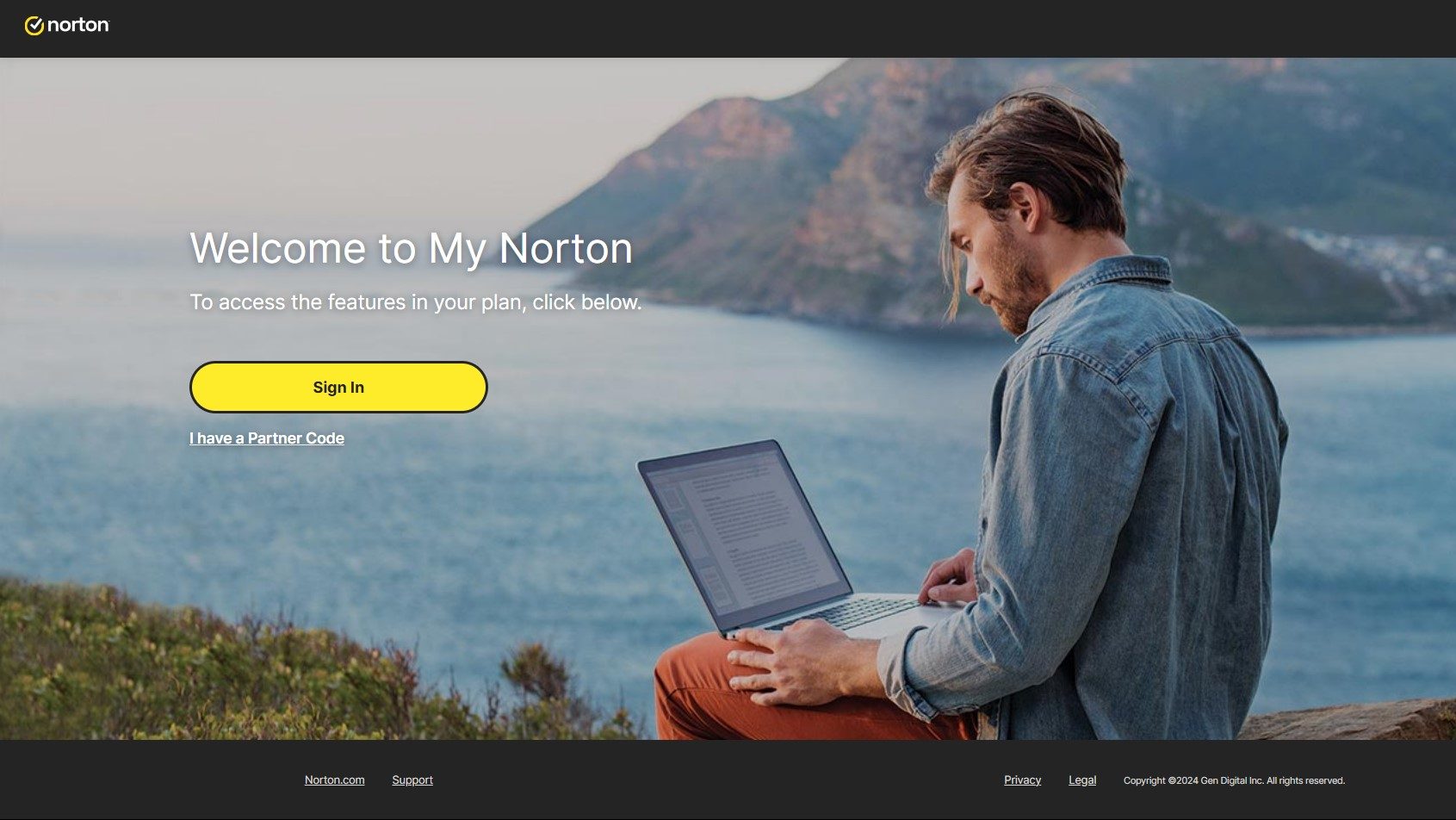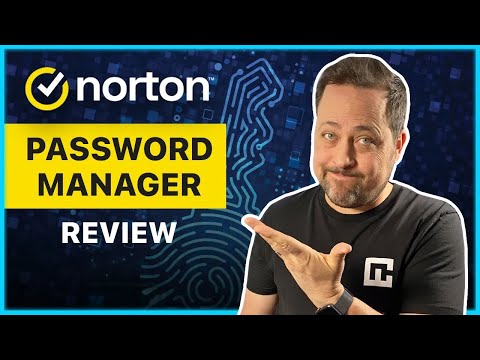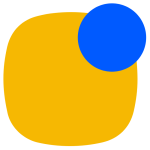What is Norton Password Manager?
Norton Password Manager is a secure tool developed by Norton to help users manage and store their passwords and other sensitive information in an encrypted vault. It offers features like automatic password generation, synchronization across devices, and easy access to login credentials, enhancing online security and convenience.
Why Use Norton Password Manager?
In the realm of password management solutions, Norton Password Manager stands out by:
- Enhanced Security: Norton Password Manager encrypts your sensitive information, ensuring that your passwords and personal data are protected from unauthorized access.
- Automatic Password Generation: It provides a built-in password generator that creates strong, unique passwords for each of your accounts, reducing the risk of security breaches.
- Cross-Device Synchronization: The tool synchronizes your passwords and data across multiple devices, allowing you to access your credentials seamlessly whether you’re on a computer, tablet, or smartphone.
- User-Friendly Interface: Norton Password Manager offers an intuitive interface that simplifies the process of managing and retrieving your passwords, making it accessible even for non-technical users.
Who is Norton Password Manager For?
Norton Password Manager caters to a wide range of users:
- Individuals: Individuals use Norton Password Manager to securely store and manage their personal passwords, ensuring they can easily access their accounts without compromising security.
- Families: Families benefit from the tool’s ability to manage multiple accounts and passwords, providing a secure way to share access to shared services and subscriptions.
- Small Business Owners: Small business owners leverage Norton Password Manager to protect sensitive business information and streamline access to various online services and platforms.
- Remote Workers: Remote workers find Norton Password Manager particularly useful for managing work-related passwords and credentials, ensuring secure access to company resources from any location.
In conclusion, Norton Password Manager is an essential tool for anyone looking to enhance their online security and simplify password management. Whether you’re an individual, part of a family, a small business owner, or a remote worker, Norton Password Manager provides the features and security needed to protect your digital life.