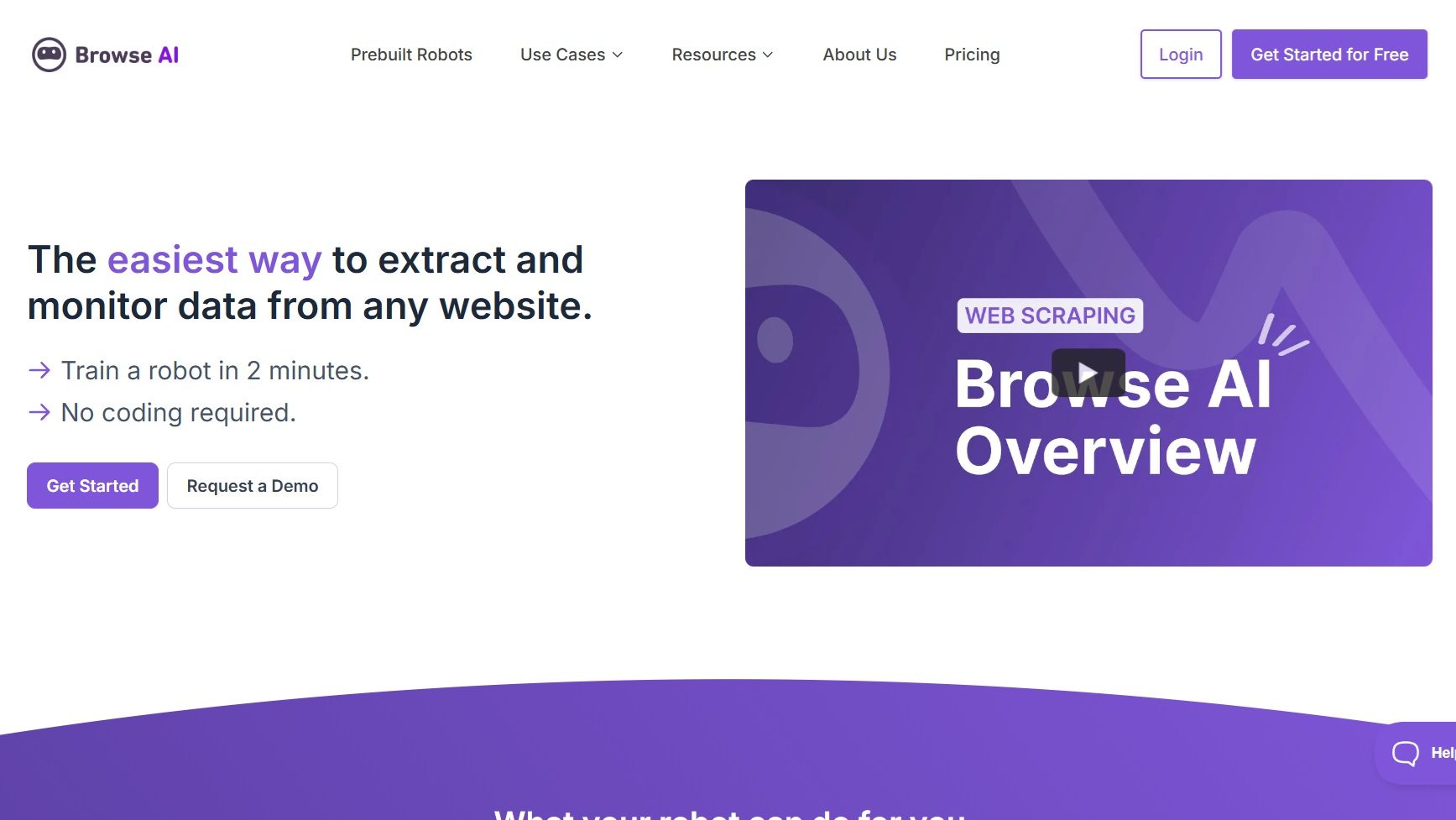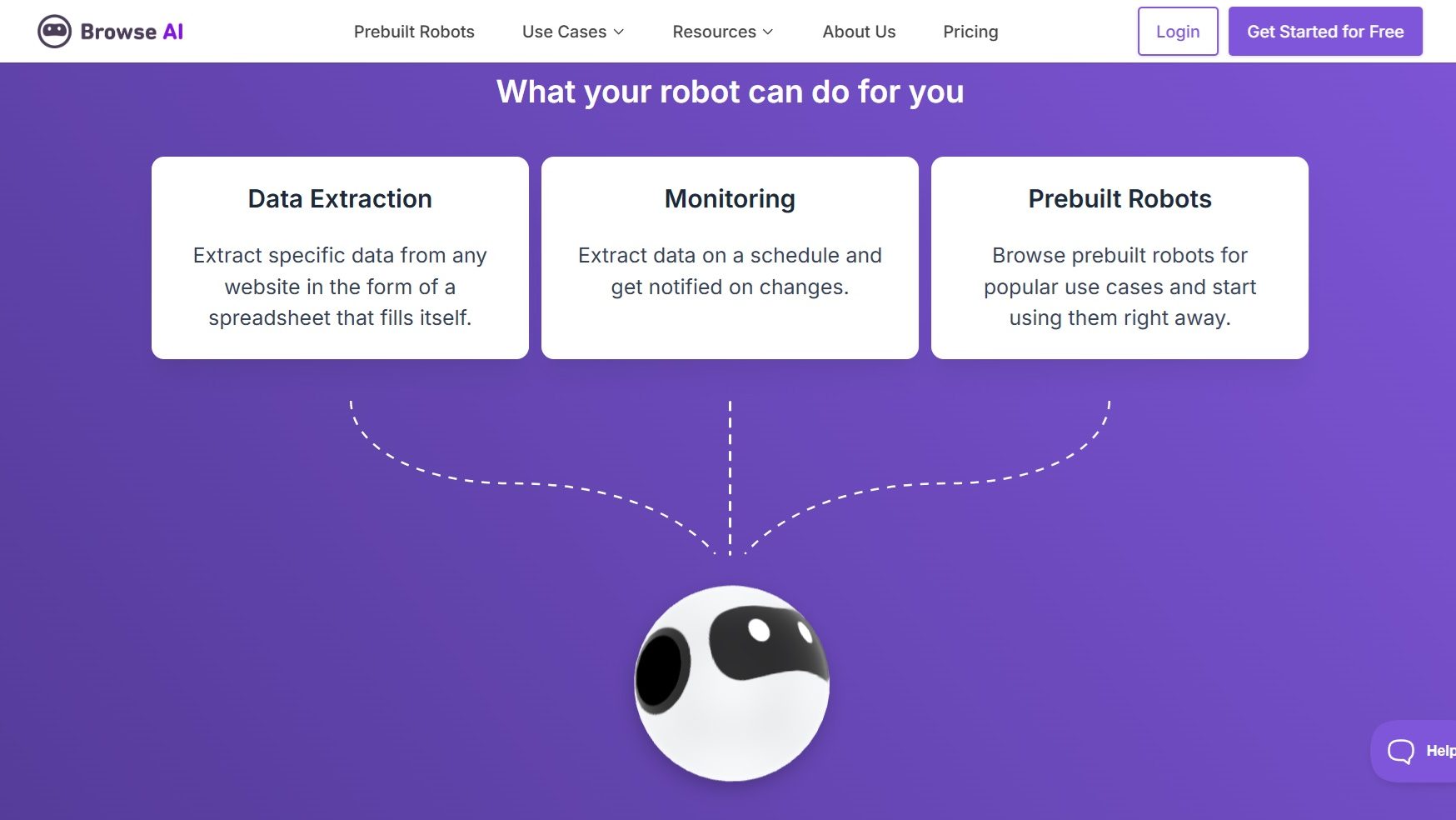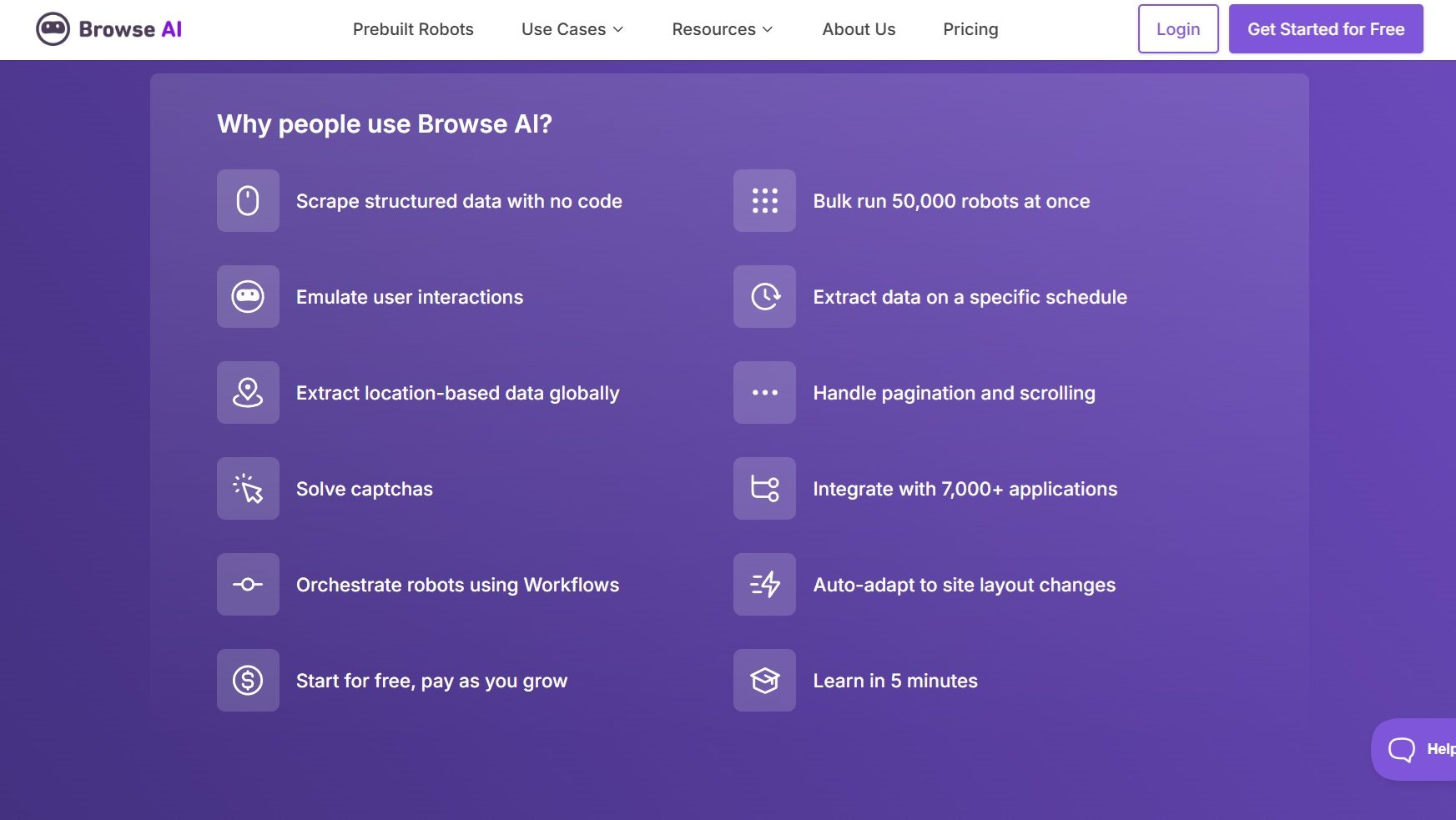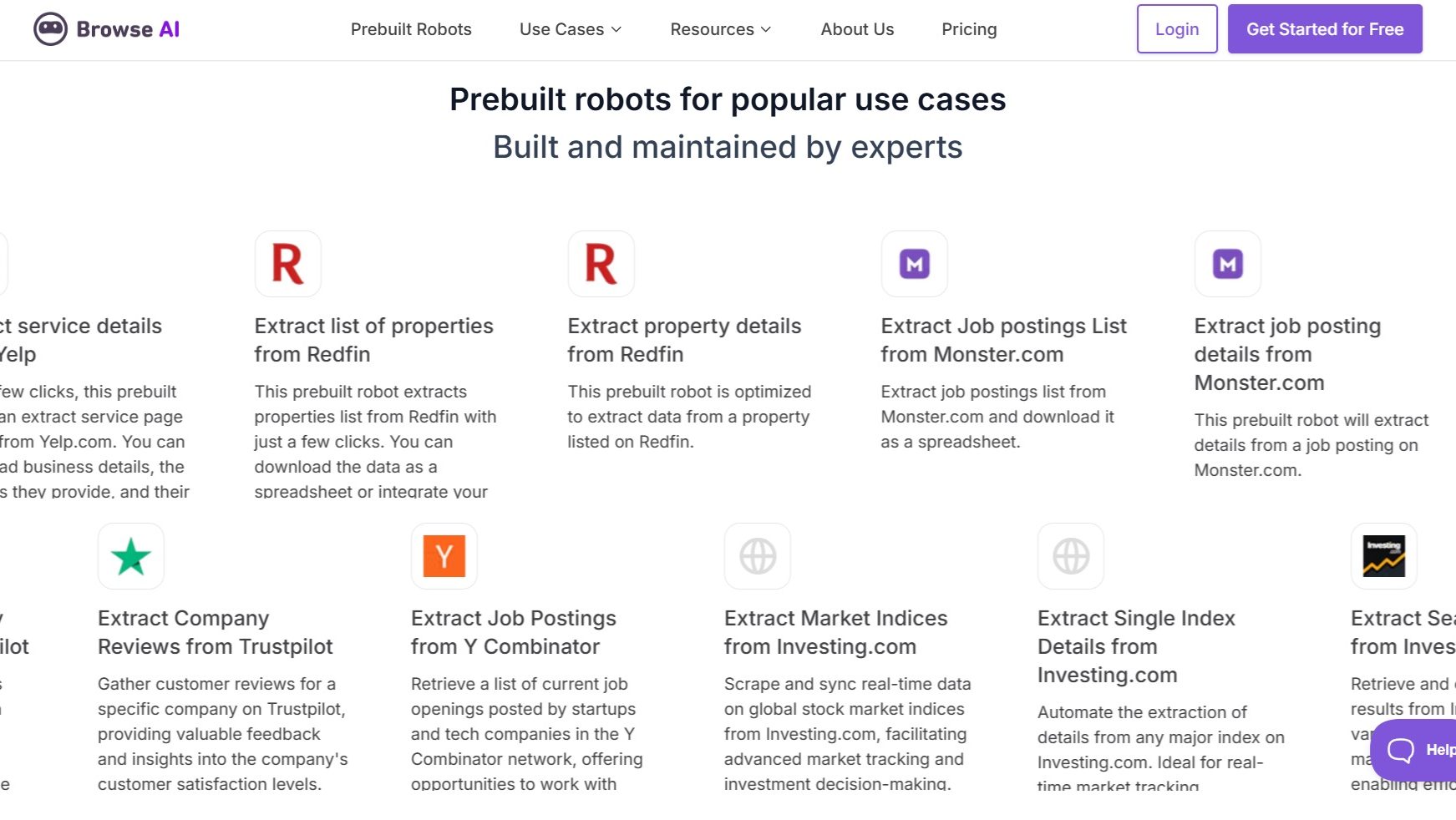Simplify Web Automation with Browse AI – The Data Collection Expert
Browse AI, a leader in the AI Tools category, makes web data extraction effortless and code-free. With intuitive tools to create custom scrapers, automate online tasks, and streamline data monitoring, Browse AI empowers users to save time and boost efficiency.
Why Use Browse AI?
In the realm of web automation tools, Browse AI stands out by:
- No-Code Web Scraping: Browse AI empowers users to extract data from websites without any programming knowledge, making web scraping accessible to non-technical users.
- Automated Data Monitoring: The platform allows users to set up automated monitoring of websites, ensuring they receive timely updates and changes in data, which is crucial for competitive analysis and market research.
- Customizable Workflows: Users can create tailored workflows to automate repetitive online tasks, streamlining processes and saving valuable time and resources.
- User-Friendly Interface: With an intuitive interface, Browse AI simplifies the setup and management of web automation tasks, reducing the learning curve for new users.
Who is Browse AI For?
Browse AI caters to a wide range of users:
- Market Researchers: Market researchers use Browse AI to gather and monitor data from various sources, enabling them to stay informed about industry trends and competitor activities.
- Business Analysts: Business analysts leverage Browse AI for data collection and analysis, helping them make data-driven decisions and optimize business strategies.
- E-commerce Professionals: E-commerce professionals utilize Browse AI to track product prices, availability, and competitor offerings, ensuring they remain competitive in the market.
- Non-Technical Users: With its no-code approach, Browse AI is ideal for individuals and teams without programming expertise who need to automate web tasks and extract data efficiently.
In conclusion, Browse AI is a powerful tool for automating web data extraction and monitoring. Whether you’re a market researcher, business analyst, e-commerce professional, or a non-technical user, Browse AI provides the capabilities needed to streamline data collection and enhance decision-making processes.