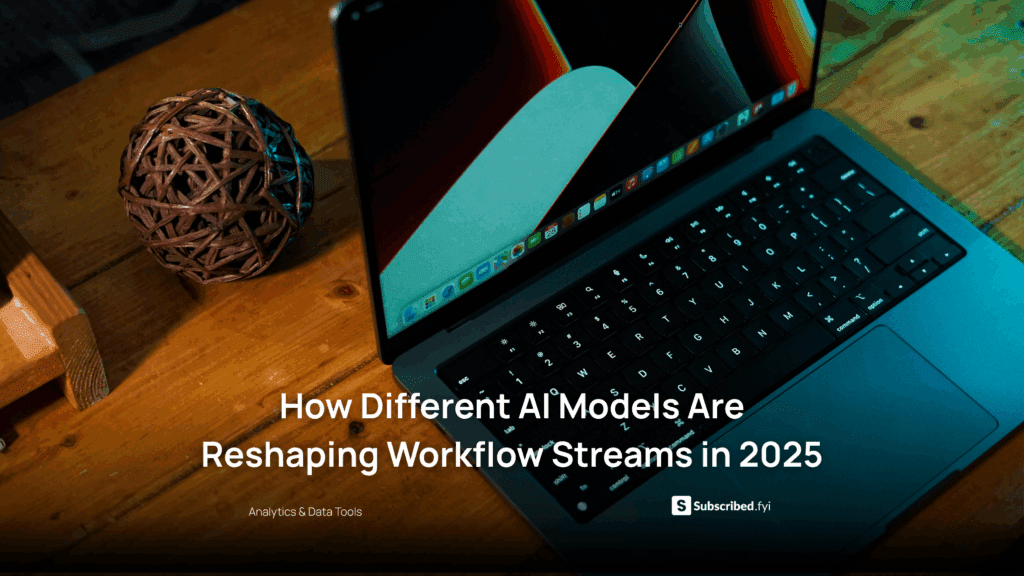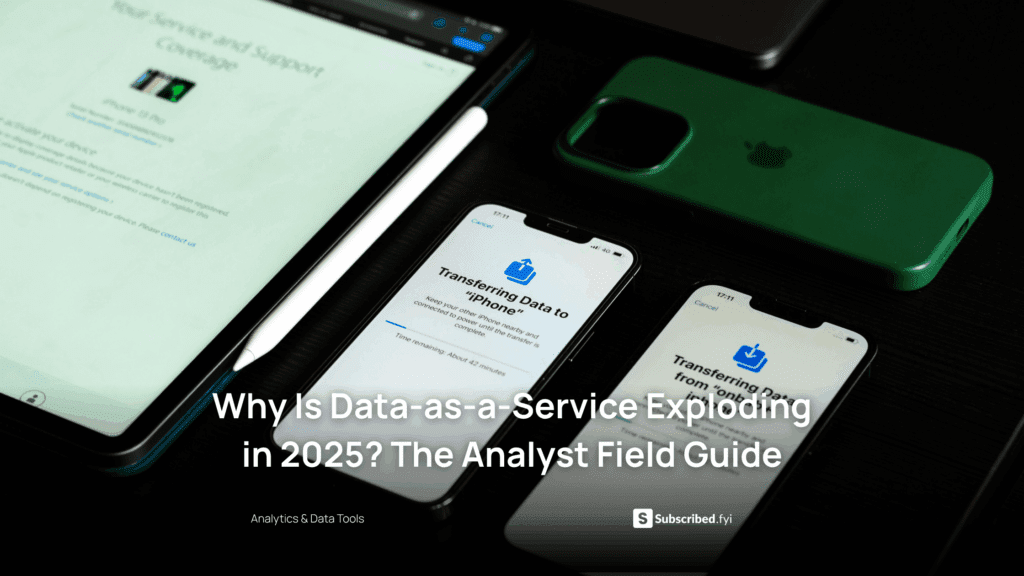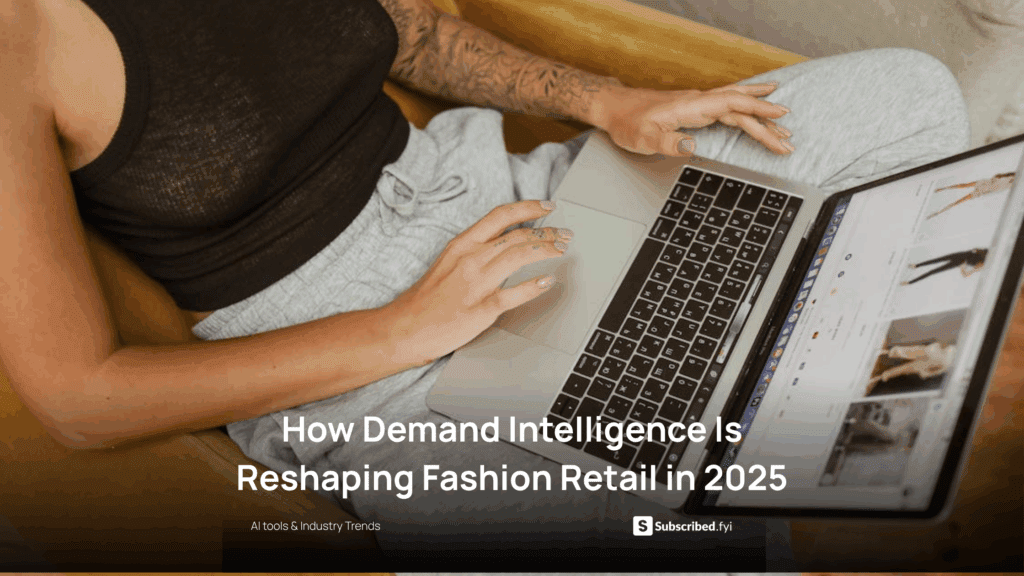Dext and Xero Integration: A Complete Guide
- Expense Management Software Credit Cards Investing Business Solutions


Integrating your accounting tools is the key to achieving smoother, automated financial workflows. If you are looking for a reliable and efficient way to manage expense tracking, bookkeeping, and financial reporting, Dext and Xero provide a powerful combination. In this guide, we will explain how to integrate Dext with Xero in simple steps and discuss how this integration can simplify your financial processes.
Whether you are a freelancer, small business owner, or accountant, understanding the benefits of connecting Dext and Xero will help you automate tedious tasks and focus on growing your business.
What Is Dext?
Before diving into the integration process, let’s clarify what Dext is. Dext is a versatile accounting software designed to simplify expense management, automate bookkeeping tasks, and streamline financial workflows.
It is important to note that Dext is not a full accounting software like Xero but serves as a scalable companion tool that seamlessly integrates with platforms like Xero and QuickBooks to improve efficiency.
Key tools within Dext include:
- Dext Prepare: Automates data entry from receipts and invoices.
- Dext Precision: Helps improve data accuracy and ensure your financials are reliable.
Learn more about Dext here.
Why Integrate Dext with Xero?
The integration between Dext and Xero creates a unified workflow that eliminates manual financial data management. Here are key benefits of this integration:
- Automated Data Entry: Capture and extract receipt and invoice data automatically.
- Time Savings: Reduce hours spent on manual bookkeeping tasks.
- Enhanced Accuracy: Minimise errors caused by manual input.
- Real-Time Insights: Sync financial data seamlessly for up-to-date reports.
- Simplified Tax Preparation: Quickly prepare tax documents with accurate records.
Step-by-Step Guide to Integrating Dext and Xero
Step 1: Sign Up or Log In to Dext and Xero
To get started, ensure you have active accounts for both Dext and Xero.
- If you don’t have an account, you can sign up for Dext here.
- For Xero, you can create an account directly on their official website.
Step 2: Access the Integration Settings
- Log in to your Dext Prepare account.
- Navigate to Connections under the Settings menu.
- Select Xero as your preferred accounting software.
Step 3: Authorise Xero
- Once you choose Xero, Dext will prompt you to authorise the connection.
- Log in to your Xero account.
- Grant permission for Dext to access your Xero data securely.
Step 4: Configure Your Integration Settings
After authorising the connection, configure the settings to suit your workflow:
- Choose the Xero bank account where transactions will be recorded.
- Set up expense categories and tax rates to align with your business needs.
- Enable automatic publishing of receipts, invoices, and expense data.
Step 5: Upload and Sync Financial Data
- Start uploading receipts, invoices, and expense documents into Dext.
- Use the mobile app, email, or file upload feature to send documents.
- Dext will extract the relevant data and sync it automatically with Xero.
Common Questions: Dext vs. Xero
Is Dext the Same as Xero?
No, Dext and Xero serve different purposes. While Xero is a full accounting software for managing invoices, payroll, and financial reports, Dext focuses on automating data capture and improving the accuracy of financial records. Together, they complement each other perfectly for seamless accounting.
Who Should Use Dext and Xero Integration?
- Freelancers: Automate receipt tracking and simplify expense submissions.
- Small Businesses: Streamline bookkeeping and ensure compliance with tax regulations.
- Accountants: Manage multiple clients efficiently with automated data entry.
Top SaaS Tools Similar to Dext and Xero
Here are other SaaS products that complement or offer similar benefits to Dext:
- QuickBooks Online – A comprehensive accounting solution for businesses of all sizes.
- Sage Business Cloud Accounting – Designed for managing invoices, cash flow, and taxes.
- Hubdoc – A document management tool that integrates well with Dext.
- Zoho Books – An accounting solution tailored for small and medium businesses.
- FreshBooks – A cloud-based software focused on invoicing and expense tracking.
- Wave Accounting – Free accounting software for startups and small businesses.
- Expensify – Simplifies expense management and reporting for teams.
- Bill.com – Helps automate accounts payable and receivable processes.
- AutoEntry – Automates data extraction from receipts, invoices, and bank statements.
How Subscribed.FYI Can Help
If you’re looking for ways to manage and compare tools like Dext, Xero, or other SaaS products, Subscribed.FYI is the ultimate solution. Subscribed.FYI provides a centralised platform for freelancers, agencies, and small businesses to discover, manage, and save on SaaS tools.
Why Use Subscribed.FYI?
- Unlock Exclusive Deals: Access 100+ SaaS deals with savings totalling $100,000+ annually.
- Compare Tools Easily: Evaluate features, pricing, and reviews side by side.
- Centralised Management: Track and manage all your subscriptions in one place.
Save time and money by finding the best tools for your business with Subscribed.FYI Deals.
Relevant Links
- Dext Accounting Software
- Dext Deals
- Subscribed.FYI Main Page
- QuickBooks
- FreshBooks
- Zoho Books
- Hubdoc
- AutoEntry
- Sage Accounting
- Wave Accounting
- Xero Expenses