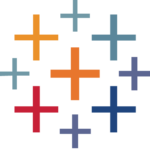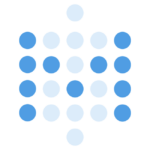Tableau is a leading analytics platform designed for professionals like data analysts, marketers, and business users. Its intuitive drag-and-drop interface enables creating dynamic dashboards, data visualizations, and impactful reports. Key features include predictive analytics, AI-powered insights, and seamless integration with diverse data sources (e.g., Salesforce, Excel). Pricing starts at $15/month/user for Viewer plans and $70 for Creator plans.
Compared to tools like Power BI (more budget-friendly) and Qlik Sense (robust for complex tasks), Tableau excels in sophisticated visuals and enterprise-level scalability. While ideal for businesses with abundant data, it may feel costly or complex for smaller teams. Pros include flexibility, advanced customization, and rich community support, while cons involve a steep learning curve and high licensing fees.
Customer support is reliable, but Tableau’s cost-effectiveness is debatable for individual users, as it favors team-based capabilities. It’s a powerful choice for enterprises prioritizing data-driven strategies and visualization.