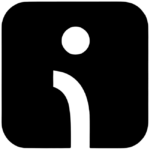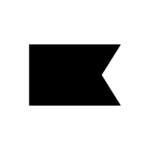How to Cancel SmartrMail
To cancel your SmartrMail account, follow these steps:
Canceling Your SmartrMail Subscription
If you are currently on a paid plan with SmartrMail, here’s how you can cancel your subscription:
- Go to the billing page on your SmartrMail account.
- At the bottom of the page, click on "Cancel Account".
- Confirm your decision to cancel the subscription.
Once you’ve cancelled your subscription, you will no longer be charged for SmartrMail services.
Additional Steps
After cancelling your subscription, if you want to completely close your account, you need to:
- Uninstall the SmartrMail app from your e-commerce platform, such as Shopify.
- This will ensure that all data associated with your SmartrMail account is deleted.
Contacting Support
Before you cancel, it is recommended to contact SmartrMail support via live chat or email at [email protected] to see if they can help resolve any issues you might be experiencing.
Trial Accounts
If you are on a trial and have not upgraded to a paid plan, you only need to uninstall the SmartrMail app from your e-commerce platform. No further action is required, as you will not be charged unless you upgrade to a paid plan.