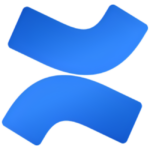How to Cancel Docsie
To cancel your Docsie subscription, follow these steps:
Logging In and Navigating to Settings
- Log in to your Docsie account using your credentials.
- Navigate to your account settings. This is typically found by clicking on your name or profile icon in the top right corner of the Docsie dashboard.
Accessing Billing Section
- From the account settings menu, select the option that leads to the billing or subscription management section. This could be labeled as "Plan & Billing" or something similar.
Canceling the Subscription
- In the billing section, look for the option to cancel your subscription. This is often marked as "Cancel Plan" or "Cancel Subscription."
- Click on this option and follow the on-screen instructions to complete the cancellation process.
Providing Feedback (Optional)
- You may be prompted to answer a few questions about why you are canceling your subscription. This feedback is optional but helps Docsie improve their services.
Confirmation and Next Steps
- After completing the cancellation, you will receive a confirmation email from Docsie.
- Your account will be downgraded to a free plan at the end of your current billing period, with reduced storage and features. Ensure you adjust your storage needs accordingly to stay within the new limits.
- If you need to delete files to comply with the reduced storage limits, do so before the end of your billing cycle.
Re-subscription
- You can resubscribe to your original plan or purchase a new one at any time prior to the end of your billing cycle through your account settings.
Contacting Support
- If you encounter any issues or have questions during the cancellation process, you can contact Docsie’s support team via the in-app chat icon or through their support contact form.
By following these steps, you can efficiently cancel your Docsie subscription and manage your account according to your needs.