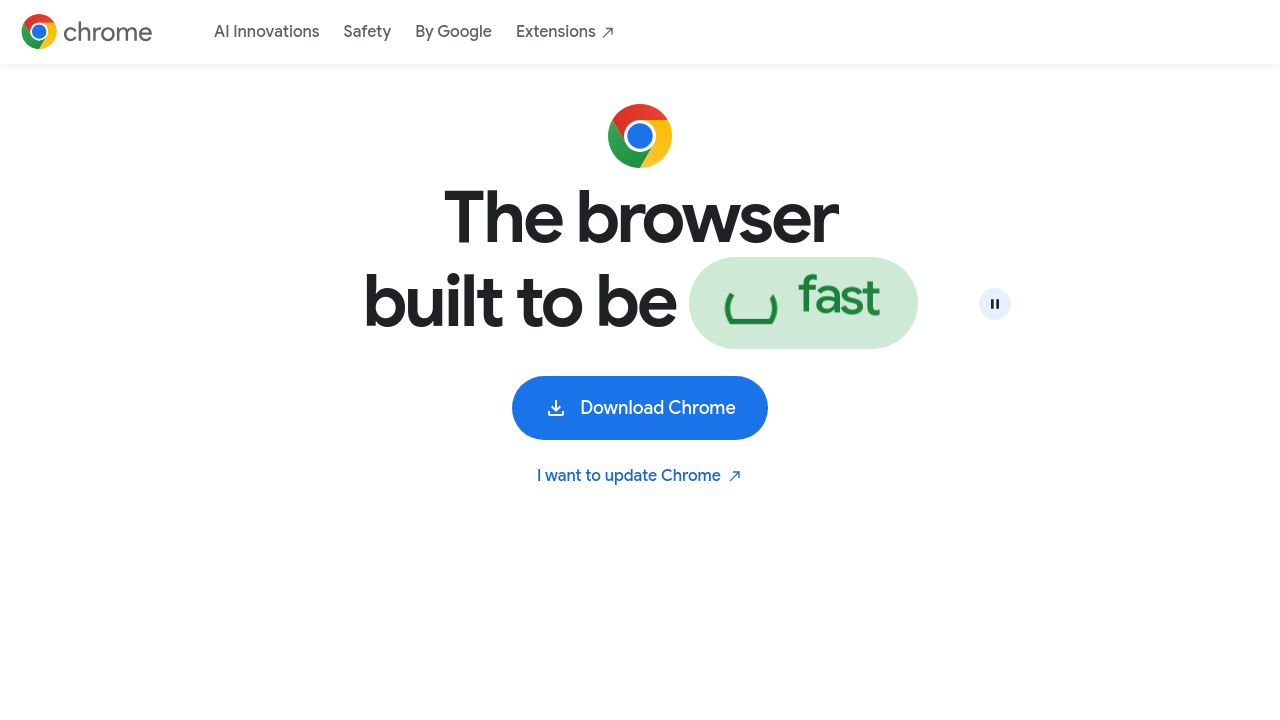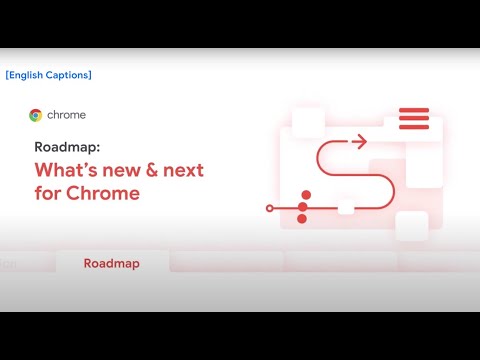Google Chrome is a leading choice in the Electronics > Computers > Software category. Designed for speed, simplicity, and user accessibility, Chrome offers a powerful browsing experience across various platforms, including Windows, macOS, Linux, and Android. It stands out for features like tabbed browsing, bookmark management, integrated auto-complete, and advanced developer tools. Explore exclusive deals. For alternatives, consider Microsoft Edge, DoiT, and Brave.
Why Use Google Chrome?
Google Chrome offers a robust package designed to meet diverse user needs with several key advantages:
- Seamless Cross-Platform Integration: Chrome allows users to sync bookmarks, browsing history, and settings across multiple devices for a consistent experience.
- Speed and Performance: The browser delivers quick loading times and smooth navigation, even with multiple tabs open.
- Security and Regular Updates: Built-in malware protection and consistent updates ensure user safety and optimal performance.
- Extensive Customization: A rich library of extensions enables users to tailor their browsing experience to suit both professional and personal needs.
- Developer Features: Tools like the Chrome DevTools provide a comprehensive suite for developers to debug and test online projects efficiently.
Who is Google Chrome For?
Google Chrome serves a wide range of users across industries and usage scenarios:
- Everyday Users: Perfect for accessing websites, managing cloud-based resources, and enjoying seamless web browsing.
- Professionals: Ideal for multitasking users who rely on organized tabs, faster performance, and integrations with productivity tools like Google Workspace.
- Developers: Essential for those looking to utilize robust developer tools to create, test, and optimize projects.
- Students and Researchers: Highly effective for bookmarking resources, managing web-based tools, and conducting information searches.
- Businesses: Recommended for smooth integration with enterprise tools, reliable browsing, and maintaining security.
Google Chrome is a trusted browser that excels in speed, functionality, and adaptability. Reliable for both casual users and professionals, it remains a top contender for anyone seeking an optimized, secure, and feature-packed browsing solution. Whether you’re focused on business tasks or personal efficiency, Chrome ensures seamless workflow and adaptability across platforms.