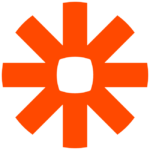How to Cancel Oracle Data Integrator
To uninstall Oracle Data Integrator (ODI) completely, follow these steps:
Pre-Uninstallation Tasks
-
Stop Oracle Fusion Middleware: Ensure all servers and processes in your domain are stopped before running the uninstaller.
-
Stop Oracle Data Integrator Agents: Stop all running ODI agents before proceeding with the uninstallation.
Removing Database Schemas
- Use the Repository Creation Utility (RCU) to remove the database schemas associated with the domain you are removing. Identify the schema prefix associated with the domain to ensure the correct schemas are removed.
Uninstalling the Software
- Navigate to the
ORACLE_HOME/oui/bin directory (or ORACLE_HOMEouibin on Windows).
- Run the uninstaller command:
- On UNIX:
./deinstall.sh
- On Windows:
deinstall.cmd.
- Follow the Uninstall Wizard screens:
- The Welcome screen introduces the uninstall process.
- The Uninstall Summary screen shows the Oracle home directory and its contents to be uninstalled. Verify this is the correct directory.
- Click Deinstall to begin removing the software.
- The Uninstall Progress screen displays the uninstallation progress.
- The Uninstall Complete screen appears when the uninstallation is complete. Review the information and click Finish to terminate the uninstaller.
Post-Uninstallation Tasks
-
Remove the Oracle Home Directory Manually: The uninstaller does not remove all files and folders from the Oracle home directory. Manually remove the Oracle home directory and any existing subdirectories:
- On UNIX:
cd /path/to/Oracle_Home; rm -rf Oracle_Home
- On Windows: Use a file manager to navigate to the Oracle home directory and delete it.
-
Remove Program Shortcuts on Windows: Manually remove any program shortcuts created during the installation, as the uninstaller does not remove them.
-
Remove Domain and Application Data: Ensure all domain and application data associated with the Oracle home are removed.
-
Remove Oracle Data Integrator Wallet Information: Manually remove the ODI wallet information, which is stored in the user’s home directory:
- On UNIX:
/home/exampleuser/.odi
- On Windows:
C:UsersexampleuserAppDataRoamingodi.
Optional: Uninstalling Oracle Fusion Middleware Infrastructure
- If there are no other products using the Oracle Fusion Middleware Infrastructure, you can uninstall it after removing ODI by running the Uninstall Wizard again. Ensure no other products depend on this infrastructure, as they will no longer function once it is removed.