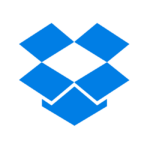Microsoft Word is a versatile word processor ideal for professionals like writers, marketers, and educators. It offers advanced formatting, collaboration, and editing tools like Spellcheck, templates, and track changes. Its integration with Office 365 ensures cloud storage and seamless access across devices, with strong compatibility for various file types.
Compared to alternatives like Google Docs, Word is feature-rich but more expensive, with minor formatting challenges. Adobe Acrobat excels in PDFs, while Word dominates document creation. Designers might prefer Adobe tools, while marketers use templates effectively in Word.
Pricing starts higher than competitors, but Word’s advanced functionality and reliability justify the cost for many. Support is responsive with regular updates. Its steep learning curve can impact beginners but is unmatched for professional-grade documents.