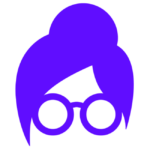How to Cancel AroundDeal
To cancel your AroundDeal account and stop using their services, follow these steps:
Cancellation Process
- You can cancel your account at any time via email or through the Settings section of your account’s dashboard.
Via Email
- Send an email to AroundDeal requesting the cancellation of your account.
Via Account Dashboard
- Log in to your AroundDeal account.
- Navigate to the Settings section of your account’s dashboard.
- Find and select the option to cancel your account.
Important Points to Note
- If you are using paid services, the cancellation will take effect at the end of your current billing period. AroundDeal will cease charging you for paid services and will disable your paid account after this period.
Refund Policy
- AroundDeal does not provide refunds to users who request cancellation of services, regardless of the reason for the request.
Data Retention
- After cancelling your account, AroundDeal may retain your data for up to 3 years to comply with their legal and contractual obligations, resolve disputes, and enforce their policies.
Opting Out of Data Collection
- If you also wish to remove your profile from AroundDeal’s database, you need to fill out an opt-out form. Here’s how:
- Search for your AroundDeal profile using a search engine.
- Copy the profile URL.
- Click the “Do Not Sell My Personal Info” link at the bottom of the page or use the URL: https://www.arounddeal.com/remove-profile.
- Fill out the form with the required information and submit your request. It can take up to 45 days for your profile to be removed.