Adobe vs. Canva: Making the Right Design Choice
- WebOps Platforms Bug Tracking & Feedback Software Web Development & Design
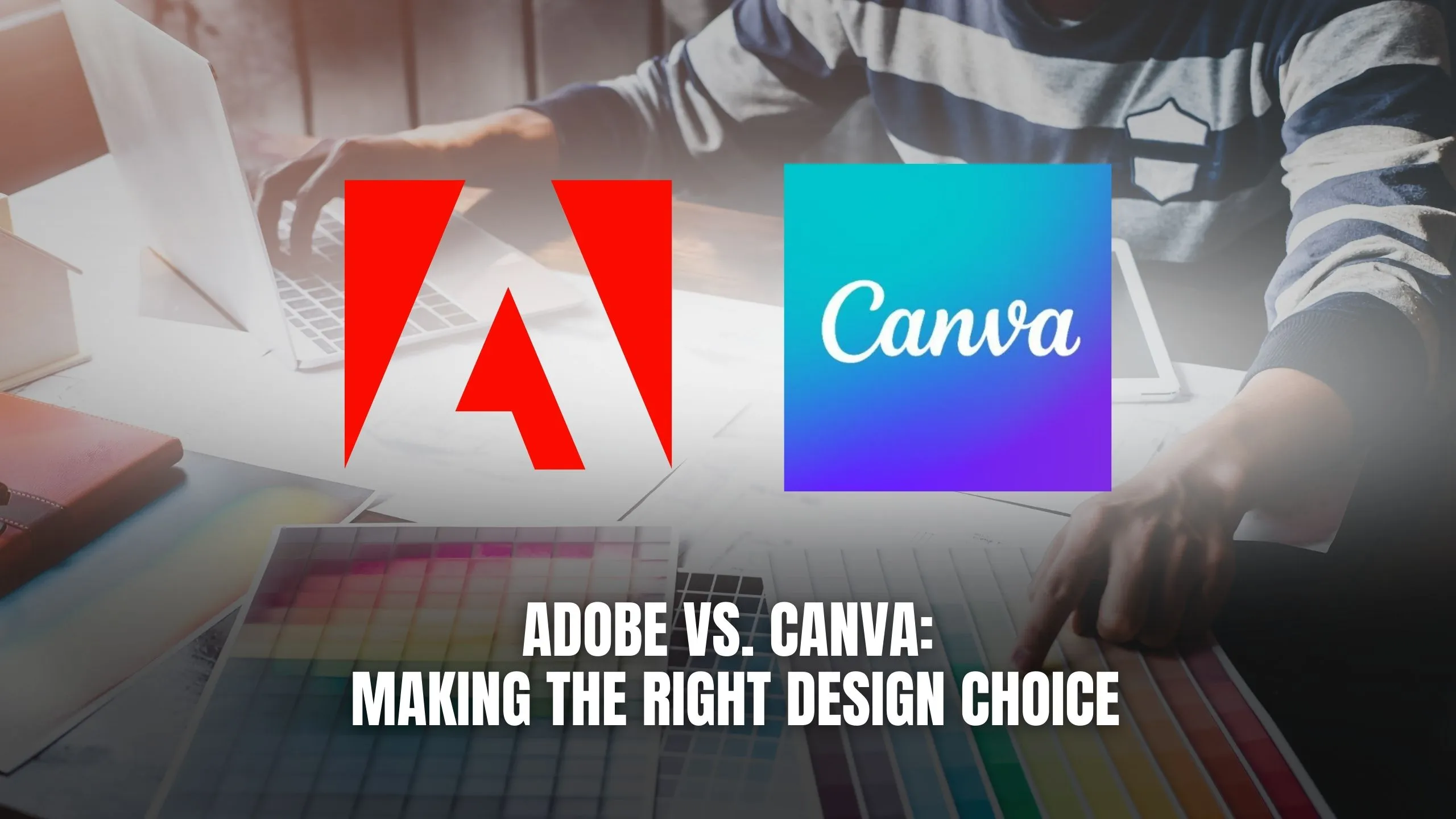
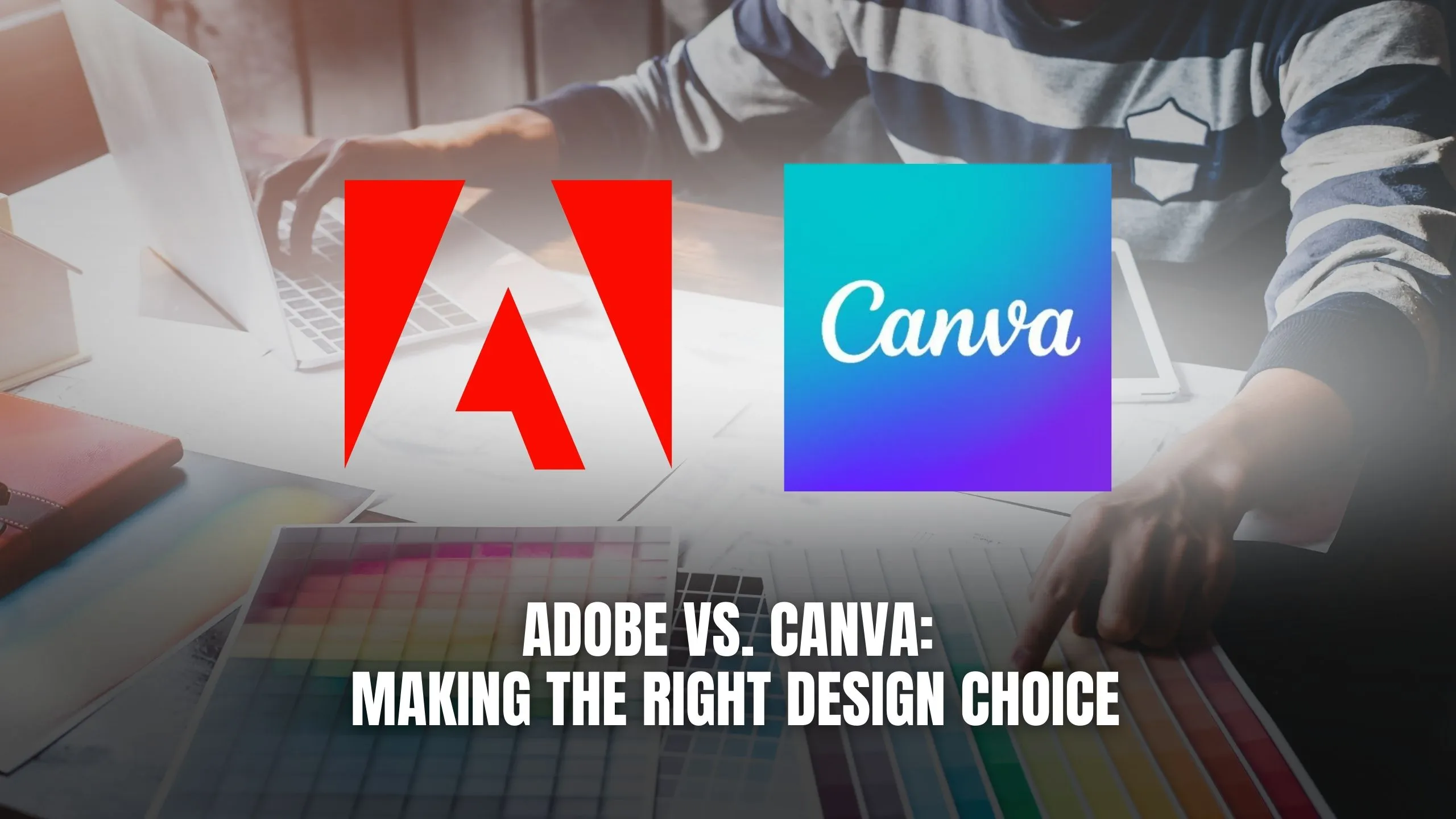
Adobe vs. Canva: Making the Right Design Choice
When it comes to graphic design software, Adobe and Canva are two prominent contenders in the market. Both offer powerful tools for creating stunning visuals, but they cater to different audiences and come with distinct features and pricing models. In this blog, we’ll compare Adobe and Canva, helping you make the right design choice for your specific needs and preferences.
1. Feature Set and Flexibility
Adobe Creative Cloud, which includes industry-leading software like Photoshop, Illustrator, and InDesign, is known for its extensive feature set and flexibility. Professionals often prefer Adobe for its advanced tools and capabilities, which allow for intricate designs and precise control over every element. With Adobe, users can create everything from complex vector illustrations to detailed photo manipulations.
On the other hand, Canva offers a more simplified and user-friendly interface with a wide range of pre-designed templates. This makes it ideal for beginners and non-designers who need quick and easy solutions for creating visually appealing projects such as social media graphics, presentations, and marketing materials. If you’re looking for an intuitive tool that doesn’t require deep design expertise, Canva may be the best choice.
Explore Adobe’s comprehensive design suite and access exclusive offers on our page on Adobe Creative Cloud.
2. Customization and Creative Freedom
Adobe software provides unparalleled customization and creative freedom, enabling users to create highly personalized and intricate designs from scratch. With access to a vast library of fonts, brushes, and plugins, designers can unleash their creativity and bring their vision to life using Adobe’s powerful tools.
Canva, while offering a variety of customization options, has limitations when it comes to advanced editing and fine-tuning details. It’s an excellent tool for quickly generating polished designs but may not meet the needs of professionals working on complex design projects.
For those looking for the full spectrum of design capabilities, Adobe Creative Cloud remains a top contender.
3. Collaboration and Sharing
When it comes to collaboration, Canva excels with its cloud-based platform that allows multiple users to work on designs simultaneously. It’s easy to share files, leave comments, and track changes, making it a preferred choice for teams working remotely or on collaborative projects.
Adobe Creative Cloud also offers collaboration tools, including the ability to share libraries and co-edit documents. However, its focus is primarily on individual workflows rather than real-time team collaboration, making it more suitable for professionals working on solo design projects or passing files between colleagues sequentially.
To discover more about how Canva supports team collaboration, check out our page on about Canva.
4. Learning Curve and Accessibility
One of Canva’s main advantages is its ease of use and low learning curve, making it accessible to users of all skill levels, even those with no design experience. With its intuitive drag-and-drop interface and ready-made templates, users can create professional-looking designs quickly and without extensive training.
Adobe Creative Cloud, while powerful, comes with a steeper learning curve. It requires time and dedication to master its advanced features and functionalities. However, for those willing to invest in learning, Adobe’s suite of tools offers greater depth and versatility, making it ideal for professionals looking to refine their skills.
5. Price and Affordability
Canva operates on a freemium model, offering a free version along with paid subscription plans that unlock additional features for individuals and teams. This pricing model makes it accessible to a wide range of users, from small businesses to freelancers.
In contrast, Adobe Creative Cloud operates on a subscription-based model with monthly or annual plans, which may be cost-prohibitive for some users, especially freelancers or small businesses. However, Adobe’s comprehensive suite of professional-grade tools justifies the investment for professionals and organizations with complex design needs.
Explore exclusive deals on Adobe Creative Cloud and Canva with Subscribed.FYI’s to find a plan that fits your budget.
Relevant SaaS Products:
- Sketch: Sketch is a powerful design tool for creating digital interfaces and interactive prototypes, favored by UI/UX designers for its intuitive interface and robust features.
- Figma: Collaborative design platform for real-time creation, prototyping, and iteration, perfect for remote collaboration and design sprints.
- InVision: Digital product design platform for end-to-end collaboration, prototyping, and workflow management, ideal for web and mobile design teams.
- Affinity Designer: Professional vector graphic design software for macOS, Windows, and iPad, with precision tools and optimized performance.
- PicMonkey: Online photo editing platform with easy-to-use tools for creating social media graphics and marketing materials, ideal for individuals and small businesses.
Conclusion: Adobe vs. Canva – Which is the Right Choice for You?
The choice between Adobe and Canva ultimately depends on your specific design needs, preferences, and budget. Adobe Creative Cloud offers unparalleled flexibility and advanced features for professionals seeking complete creative control, while Canva provides a user-friendly and affordable solution for beginners, non-designers, and teams looking for quick and easy design solutions.
For more insights and exclusive deals on design software, visit Subscribed.FYI Deals and unlock savings on essential SaaS tools for designers and creatives
Relevant Links:








