How much can customers save with Canva deal?
Your 1st Month for Free!

Canva is a versatile graphic design tool, making creativity accessible to all. With a user-friendly interface and a vast library of templates, it empowers users to effortlessly create stunning visuals for any purpose.
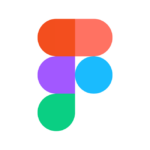




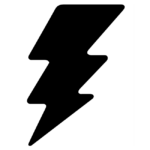

Let’s review your Subscription and Recurring costs and unlock 12x ROI with us!
Get Started Now