20% off on Subscription with Canva
How to Reduce Your Canva Subscription Cost
Are you looking to save on your Canva subscription costs? Whether you’re an individual user or representing an organization, there are several strategies you can employ to lower your expenses without compromising on the features you need. Here are some smart tactics to help you reduce your Canva subscription costs:
1. Use VPN to Avail Subscription from Other Countries
Benefit from Lower Subscription Fees:
Some users have reported lower Canva Pro subscription fees in certain countries, such as Turkey, Philippines, and India. By using a Virtual Private Network (VPN) like Windscribe to connect to one of these countries, you can access Canva’s services at a reduced cost. Here’s how:
- Connect to a server in a country with lower subscription fees.
- Create a new Canva account while connected to the VPN.
- Purchase Canva Pro and enjoy the discounted rate.
- Share your old designs with your new Canva account to retain access and functionality.
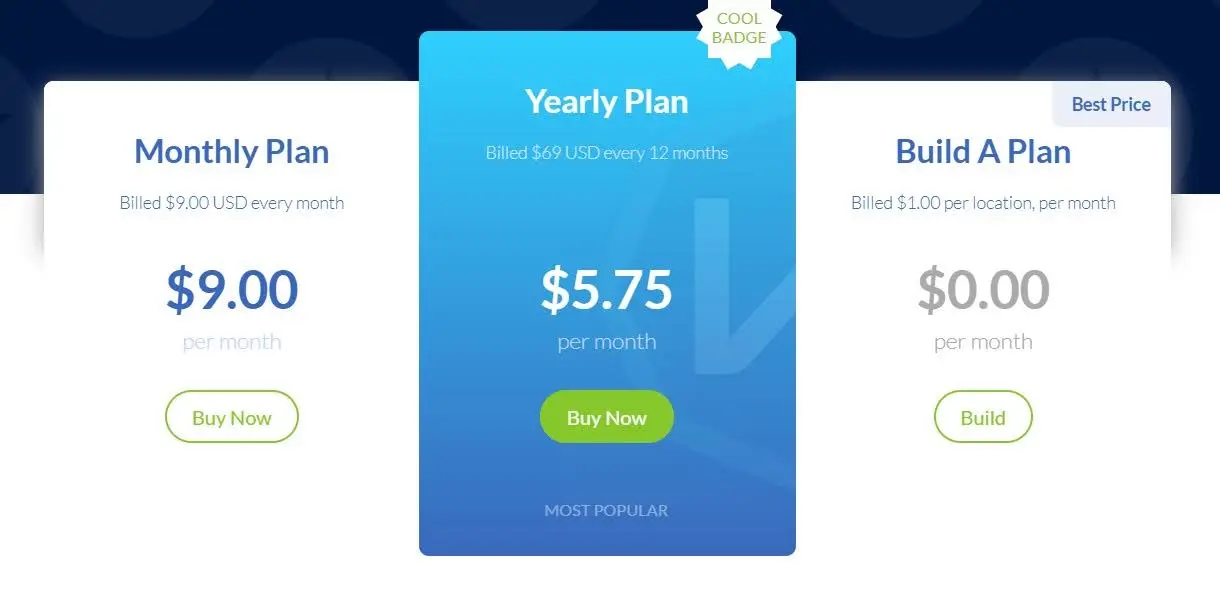
2. Grab Your Free Canva for Education and Non-Profit
Free Service for Education and Non-Profit Organizations:
Canva offers a free service with pro features to schools, teachers, students, and non-profit organizations. Take advantage of this offer by visiting the following pages:

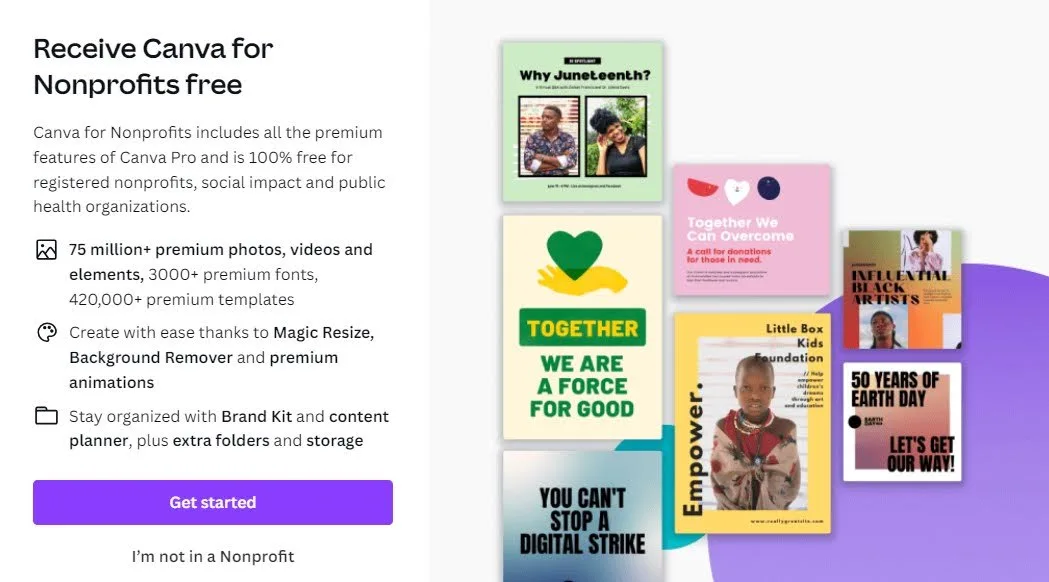
3. Reach out to Canva Support
Exploring Refund Options:
If you’re facing challenges with your Canva billing or seeking a refund, consider reaching out to Canva Support. Here’s how:
- Contact Canva Support and explain your situation regarding your billing.
- You may request a refund, but be sure to review Canva’s refund policies before doing so.
- Canva offers a 30-day money-back guarantee, allowing you to cancel your subscription within 30 days of purchase and receive a full refund (applicable to annual plans).
Implementing these strategies can help you effectively reduce your Canva subscription costs while still enjoying access to its powerful design tools and features. Explore these options to find the best solution for your needs and budget.










