Crafting Clarity: UX Writing Tips for Effective Communication
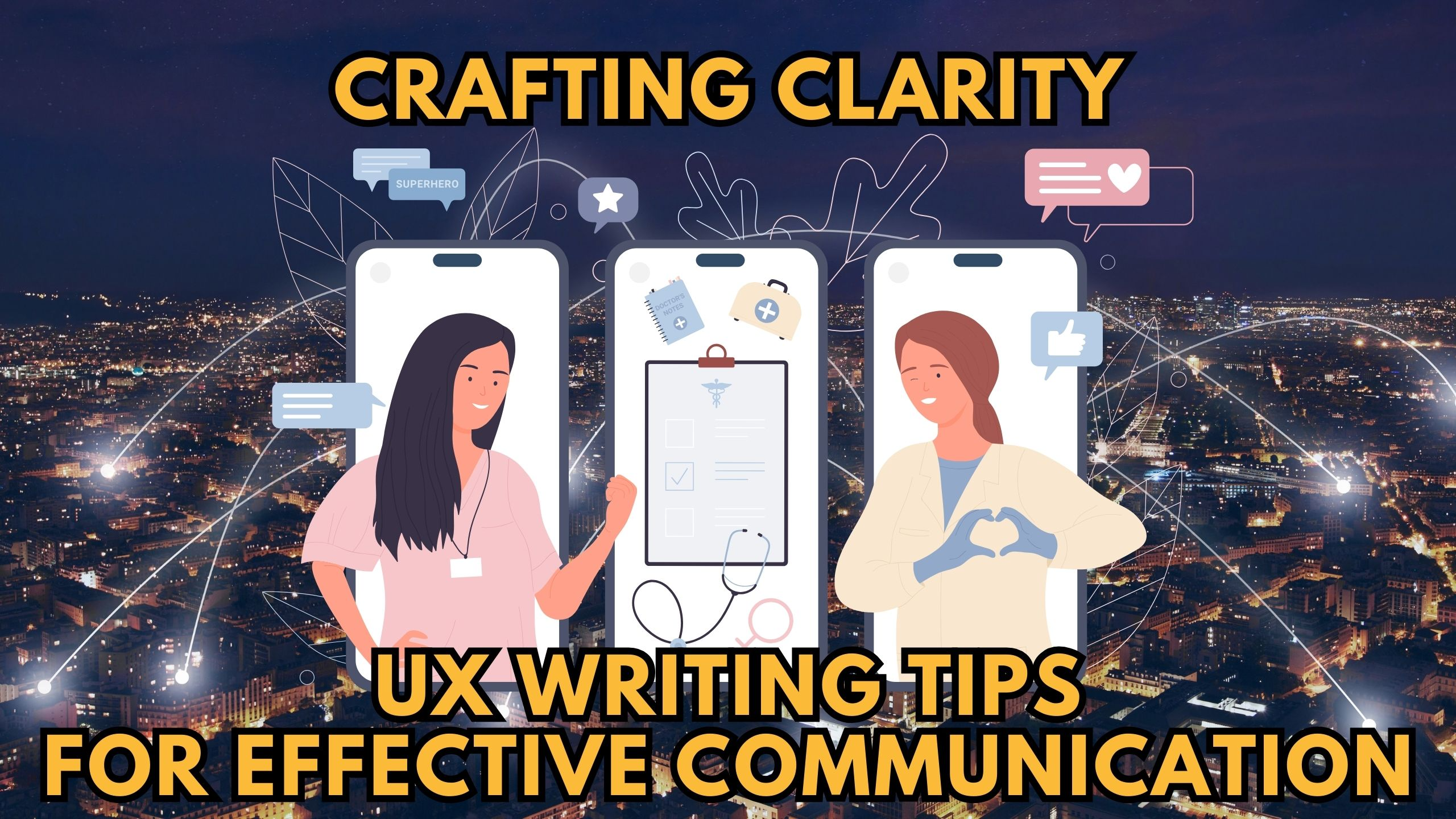
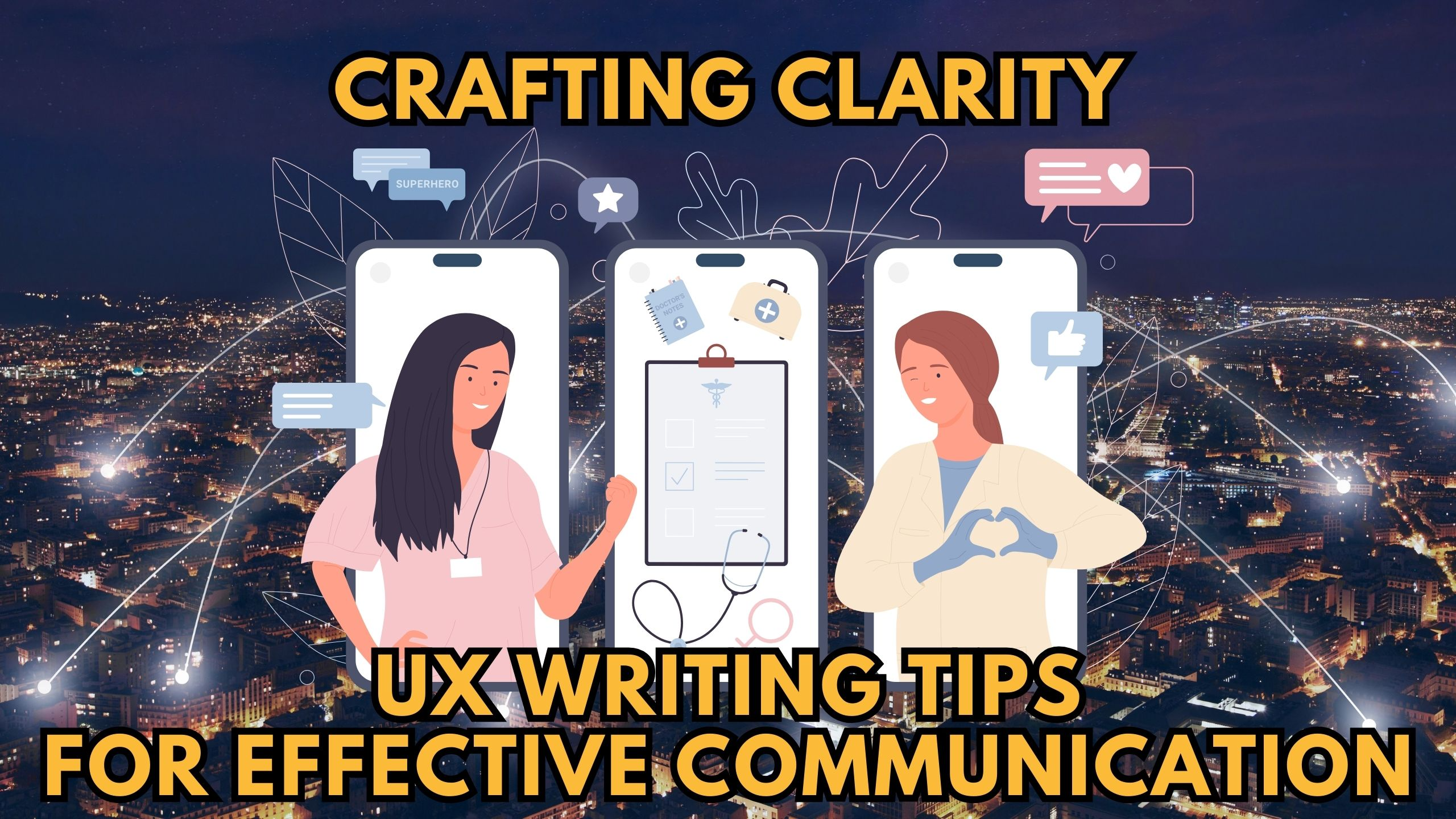
Crafting Clarity: UX Writing Tips for Effective Communication
In the realm of digital experiences, user experience (UX) writing plays a pivotal role in shaping how users interact with products. Explore the art of crafting clarity through these UX writing tips, ensuring effective communication in the digital landscape.
1. The Power of Microcopy
Tailoring Tone to Audience with Grammarly
Microcopy, those small bits of text in interfaces, greatly influences user behavior. Grammarly sets an example by adapting its tone to diverse audiences. Its clear and concise microcopy ensures users feel guided and understood, emphasizing the importance of tailoring language for effective communication.
Example: When a user achieves a writing milestone, Grammarly’s microcopy congratulates them with a personalized message such as “Congratulations, wordsmith! You’ve hit your writing goal for the week.” This tailored tone acknowledges the user’s achievement and motivates them to continue using the platform.
2. Creating Intuitive Navigation
Simplifying Navigation with Wix
Navigation is at the core of user experience. Wix excels in this aspect by using straightforward language and clear calls-to-action. Its intuitive platform showcases the impact of simple, user-centric language in guiding users through digital landscapes.
Example: Wix uses straightforward language in its navigation menu, ensuring users can easily find what they’re looking for. For instance, instead of a complex term like “Advanced Settings,” Wix opts for “Site Preferences,” making it clear and intuitive for users to customize their websites.
3. Clear Call-to-Action (CTA) Buttons
Compelling CTAs with HubSpot
Well-crafted CTAs are essential for guiding users toward desired actions. HubSpot exemplifies this by using clear and action-oriented language in its CTAs. The platform demonstrates how strategic wording can enhance engagement and drive user actions effectively.
Example: HubSpot employs compelling CTAs with action-oriented language. For instance, instead of a generic “Submit,” a CTA might say “Start Your Free Trial.” This encourages users to take a specific action and conveys the value they’ll receive by engaging with the platform.
4. Error Messaging and Feedback
User-Friendly Error Handling by Zendesk
When errors occur, empathetic and clear messaging is crucial. Zendesk showcases effective error handling by providing clear explanations and guidance. Crafting error messages that reassure and guide users contributes significantly to a positive user experience.
Example: When a user encounters an error on Zendesk, the platform provides a clear and empathetic error message, such as “Oops! Something went wrong. Don’t worry, our team has been notified, and we’re working to fix it. Please try again later.” This reassures users, guiding them on the next steps.
5. Inclusive Language for Diverse Audiences
Inclusivity with Canva
In a globalized world, the use of inclusive language is paramount. Canva ensures inclusivity by employing language that resonates with diverse audiences. This reflects the importance of considering cultural nuances and diverse user backgrounds in UX writing.
Example: Canva embraces inclusive language by offering diverse templates for various cultural celebrations and events. For instance, during Pride Month, Canva features inclusive designs and language to cater to a wide range of users, ensuring everyone feels represented.
Conclusion
In conclusion, UX writing is a powerful tool for effective communication in the digital landscape. Crafting clarity through tailored tone, intuitive navigation, clear CTAs, user-friendly error handling, and inclusive language contributes to a positive and engaging user experience.
Enhance Your UX Writing Experience with Subscribed.fyi!
Unlock exclusive deals on UX writing tools and other essential SaaS products for freelancers and small teams. At Subscribed.fyi, we simplify your SaaS stack management, providing a centralized platform to compare, evaluate, and save on your favorite tools.
Sign Up Now to Enjoy Exclusive Benefits:
Subscribed.fyi is your all-in-one solution for managing your SaaS subscriptions. Sign up today to unlock member-only deals, saving you over $100,000 per year on 100+ SaaS tools. Sign Up Here
Relevant Links:





