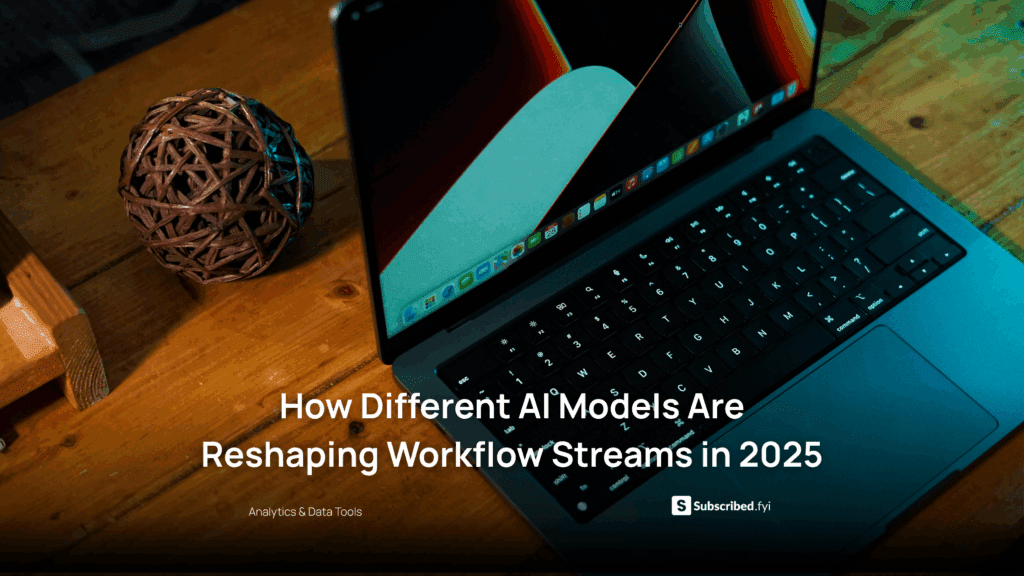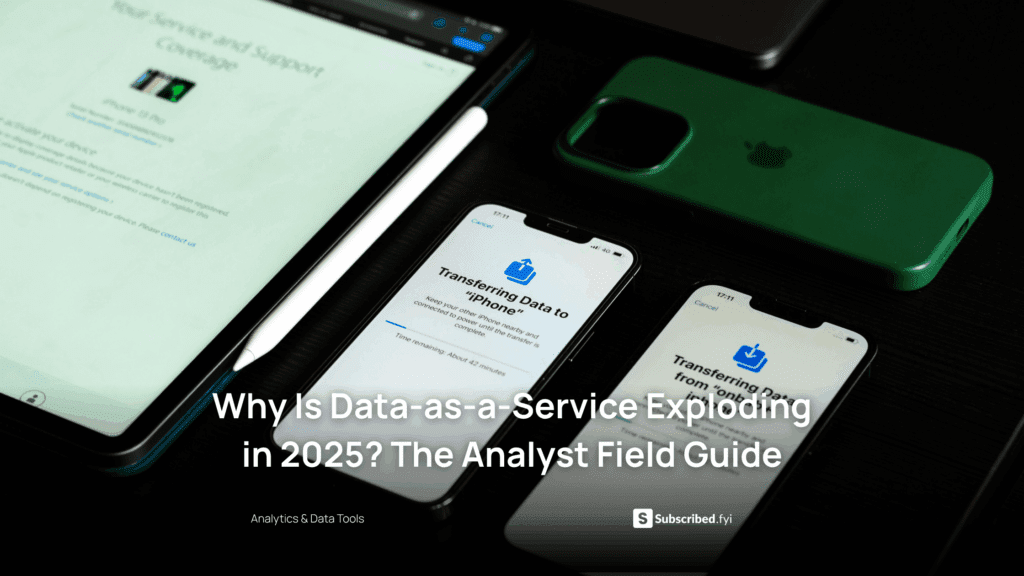Designing Accessibly: Tools for Inclusive Websites
- WebOps Platforms Bug Tracking & Feedback Software Web Development & Design


Designing Accessibly: Tools for Inclusive Websites
Creating websites that are accessible to all is not just a best practice but a moral imperative. As the importance of inclusive design continues to grow, so does the need for powerful Software as a Service (SaaS) tools that aid in building accessible websites. In this blog post, we’ll explore a selection of these tools, each playing a crucial role in ensuring digital experiences are designed with inclusivity in mind.
1. Visual Design Accessibility with Figma
Figma is a collaborative design tool that enables teams to create visually stunning and accessible designs. With real-time collaboration features, it ensures that designers and stakeholders can work together seamlessly to produce inclusive and user-friendly interfaces. Figma’s versatility allows designers to experiment with different color contrasts, font sizes, and interactive elements, ensuring the end product is not only aesthetically pleasing but also meets accessibility standards.
2. Code Accessibility Auditing with axe Accessibility
Axe Accessibility is a browser extension that allows developers to identify and resolve accessibility issues directly within their web applications. By integrating accessibility testing into the development process, teams can catch and address issues early on, ensuring a more inclusive end product. The detailed reports provided by axe Accessibility offer actionable insights, empowering developers to implement necessary improvements and create websites that adhere to the highest accessibility standards.
3. Content Accessibility with Grammarly
Grammarly, known for its grammar and spelling checks, also aids in creating content that is easily digestible and accessible. It helps writers ensure their content is clear, concise, and suitable for a diverse audience. Beyond grammar, Grammarly’s tone and clarity suggestions assist in crafting content that resonates with a broad user base, enhancing the overall inclusivity of web communication.
4. User Testing for Accessibility with UsabilityHub
UsabilityHub provides tools for quick and effective user testing, allowing designers and developers to gather insights on the accessibility of their designs. By obtaining feedback from real users, teams can make informed decisions to improve the inclusivity of their websites. UsabilityHub’s customizable tests enable researchers to focus on specific accessibility aspects, ensuring a thorough evaluation of the user experience.
5. Inclusive Design Collaboration with Adobe XD
Adobe XD is a design and collaboration tool that facilitates the creation of accessible prototypes. Its features support the design process for websites that prioritize inclusivity, allowing for collaborative feedback and adjustments. Adobe XD’s comprehensive design system capabilities enable teams to create consistent, accessible design components, fostering an inclusive design process from start to finish.
Conclusion
In conclusion, building accessible websites is a shared responsibility that involves designers, developers, and content creators. Leveraging the right SaaS tools can significantly contribute to the success of this mission, ensuring that digital experiences are welcoming and usable for everyone. As technology evolves, integrating these tools into your workflow will not only meet accessibility standards but also future-proof your designs for a diverse audience.
Ready to Create Inclusive Digital Experiences?
Discover more tools and enhance your website’s accessibility with Subscribed.fyi. Sign up for free today and access exclusive deals on a variety of SaaS tools. Empower your team to design inclusively and make a positive impact on user experiences with Subscribed.fyi!
Relevant Links