Efficiency in Documentation: Unraveling Document Management Best Practices in PDF
- Expense Management Software Credit Cards Investing Business Solutions
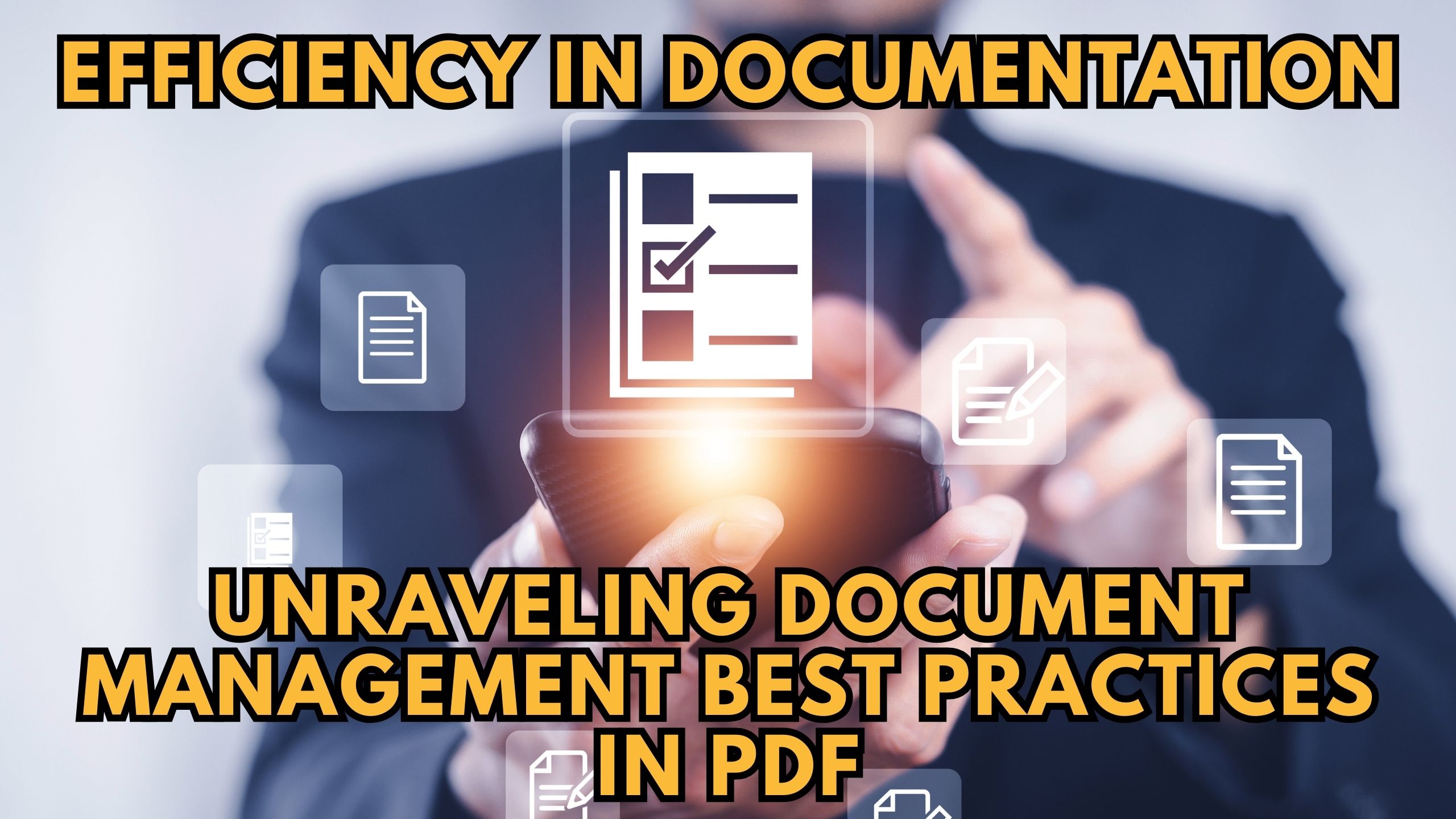
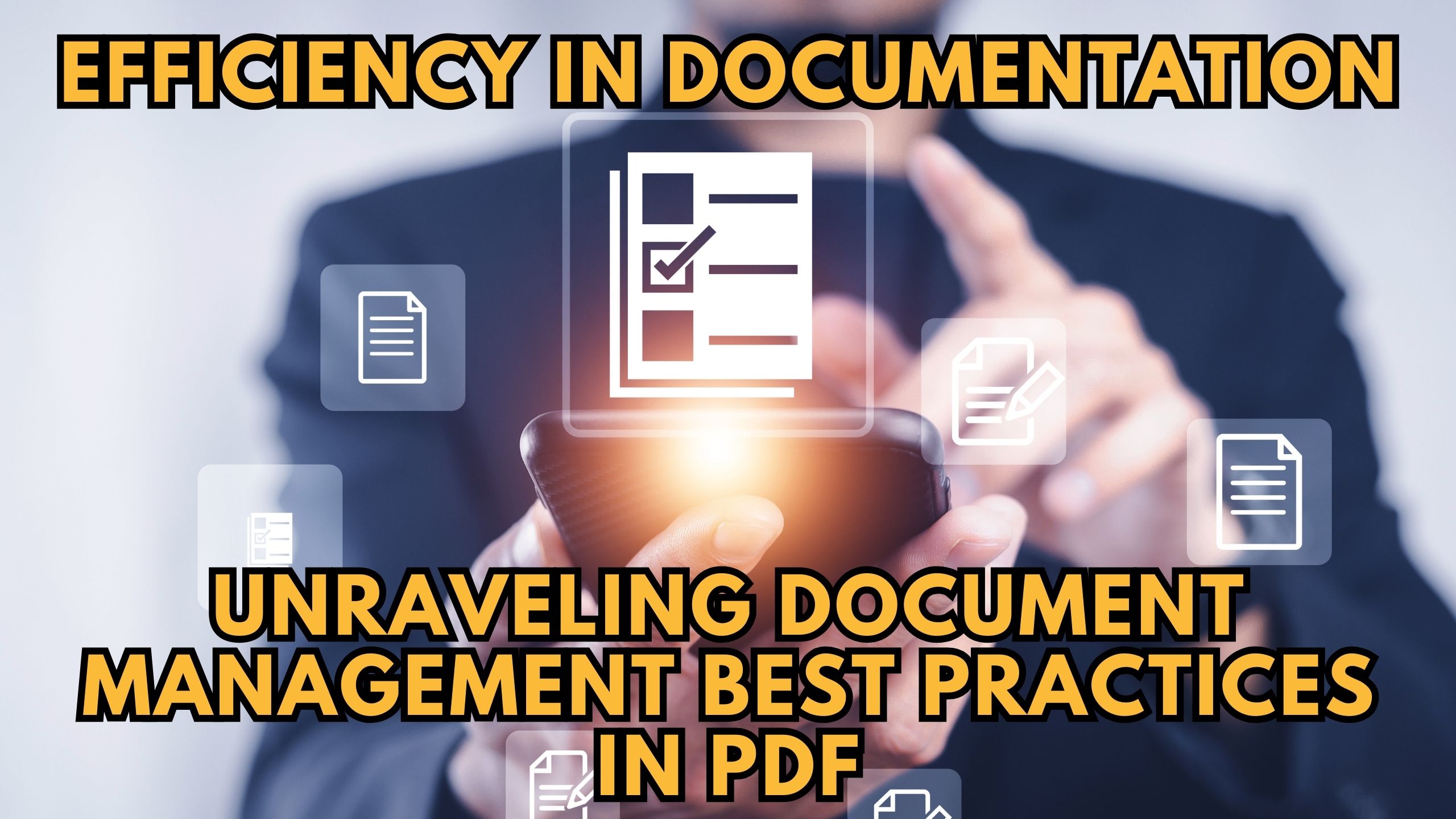
Efficiency in Documentation: Unraveling Document Management Best Practices in PDF
In the dynamic realm of modern business, where information is paramount, the efficient management of documents stands as a linchpin for success. This comprehensive exploration delves into the intricacies of document management best practices, focusing particularly on the ubiquitous Portable Document Format (PDF). In an era where time is of the essence, understanding how to streamline workflows and enhance collaboration through optimal PDF document management is indispensable.
The Pervasiveness of PDFs in Document Management
The Portable Document Format, more commonly known as PDF, has become the undisputed standard for document sharing and presentation. This is primarily due to its ability to maintain consistent formatting across various platforms, robust security features, and universal compatibility. As businesses strive for efficiency, PDFs have emerged as the format of choice for documents requiring precise preservation of layout and design.
PDF’s Role in Cross-Platform Compatibility
One of the key reasons behind the widespread adoption of PDFs is their exceptional cross-platform compatibility. Whether you’re accessing a document on a Windows PC, a macOS device, or a mobile platform, the PDF ensures that the document appears the same, regardless of the operating system. This consistency makes PDFs an ideal format for sharing documents across diverse environments.
Ensuring Document Integrity with PDF
Moreover, PDFs are renowned for preserving document integrity. Unlike other document formats that may vary in appearance based on the software used to view them, PDFs maintain a standardized look. This is crucial for businesses aiming to present a professional image while sharing documents externally.
Embracing Collaborative Efficiency with Cloud-Based Tools
In today’s interconnected world, collaboration is often distributed across different geographical locations. Cloud-based document collaboration tools have emerged as game-changers, empowering teams to work seamlessly on projects irrespective of physical boundaries. Prominent among these are Google Workspace and Microsoft 365.
Real-Time Collaboration in the Cloud
Google Workspace, with its suite of applications like Google Docs and Google Sheets, offers real-time collaboration features. Multiple team members can simultaneously edit a PDF document, providing a collaborative environment where changes are visible instantly. This accelerates decision-making processes and ensures that everyone is on the same page, quite literally.
Microsoft 365: Bridging the Collaboration Gap
Similarly, Microsoft 365 facilitates collaborative work on PDFs through applications like Microsoft Word and Excel. With features like co-authoring and seamless integration with OneDrive, teams can collaborate efficiently, even if team members are working from different locations or time zones.
PDF Editing Made Simple with Adobe Acrobat DC
While collaboration is crucial, so is the ability to make precise edits to PDF documents. Adobe Acrobat DC, a stalwart in the world of PDF editing, offers a plethora of features to facilitate document modification.
Text and Image Editing for Precision
The ability to edit text and images directly within a PDF document is invaluable for businesses. Whether it’s updating information on a brochure or modifying figures in a report, Adobe Acrobat DC simplifies the editing process. This ensures that PDFs can be kept up-to-date without the need to recreate documents from scratch.
Creating Interactive Forms with Ease
Another facet of document management is the creation of interactive forms, and Adobe Acrobat DC excels in this regard. Businesses can design forms, surveys, or feedback sheets that users can fill out directly within the PDF. This not only saves time but also enhances user engagement and data collection.
Efficient PDF Compression with Smallpdf
As businesses accumulate a multitude of documents, the need for efficient storage and sharing becomes paramount. This is where PDF compression plays a vital role, and Smallpdf is at the forefront of simplifying this process.
The Significance of PDF Compression
PDF compression reduces the file size of PDF documents, making them easier to store, share, and download. Smallpdf’s platform offers a user-friendly solution to compress PDFs without compromising on quality. By minimizing the file size, businesses can optimize storage resources and expedite document transfer.
User-Friendly PDF Compression Process
Smallpdf’s commitment to user-friendliness is evident in its streamlined compression process. Users can simply upload a PDF file to the platform, select the desired compression level, and download the optimized document. This simplicity ensures that even those without technical expertise can efficiently manage document sizes.
Securing PDFs with Foxit PhantomPDF
Amidst the plethora of documents circulating within a business, security becomes a paramount concern. Foxit PhantomPDF steps in as a robust solution for safeguarding sensitive PDF documents.
The Imperative of PDF Security
Foxit PhantomPDF offers a suite of security features designed to protect PDFs from unauthorized access and tampering. This is particularly crucial for businesses dealing with confidential information, such as legal documents, financial reports, or client data. Implementing security measures ensures that sensitive information remains confidential.
Password Protection and Encryption for Enhanced Security
Among Foxit PhantomPDF’s notable features are password protection and encryption. Password protection restricts access to authorized individuals, adding an extra layer of security. Encryption further enhances security by encoding the content of the PDF, ensuring that even if unauthorized access occurs, the information remains unreadable.
Nitro: Enhancing PDF Productivity
In the pursuit of efficient document management, Nitro emerges as a noteworthy player, offering a suite of tools to enhance PDF productivity.
Nitro’s Spectrum of PDF Solutions
Nitro provides a comprehensive set of tools for PDF editing, conversion, and collaboration. From creating fillable forms to converting PDFs to other formats, Nitro simplifies complex document management tasks. Businesses benefit from increased efficiency and a streamlined workflow, ultimately contributing to enhanced productivity.
Streamlining Document Management with Nitro
Nitro’s emphasis on user-friendly tools ensures that businesses can navigate the PDF landscape with ease. By streamlining document management processes, Nitro contributes to time savings and operational efficiency. Whether it’s converting documents for compatibility or editing PDFs for precision, Nitro’s solutions cater to the diverse needs of modern businesses.
Conclusion: Elevating Document Management to New Heights
In the ever-evolving landscape of business, efficient document management is not just a necessity but a strategic imperative. The practices outlined, from leveraging the power of PDFs to embracing cloud-based collaboration and employing cutting-edge PDF tools, collectively contribute to elevating document management to new heights.
As technology continues to advance, so too will the landscape of document management. Staying abreast of emerging trends and adopting innovative solutions will position businesses on the forefront of efficiency and productivity. From artificial intelligence aiding in document categorization to blockchain ensuring the integrity of critical documents, the future promises even more sophisticated approaches to document management.
Embarking on a journey to optimize document management is not a one-size-fits-all endeavor. Each business must tailor its approach based on specific needs, industry requirements, and the nature of its documents. However, the overarching theme remains consistent – efficiency in document management is synonymous with success.
Ready to embark on your journey to optimized document management? Explore exclusive deals on a variety of SaaS tools by signing up for free at Subscribed.fyi Deals. Unlock secret deals and take the first step toward elevating your document management game.
Relevant Links:
- Subscribed.fyi Deals
- Subscribed.fyi
- Google Workspace
- Microsoft 365
- Adobe Acrobat DC
- Smallpdf
- Foxit PhantomPDF
- Nitro








