Excel Models for Accurate Inventory Forecasting
- Expense Management Software Credit Cards Investing Business Solutions
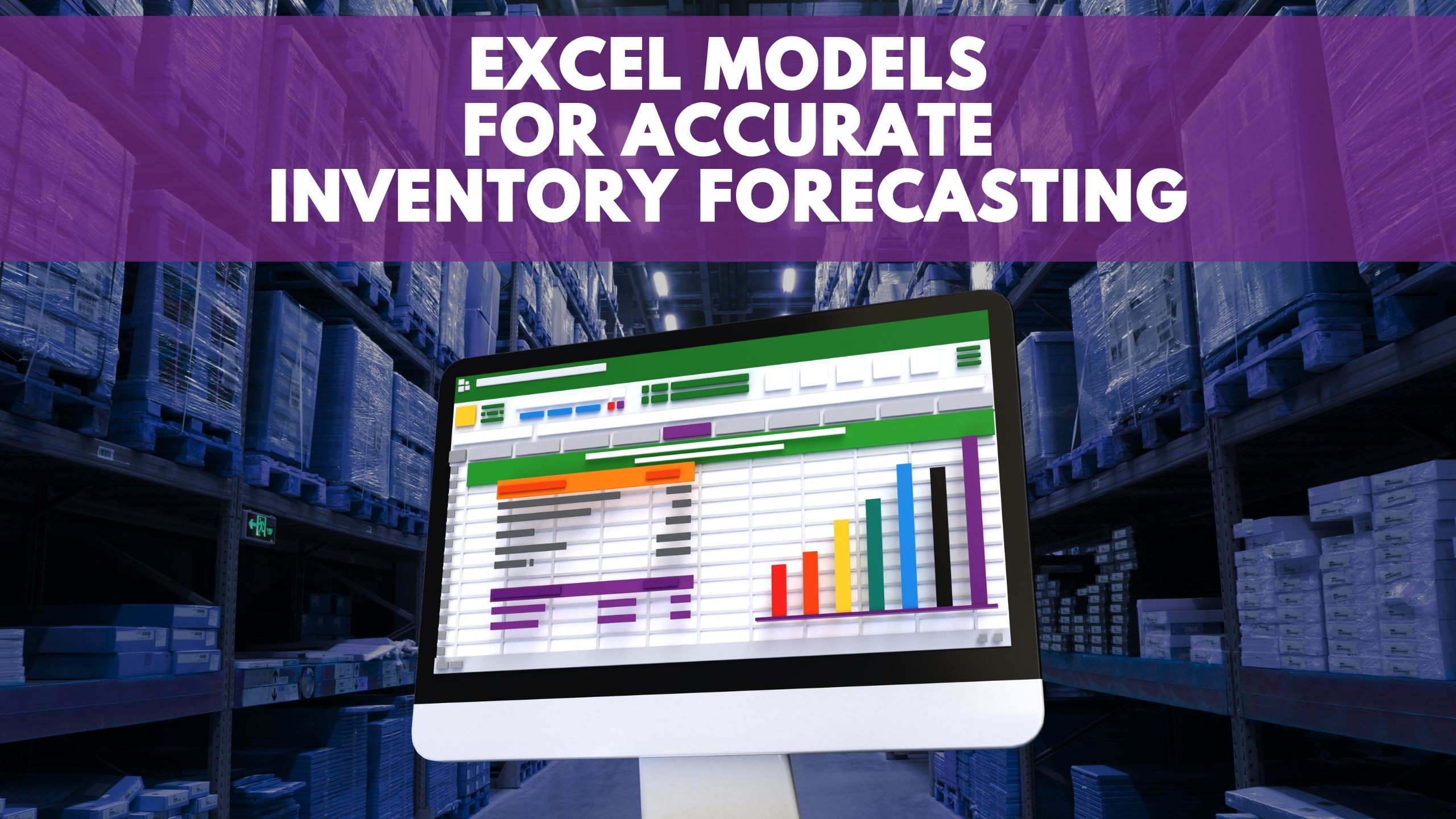
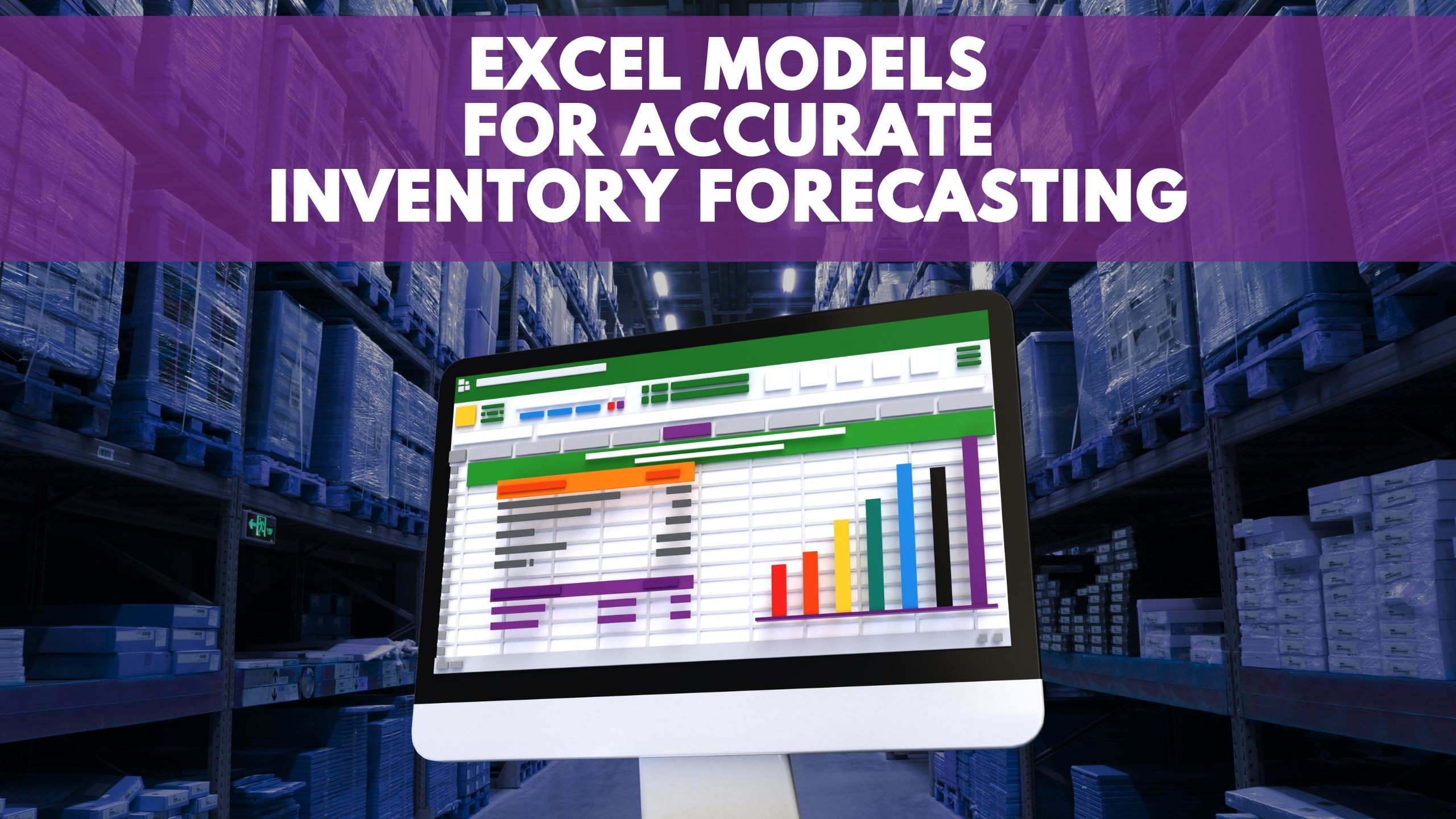
Excel Models for Accurate Inventory Forecasting
Accurate inventory forecasting is pivotal for businesses striving to maintain optimal stock levels and meet customer demands efficiently. In this article, we’ll explore the application of Excel models in inventory forecasting, providing insights into how businesses can leverage this familiar tool for precise predictions. Additionally, we’ll highlight relevant SaaS products that complement Excel models for enhanced inventory management.
Unveiling Excel Models for Inventory Forecasting
Excel’s versatility extends to inventory forecasting, offering a cost-effective and accessible solution for businesses. Here are key elements and models to consider:
- Moving Averages in Excel: Utilize Excel’s moving average functions to smooth out fluctuations in historical data and identify trends, aiding in more accurate demand predictions.
- Regression Analysis: Excel’s regression tools enable businesses to analyze historical data relationships and create predictive models for future demand.
- Seasonal Decomposition of Time Series (STL): Employ Excel for STL analysis to break down historical data into seasonal, trend, and residual components, providing a comprehensive view for forecasting.
- Exponential Smoothing Models: Leverage Excel’s exponential smoothing functions for weighted averages, allowing businesses to assign different weights to historical data points based on their significance.
- PivotTables for Data Analysis: Excel’s PivotTables offer dynamic analysis, enabling businesses to quickly analyze and interpret large datasets for informed decision-making.
Relevant SaaS Products Enhancing Excel Models
To complement Excel models and elevate inventory forecasting, consider integrating these SaaS products:
- Forecast: A SaaS platform combining machine learning with Excel models, providing accurate demand predictions and streamlined inventory management.
- SAP Integrated Business Planning: Integrating seamlessly with Excel, SAP’s solution enhances demand forecasting and inventory planning.
- Anaplan: An integrated business planning platform that enhances Excel models with real-time collaboration and scenario planning for inventory forecasting.
- Oracle SCM: Oracle’s supply chain management integrates with Excel, offering advanced analytics for precise inventory forecasting.
- Quickbooks: This inventory management platform provides seamless integration with Excel, enhancing data analysis and forecasting capabilities.
Conclusion
In conclusion, Excel models provide a practical and accessible solution for accurate inventory forecasting. When coupled with innovative SaaS products, businesses can elevate their forecasting capabilities, streamline operations, and ensure optimal stock levels.
Unlock Efficiency with Subscribed.fyi
At Subscribed.fyi, we empower freelancers, agencies, and teams to navigate the complexities of SaaS tools. Sign up for free today to unlock exclusive member-only deals, saving you $100,000+ per year. With our ultimate subscription management solution, effortlessly find, track expenses, and manage all your subscriptions in one place. Compare, evaluate, and select the best SaaS options with ease. Your secret deals and informed decisions are just a click away!
Relevant Links:








