Google Meet vs. Zoom: Comparing Video Conferencing Solutions
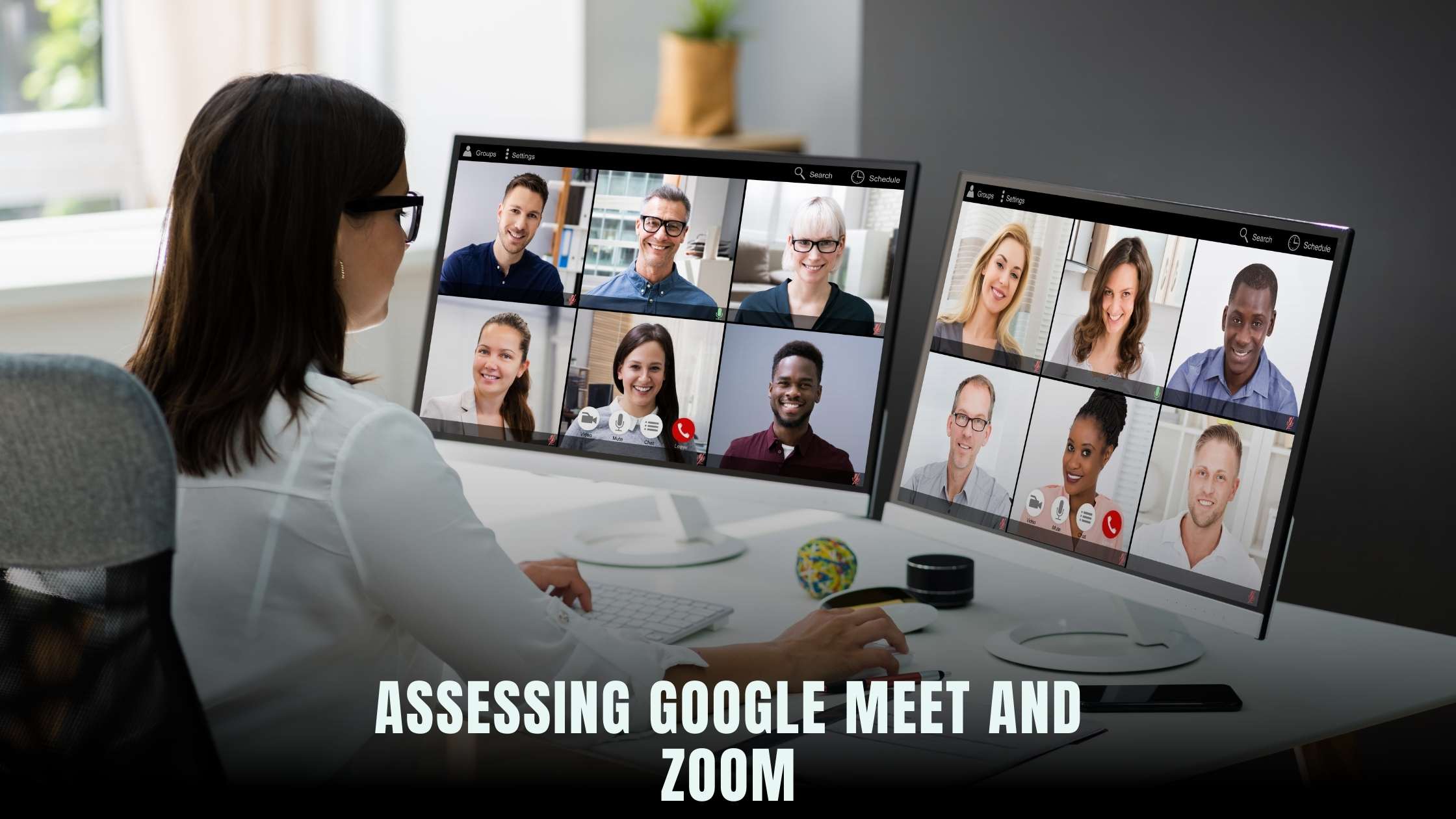
Google Meet vs. Zoom: Comparing Video Conferencing Solutions
In today’s digital age, video conferencing has become an essential tool for businesses, educational institutions, and individuals alike. With the increasing demand for remote communication solutions, platforms like Google Meet and Zoom have gained widespread popularity. In this article, we’ll compare these two leading video conferencing solutions, exploring their features, functionalities, and suitability for various use cases.
Exploring Google Meet and Zoom
Google Meet
Google Meet, formerly known as Google Hangouts Meet, is a part of Google Workspace (formerly G Suite) and offers video conferencing capabilities for businesses and organizations. With Google Meet, users can host virtual meetings, webinars, and collaborative sessions with up to 250 participants. It integrates seamlessly with other Google Workspace apps, such as Gmail and Google Calendar, making it convenient for users to schedule and join meetings directly from their email or calendar.
Zoom
Zoom is a cloud-based video conferencing platform that gained widespread popularity for its user-friendly interface, robust features, and reliability. Zoom offers various plans tailored for individuals, small businesses, and large enterprises, allowing users to host meetings with up to 1,000 participants (depending on the plan). It offers features such as screen sharing, breakout rooms, virtual backgrounds, and recording capabilities, making it suitable for a wide range of use cases, from small team meetings to large-scale webinars and events.
Feature Comparison
1. Pricing
Both Google Meet and Zoom offer free and paid plans, with varying features and limitations. Google Meet is included as part of Google Workspace subscriptions, starting at $6 per user per month. Zoom’s pricing plans start with a free tier, but for more advanced features and larger meetings, users can upgrade to paid plans starting at $14.99 per host per month.
2. Meeting Duration
Google Meet offers unlimited meeting durations for all users until March 31, 2022, after which meetings will be limited to 60 minutes for free users. Paid subscribers can host meetings for up to 24 hours. Zoom’s free tier limits meetings to 40 minutes, while paid plans offer extended meeting durations with no time limits.
3. Security and Privacy
Both Google Meet and Zoom prioritize security and privacy features, such as end-to-end encryption, meeting passcodes, waiting rooms, and encryption of meeting recordings. However, Zoom faced scrutiny over security issues in the past, leading to enhancements and updates to address vulnerabilities and improve user trust.
4. Integration and Compatibility
Google Meet seamlessly integrates with other Google Workspace apps, allowing users to schedule and join meetings directly from Gmail, Calendar, and other Google services. Zoom offers integrations with popular productivity tools such as Slack, Microsoft Outlook, and Google Calendar, providing users with flexibility and convenience in scheduling and managing meetings.
5. User Experience
Both Google Meet and Zoom offer intuitive interfaces and user-friendly experiences, making it easy for participants to join meetings, share content, and engage in discussions. Zoom’s virtual backgrounds and immersive view features add an extra layer of interactivity, while Google Meet’s simplicity and integration with Google services appeal to users familiar with the Google ecosystem.
Relevant SaaS Products for Video Conferencing
1. Microsoft Teams
Microsoft Teams is a collaboration platform that offers video conferencing, chat, file sharing, and productivity tools for businesses and organizations. With features such as team channels, document collaboration, and integration with Microsoft 365 apps, Teams provides a comprehensive solution for remote teamwork and communication.
2. Cisco Webex
Cisco Webex is a video conferencing and collaboration platform that offers secure and scalable solutions for businesses of all sizes. With features such as HD video, screen sharing, and virtual breakout rooms, Webex enables teams to collaborate effectively and host engaging meetings and events.
3. GoToMeeting
GoToMeeting is a professional online meeting and video conferencing tool that offers features such as crystal-clear audio, screen sharing, and webinar capabilities. With GoToMeeting, users can host productive meetings, conduct training sessions, and collaborate with remote teams effortlessly.
4. BlueJeans
BlueJeans is a cloud-based video conferencing platform that provides reliable and secure solutions for businesses and organizations. With features such as Dolby Voice audio, intelligent meeting scheduling, and interoperability with various devices and platforms, BlueJeans offers a seamless video conferencing experience for users worldwide.
5. Whereby
Whereby (formerly known as Appear.in) is a simple and intuitive video conferencing platform that requires no downloads or logins for participants to join meetings. With Whereby, users can create custom meeting rooms, share screens, and collaborate with colleagues and clients in a hassle-free manner.
Leveraging Subscribed.FYI for Enhanced Collaboration
For businesses and individuals seeking enhanced collaboration and productivity tools, Subscribed.FYI offers valuable insights and deals on a wide range of SaaS products, including video conferencing solutions like Google Meet and Zoom. By accessing Subscribed.FYI, users can discover new tools, compare features and pricing, and make informed decisions to optimize their collaboration workflows and achieve greater efficiency in remote work environments.
Relevant Product Links:
- Google Meet
- Zoom
- Microsoft Teams
- Cisco Webex
- GoToMeeting
- BlueJeans
- Whereby
- Subscribed.FYI
- Subscribed.FYI Deals






