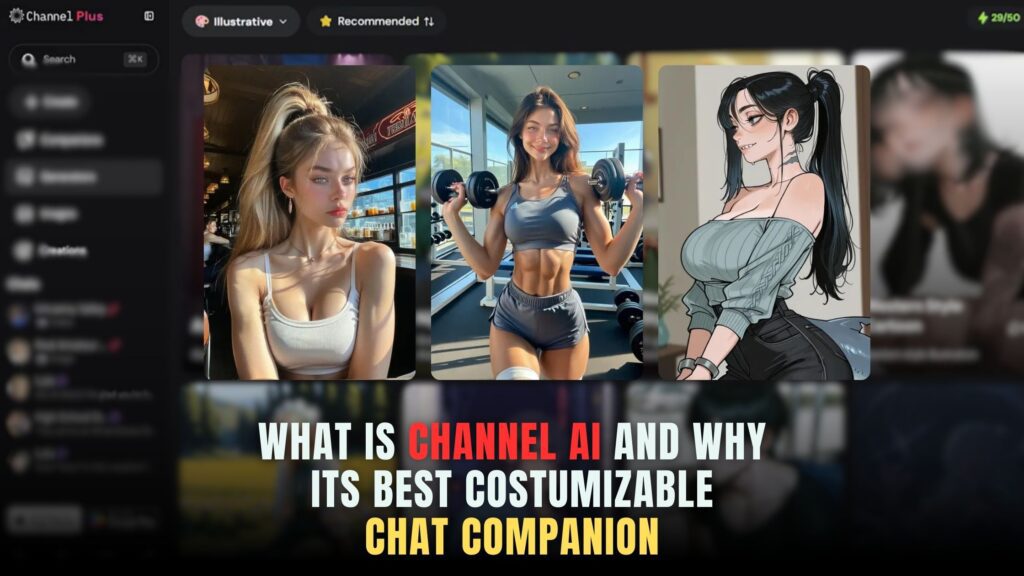How to set up and manage inventory in Google Sheets effectively for business
- Expense Management Software Credit Cards Investing Business Solutions
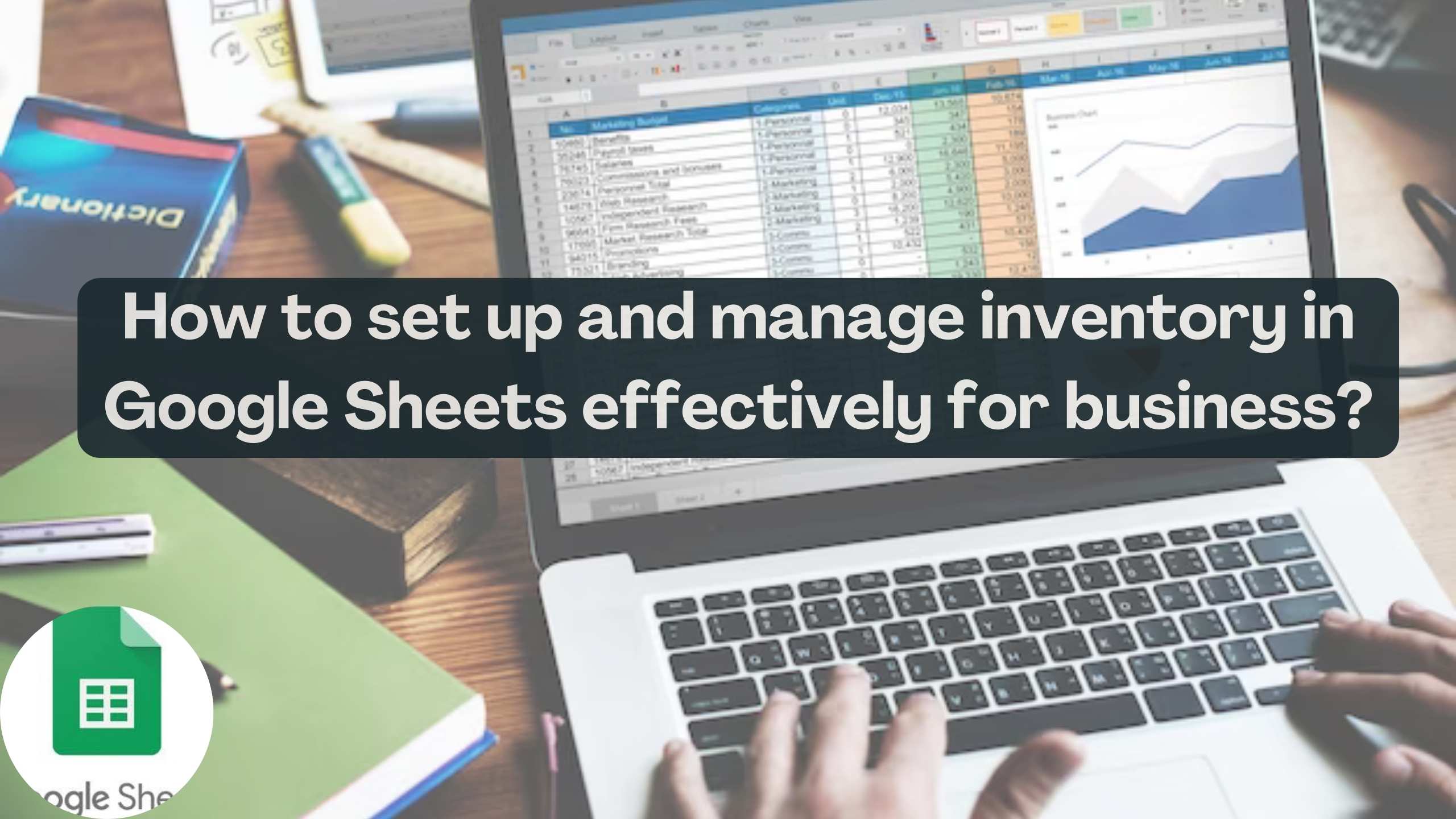
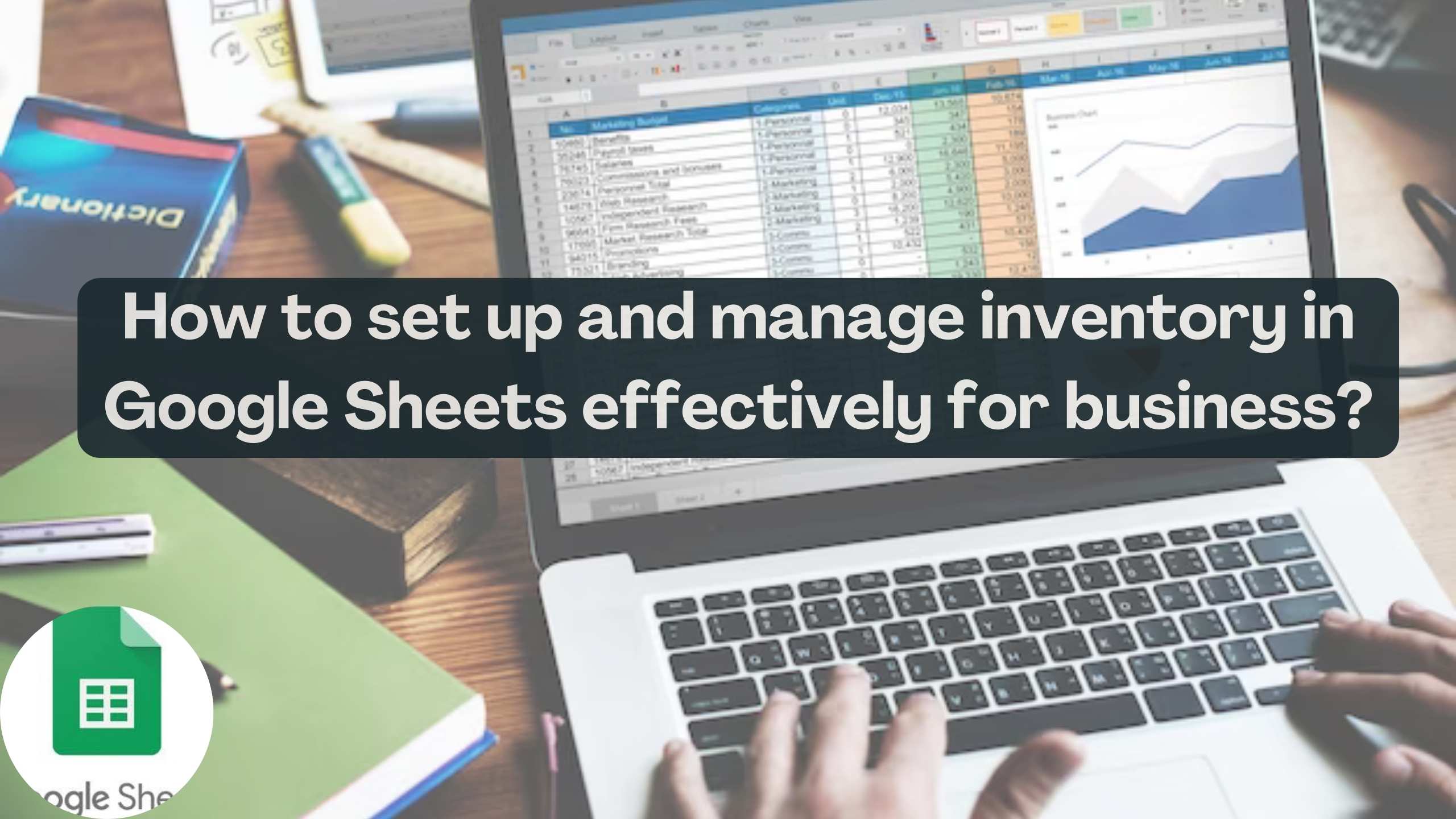
How to Set Up and Manage Inventory in Google Sheets Effectively for Business
In the fast-paced landscape of business management, efficient inventory tracking is paramount for streamlined operations. Google Sheets emerges as a versatile platform for managing inventory, providing a cost-effective solution for businesses of all sizes. This article will guide you through the process of setting up and managing inventory in Google Sheets, along with introducing detailed insights into a selection of relevant SaaS products that can significantly enhance your inventory management capabilities.
Getting Started with Inventory Management in Google Sheets
Step 1: Structuring Your Google Sheets Inventory
Begin by organizing your Google Sheets document thoughtfully. Create columns for product names, detailed descriptions, quantities, prices, suppliers, and any additional relevant information. This structured approach will serve as the foundation for efficient inventory management.
Step 2: Inputting Data and Updating Inventory
Manually input your initial inventory data into Google Sheets. Regularly update the sheet to reflect changes in stock levels, ensuring real-time accuracy. Google Sheets provides collaborative features, allowing multiple team members to contribute to inventory management effortlessly.
Exploring Advanced SaaS Products for Enhanced Inventory Management
- Airtable –Revolutionize your inventory management with Airtable, a dynamic platform that combines the flexibility of a spreadsheet with the functionality of a database. Customize fields and views to meet your unique business needs.
- Zoho Inventory – Zoho Inventory streamlines operations with robust features, including order tracking, warehouse management, and seamless integrations with various e-commerce platforms. Gain a comprehensive view of your inventory and improve efficiency.
- TradeGecko – Tailored for e-commerce businesses, TradeGecko offers a comprehensive inventory management system. Enjoy features such as order fulfillment, multi-channel selling, and real-time tracking to optimize your supply chain.
- Fishbowl – Fishbowl integrates seamlessly with Google Sheets and QuickBooks, providing advanced inventory management features for manufacturing and warehouse-centric businesses. Benefit from barcode scanning, order management, and insightful reporting.
- inFlow Inventory – Simplify your inventory tracking with inFlow. This tool offers features like barcode scanning, order management, and customizable reports, making it an ideal choice for businesses of all sizes.
Conclusion
Efficiently managing inventory in Google Sheets is a foundational element of successful business operations. By incorporating advanced SaaS tools into your workflow, you can elevate your inventory management capabilities and streamline processes.
As you embark on the journey of refining your inventory management processes, consider Subscribed.FYI as your all-in-one solution for SaaS management. Our platform is dedicated to simplifying the complexities of managing your SaaS subscriptions, empowering freelancers, agencies, and teams to understand, compare, and manage their SaaS stack effortlessly.