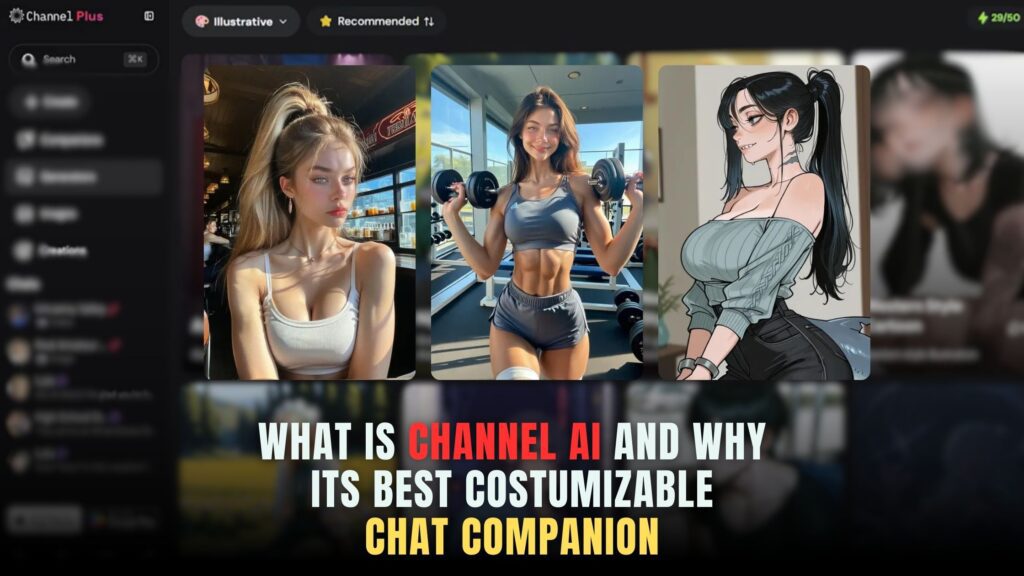Linking Digital Products to Shopify: Step-by-Step Guide


Linking Digital Products to Shopify: Step-by-Step Guide
Shopify is renowned for its versatility in accommodating various types of products, including digital ones. Whether you’re selling ebooks, software, or digital artwork, Shopify provides a robust platform to showcase and sell your creations. In this comprehensive guide, we will walk you through the step-by-step process of linking your digital products to Shopify, ensuring a seamless experience for both you and your customers.
1. Set Up Your Shopify Store
Setting up your Shopify store is the foundational step in the process of selling digital products online. Begin by signing up for a Shopify account and choosing a suitable pricing plan that aligns with your business needs. Once you’ve created your account, you can customize your store’s design, add essential pages such as About Us and Contact, and configure your store settings.
2. Install a Digital Downloads App
To streamline the process of selling digital products on Shopify, it’s essential to leverage specialized apps designed for this purpose. Fortunately, Shopify’s extensive App Store offers a plethora of digital downloads apps to choose from. Look for features such as secure file hosting, customizable product settings, and automatic delivery to enhance the customer experience.
3. Upload Your Digital Products
With your digital downloads app installed, it’s time to upload your digital products to your Shopify store. Ensure that your files are properly formatted and organized before uploading them to the platform. Depending on the app you choose, you may have the option to upload multiple files simultaneously and set download limits to protect your digital assets.
4. Link Digital Products to Shopify
Once your digital products are uploaded, it’s crucial to link them to your Shopify store effectively. Access the product settings within your chosen digital downloads app and configure the details for each product, including pricing, descriptions, and download restrictions. Additionally, consider optimizing your product listings with high-quality images and compelling descriptions to attract potential buyers.
5. Test the Checkout Process
Before launching your digital products to the public, it’s imperative to conduct thorough testing of the checkout process. Place a test order on your Shopify store, complete the checkout process, and verify that the digital product is delivered promptly and securely to the customer. Pay close attention to any potential issues or discrepancies and address them promptly to ensure a smooth customer experience.
Relevant SaaS Products:
- FetchApp: Streamline your digital product management with FetchApp, providing automated file delivery, real-time order tracking, and integration with popular payment gateways for hassle-free selling.
- Shopify: Build and customize your online store with Shopify’s intuitive platform, offering a wide range of e-commerce features, including digital product support, payment processing, and order management.
- Mailchimp: Drive customer engagement and sales with Mailchimp’s email marketing tools, allowing you to promote your digital products, nurture leads, and build relationships with your audience.
- Canva: Create eye-catching product graphics and marketing materials with Canva’s easy-to-use design platform, empowering you to showcase your digital products and attract customers.
Conclusion
Linking digital products to Shopify opens up new opportunities for monetization and expansion in the e-commerce landscape. By following this step-by-step guide and leveraging the right tools and platforms, you can effectively sell digital products on Shopify and provide a seamless shopping experience for your customers.
Elevate Your E-Commerce Experience with Subscribed.fyi!
Ready to optimize your Shopify store and maximize your digital product sales? Sign up for free on Subscribed.fyi and unlock exclusive deals on essential SaaS tools for e-commerce success. From digital downloads apps to email marketing platforms, Subscribed.fyi has everything you need to take your Shopify store to the next level. Unlock Exclusive E-Commerce Deals!
Relevant Links: