MRP vs. ERP: Distinguishing Between Planning Models
- Expense Management Software Credit Cards Investing Business Solutions
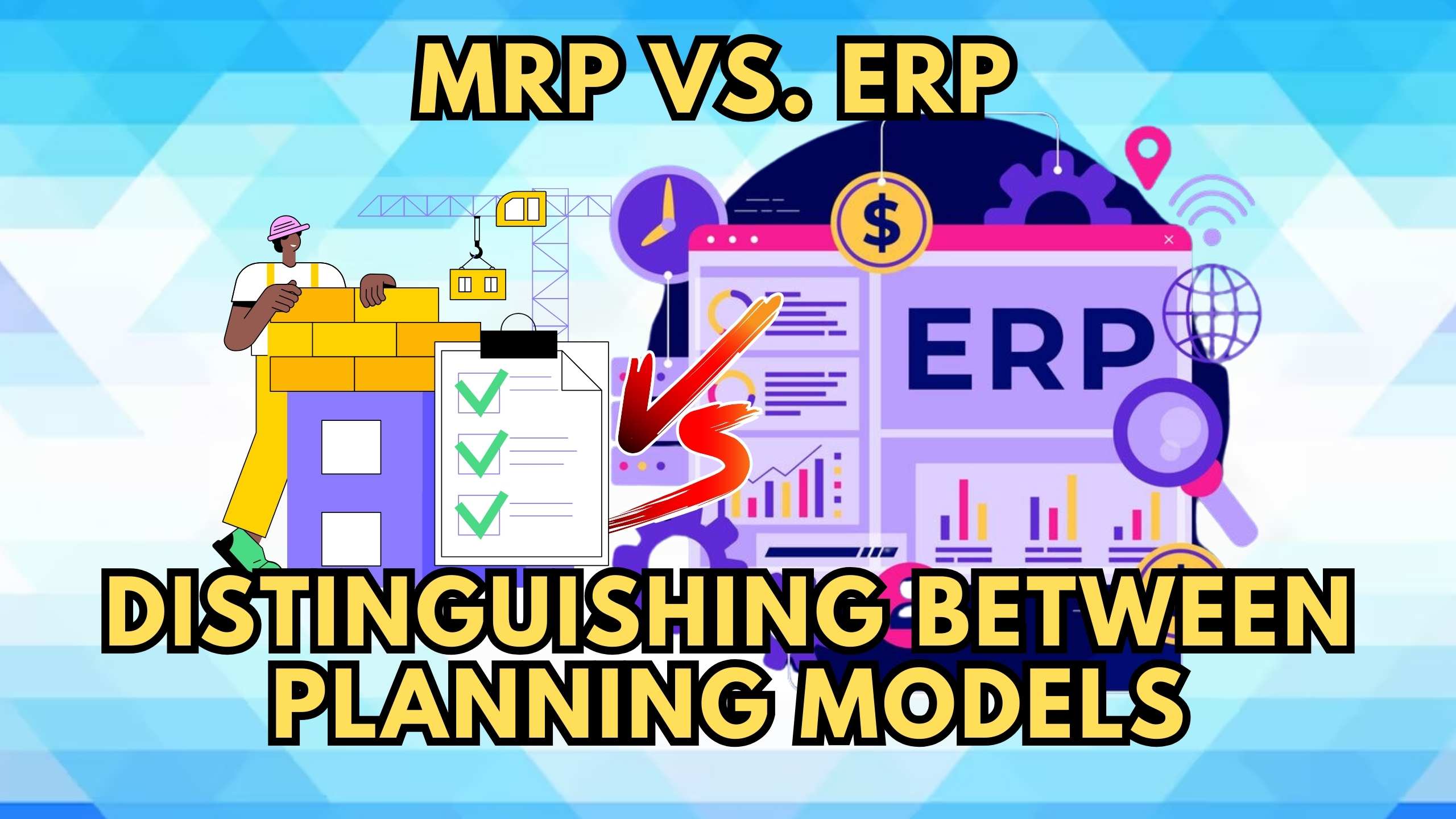
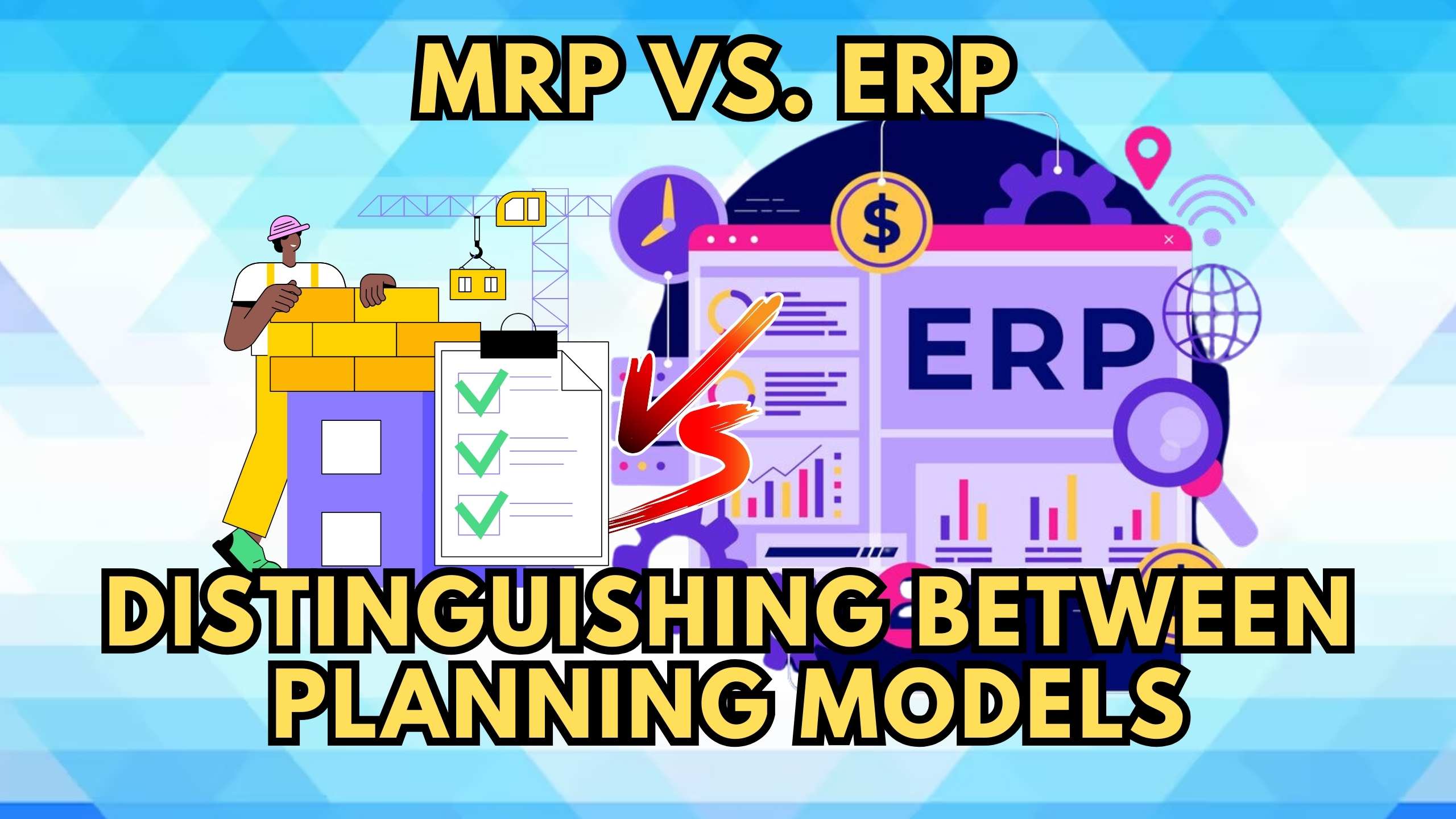
MRP vs. ERP: Distinguishing Between Planning Models
Understanding the nuances between Material Requirements Planning (MRP) and Enterprise Resource Planning (ERP) is crucial for businesses striving to optimize their operational efficiency. In this comprehensive guide, we dissect the differences between MRP and ERP, providing valuable insights into their distinct planning models and the benefits they offer.
Decoding Material Requirements Planning (MRP)
MRP Overview
Material Requirements Planning (MRP) is a meticulous system focused on managing the procurement and production of materials based on demand. This planning model ensures that a company has the right materials at the right time, preventing bottlenecks and unnecessary inventory costs. It plays a pivotal role in preventing understock or overstock scenarios, offering a finely tuned approach to inventory management.
Key Components of MRP
Inventory Management: MRP is instrumental in maintaining optimal inventory levels, preventing shortages or overstock situations. By meticulously tracking inventory, it ensures that businesses can meet demand without unnecessary storage costs.
Demand Forecasting: MRP goes beyond basic inventory management; it involves forecasting future demand by analyzing historical data and current market trends. This proactive approach helps businesses adapt to changing market conditions and maintain a competitive edge.
Production Scheduling: Another critical aspect of MRP is its role in optimizing production schedules. By aligning production with demand forecasts, businesses can enhance efficiency, reduce lead times, and respond swiftly to market demands.
Navigating Enterprise Resource Planning (ERP)
ERP Overview
Enterprise Resource Planning (ERP) is a comprehensive system that integrates various business processes into a unified platform. It goes beyond material planning, encompassing finance, human resources, supply chain, and more, fostering seamless communication across all facets of an organization. ERP acts as a centralized hub for diverse business operations, enhancing coordination and collaboration.
Key Components of ERP
Unified Database: ERP systems centralize data, providing a single source of truth for all departments, promoting data accuracy and consistency. This consolidated database ensures that all departments work with updated and synchronized information.
Enhanced Collaboration: ERP fosters collaboration by breaking down silos, ensuring departments work cohesively towards shared organizational goals. This collaborative environment boosts productivity and facilitates informed decision-making.
Streamlined Processes: With integrated modules, ERP streamlines workflows, reducing manual efforts and enhancing overall operational efficiency. This streamlining is not limited to material planning but extends to various organizational processes.
MRP vs. ERP: Bridging the Gap
When to Opt for MRP
MRP is ideal for businesses with a primary focus on manufacturing processes. It suits companies where the primary concern is managing the production and procurement of materials efficiently. Small to medium-sized enterprises in the manufacturing sector can benefit significantly from the precision and optimization offered by MRP.
When to Opt for ERP
ERP, with its expansive scope, is suitable for businesses seeking an all-encompassing solution. If your organization requires seamless integration of various departments, from finance to human resources, ERP is the strategic choice. Larger enterprises with complex operational structures find ERP invaluable in managing diverse business functions.
SaaS Solutions for Efficient Planning
- MRPEasy: Tailored for small and medium-sized manufacturers, MRPEasy offers a user-friendly MRP solution, optimizing material planning processes. It is designed to be scalable, allowing businesses to grow without outgrowing their planning tools.
- SAP ERP: A global leader in ERP, SAP offers a robust solution catering to the diverse needs of large enterprises, ensuring end-to-end integration. SAP ERP provides advanced features for businesses operating on a global scale.
- Odoo: Odoo provides a modular ERP solution, allowing businesses to start with MRP and gradually expand into a comprehensive ERP system as needed. Its modular approach offers flexibility, enabling businesses to tailor the system to their evolving requirements.
- NetSuite: NetSuite’s cloud-based ERP solution offers scalability, making it suitable for growing businesses seeking an integrated approach to planning. With NetSuite, businesses can seamlessly expand their operational capacity without compromising efficiency.
- Epicor ERP: Epicor ERP is designed for manufacturers, offering a comprehensive suite that combines MRP and ERP functionalities seamlessly. It caters to the specific needs of manufacturers, ensuring a robust and tailored planning solution.
Conclusion: Planning for Success
In the dynamic landscape of modern business, the choice between MRP and ERP hinges on the specific needs and scale of your organization. While MRP excels in optimizing material planning for manufacturers, ERP provides a holistic solution for integrated business management. Carefully evaluate your business requirements to make an informed decision that aligns with your goals.
Optimize Your Planning Model with Subscribed.fyi
Ready to supercharge your planning processes? Sign up for free on Subscribed.fyi and unlock exclusive deals on essential SaaS tools, including MRPEasy, SAP ERP, Odoo, NetSuite, Epicor ERP, and more. Navigate the complexities of MRP and ERP seamlessly with Subscribed.fyi, your gateway to efficient planning.
Unlock Exclusive Planning Deals on Subscribed.fyi Now!
Explore unparalleled savings, streamline your planning, and propel your business toward unprecedented efficiency. Your optimized planning journey starts with a single click!
Relevant Links:








