QuickBooks Online: Simplifying Shipping Charge Setup
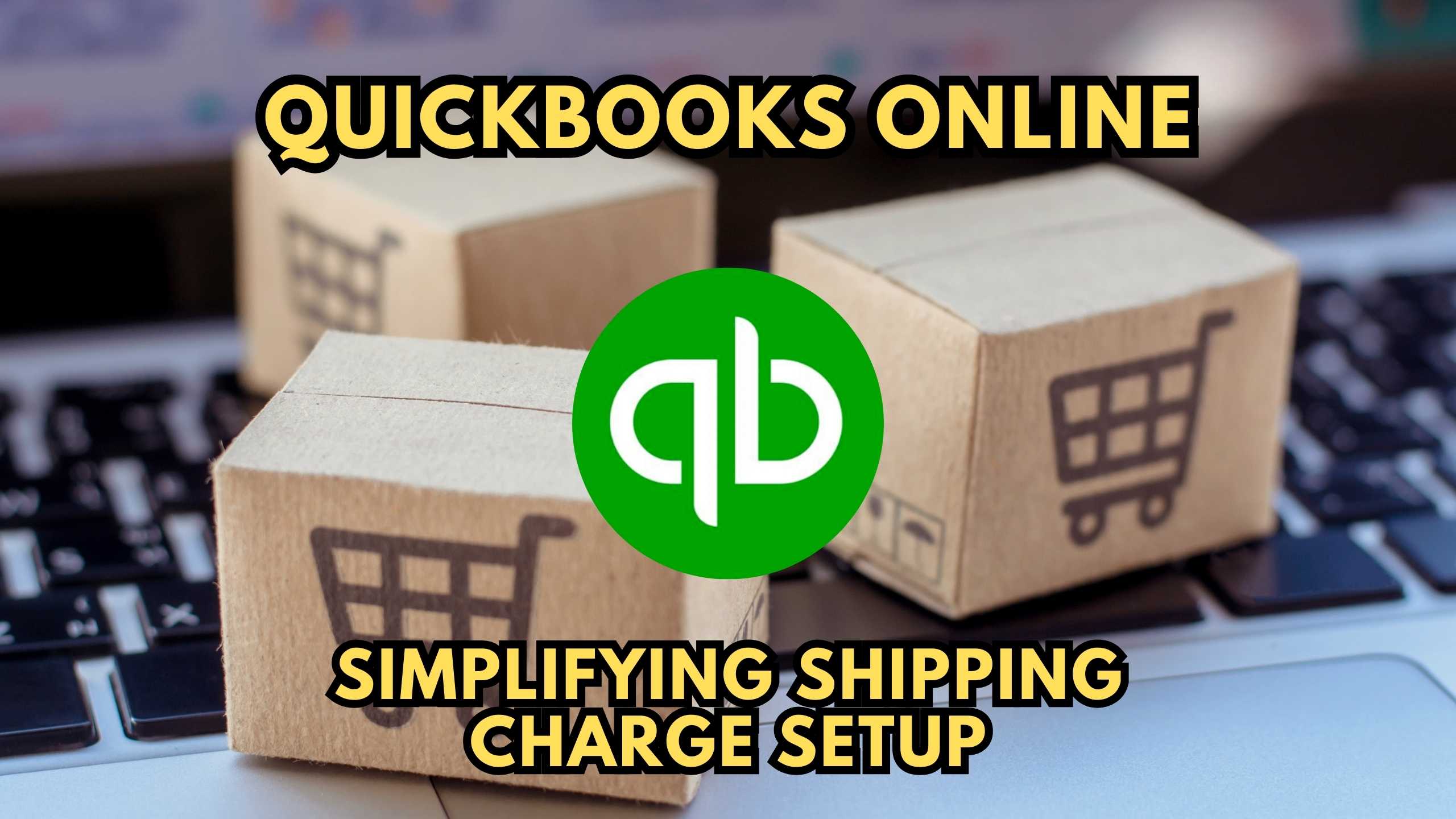
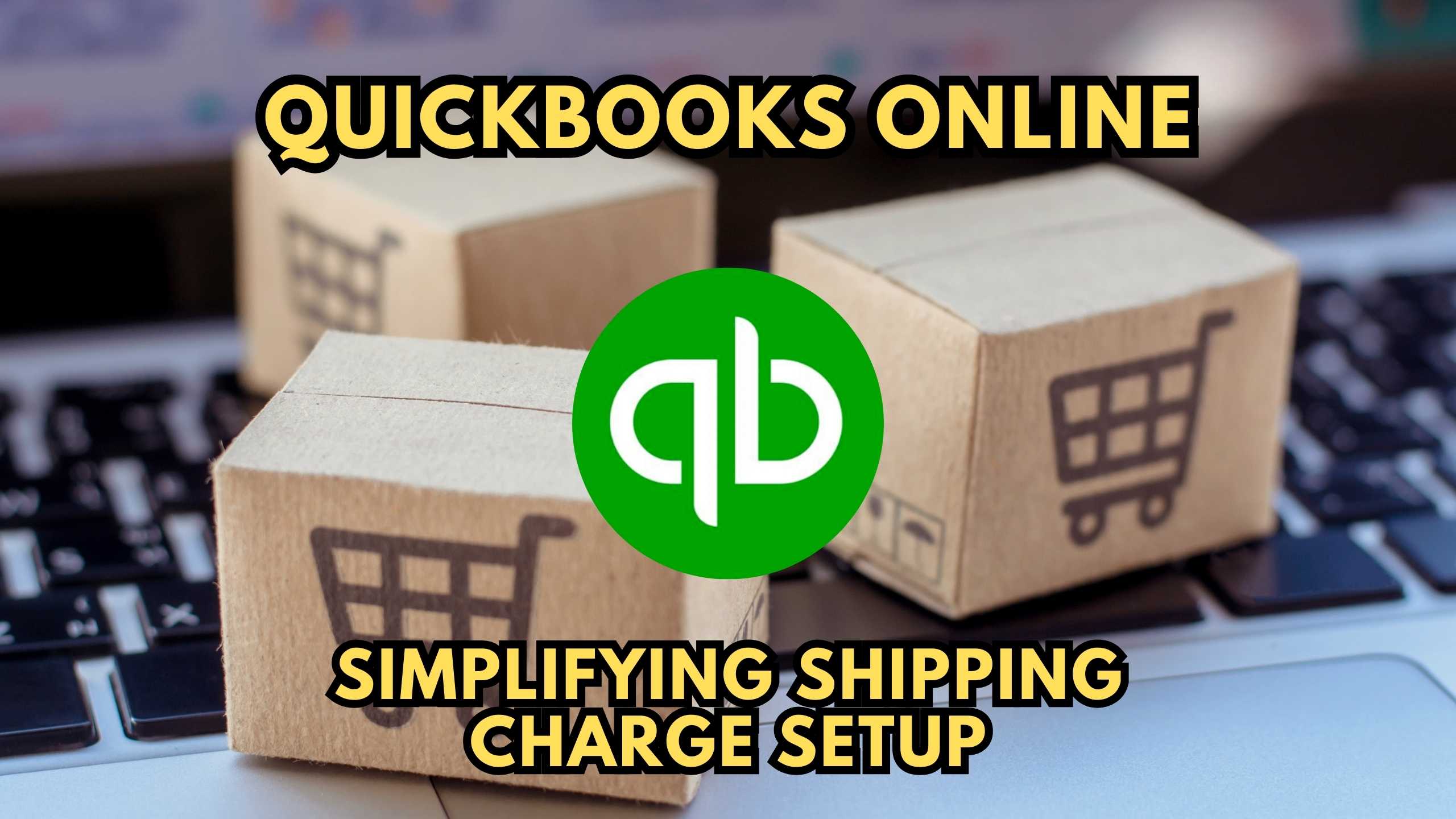
QuickBooks Online: Simplifying Shipping Charge Setup
Navigating the intricacies of shipping charges in QuickBooks Online is crucial for businesses looking to streamline their financial operations. This comprehensive guide breaks down the steps to simplify the setup of shipping charges in QuickBooks Online, ensuring a seamless process for accurate financial tracking.
1. Understanding QuickBooks Online Shipping Charge Setup
Setting up shipping charges in QuickBooks Online involves a series of steps. Begin by logging into your QuickBooks Online account and navigating to the “Sales” tab. From there, select “Products and Services” and choose the product or service you want to apply shipping charges to. Once selected, proceed to set up the shipping charge details, including rates and tax implications.
2. Customizing Shipping Charge Rates
QuickBooks Online allows for the customization of shipping charge rates based on various factors, such as weight, location, or a flat fee. Utilize the platform’s flexible options to tailor shipping charges to your business’s specific needs. By customizing rates, you ensure accurate and fair shipping costs for your customers, contributing to overall satisfaction.
3. Integrating Third-Party Shipping Solutions
To enhance efficiency, consider integrating third-party shipping solutions seamlessly with QuickBooks Online. SaaS products like ShipStation and Shippo offer advanced shipping management features, allowing businesses to automate shipping processes, track packages, and provide real-time shipping quotes to customers.
4. Ensuring Tax Compliance in Shipping Charges
Tax implications in shipping charges can be complex. QuickBooks Online simplifies tax compliance by allowing users to specify tax details for shipping charges during the setup process. Ensure accurate tax calculations by leveraging QuickBooks Online’s tax settings, guaranteeing financial accuracy and compliance.
5. Streamlining Financial Management with QuickBooks Online
Beyond shipping charges, QuickBooks Online is a robust tool for overall financial management. Its integration capabilities, user-friendly interface, and customizable features make it a top choice for businesses. Ensure seamless financial tracking, invoicing, and expense management with QuickBooks Online, empowering your team to focus on growth.
Recommended SaaS Products:
- ShipStation: Streamline shipping processes and enhance order fulfillment with ShipStation’s comprehensive shipping management features, seamlessly integrated with QuickBooks Online.
- Shippo: Simplify shipping logistics with Shippo’s automation tools, providing real-time shipping quotes and tracking capabilities integrated seamlessly with QuickBooks Online.
- Easyship: Optimize global shipping with Easyship’s all-in-one shipping platform. Integrate it effortlessly with QuickBooks Online for a streamlined shipping process and improved customer satisfaction.
- Avalara: Ensure accurate tax compliance in shipping charges by integrating Avalara with QuickBooks Online. Automate tax calculations and minimize errors to enhance financial accuracy.
- Stamps.com: Simplify postage and shipping with Stamps.com, seamlessly integrated with QuickBooks Online. Improve efficiency by managing shipping tasks directly from your QuickBooks account.
- Zenkraft: Enhance shipping efficiency by integrating Zenkraft with QuickBooks Online. Benefit from real-time shipping quotes, label generation, and tracking capabilities to streamline your shipping processes.
Conclusion
In conclusion, mastering the setup of shipping charges in QuickBooks Online is pivotal for businesses seeking accuracy and efficiency in financial operations. Whether customizing rates, integrating third-party shipping solutions, or ensuring tax compliance, QuickBooks Online offers a comprehensive solution. Embrace the platform’s capabilities to optimize your shipping charge processes and streamline financial management.
Optimize Your Financial Operations with Subscribed.fyi!
Ready to enhance your financial toolkit? Subscribed.fyi offers exclusive deals on essential SaaS tools, including QuickBooks Online, ShipStation, and Shippo. Sign up for free to unlock savings and streamline your financial operations. Elevate your financial management with Subscribed.fyi’s exclusive deals and insights.
Relevant Links:





