Recording Shopify Sales in QuickBooks: Seamless Financial Integration
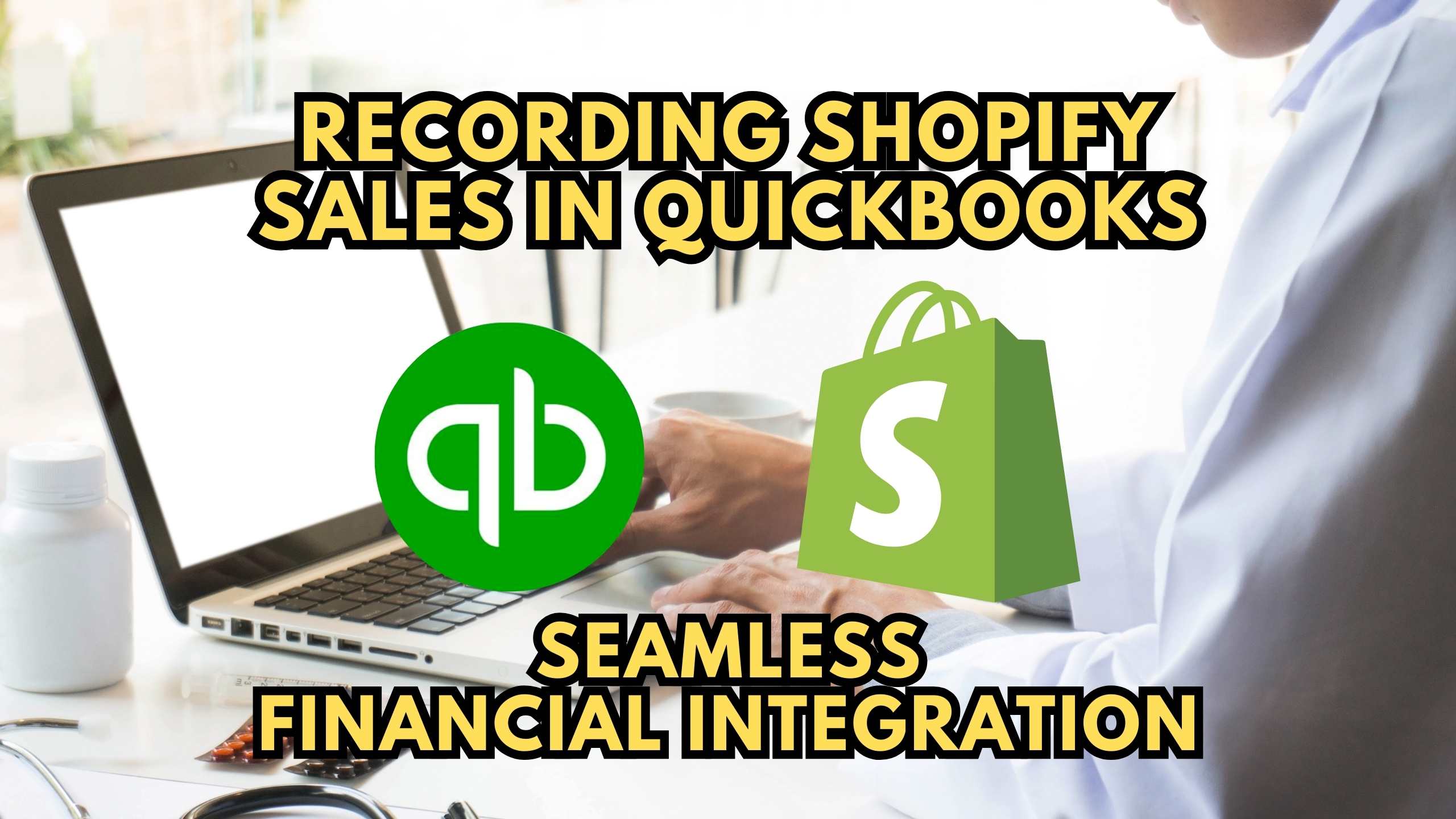
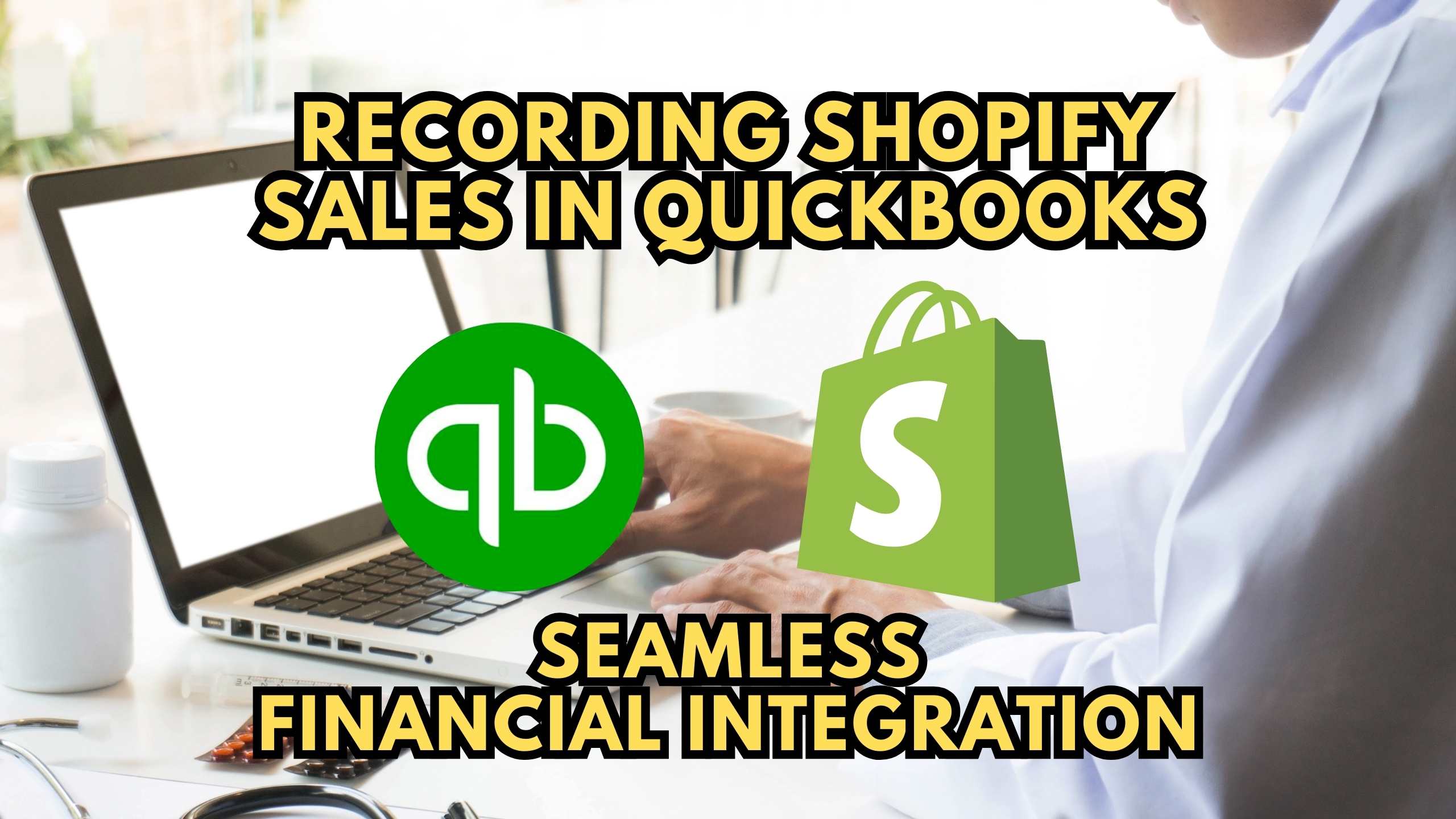
Recording Shopify Sales in QuickBooks: Seamless Financial Integration
In the dynamic landscape of e-commerce, integrating Shopify sales with QuickBooks is a crucial step for streamlined financial management. This blog will comprehensively guide you through the process, addressing the common query, “How do I record Shopify sales in QuickBooks?” Each section below delves into specific aspects of the integration process.
1. Understanding the Integration Process
To begin the integration process, you’ll need to connect your Shopify store with QuickBooks. This can be achieved through the use of specialized SaaS tools like OneSaas or Zapier. These tools act as intermediaries, automating the transfer of data between Shopify and QuickBooks seamlessly.
2. Syncing Orders and Invoices
Once connected, the next step is to ensure the synchronization of orders and invoices. A2X is a valuable SaaS solution that aids in this process by automatically categorizing and posting Shopify sales data to QuickBooks. This ensures accuracy in financial records and saves time on manual data entry.
3. Managing Inventory and Products
Efficient inventory management is crucial for any e-commerce business. SaaS products like Zoho Inventory assist in syncing your Shopify inventory with QuickBooks, maintaining consistency in product information across platforms. This ensures that your financial records accurately reflect changes in inventory levels.
4. Handling Multi-Currency Transactions
For businesses dealing with multi-currency transactions, it’s essential to choose a SaaS tool that can handle this complexity seamlessly. QuickBooks Commerce is a robust solution that not only syncs multi-currency transactions between Shopify and QuickBooks but also provides real-time currency conversion rates.
5. Reconciling Payments and Refunds
Reconciliation of payments and refunds is a critical aspect of financial management. Stitch Labs is a SaaS tool that simplifies this process by automatically updating payment and refund information between Shopify and QuickBooks, ensuring accuracy and reducing the risk of discrepancies.
Recommended SaaS Products for Seamless Financial Management
- OneSaas: Facilitates the initial connection between Shopify and QuickBooks, automating data transfer effortlessly.
- Zapier: Serves as a powerful intermediary for integrating Shopify sales with QuickBooks, providing flexibility and customization options.
- A2X: Ensures accurate categorization and posting of Shopify sales data to QuickBooks, saving time on manual data entry.
- Zoho Inventory: Aids in efficient inventory management by syncing Shopify inventory with QuickBooks, maintaining consistency.
- Stitch Labs: Simplifies the reconciliation of payments and refunds, ensuring accuracy in financial records.
Conclusion
Integrating Shopify sales with QuickBooks is a pivotal step for businesses seeking efficient financial management. Leveraging the right SaaS tools streamlines the process, reduces manual efforts, and minimizes the risk of errors in your financial records.
Revolutionize Your Financial Integration with Subscribed.fyi!
Are you ready to enhance your financial integration process? Subscribed.fyi offers exclusive deals on essential SaaS tools, allowing you to save big and optimize your financial workflows. Sign up for free to unlock secret deals and take control of your SaaS expenses. Manage all your subscriptions effortlessly and make informed decisions with Subscribed.fyi.
Relevant Links:





