Setting Up a Barcode Inventory System for Efficient Business Operations
- Expense Management Software Credit Cards Investing Business Solutions
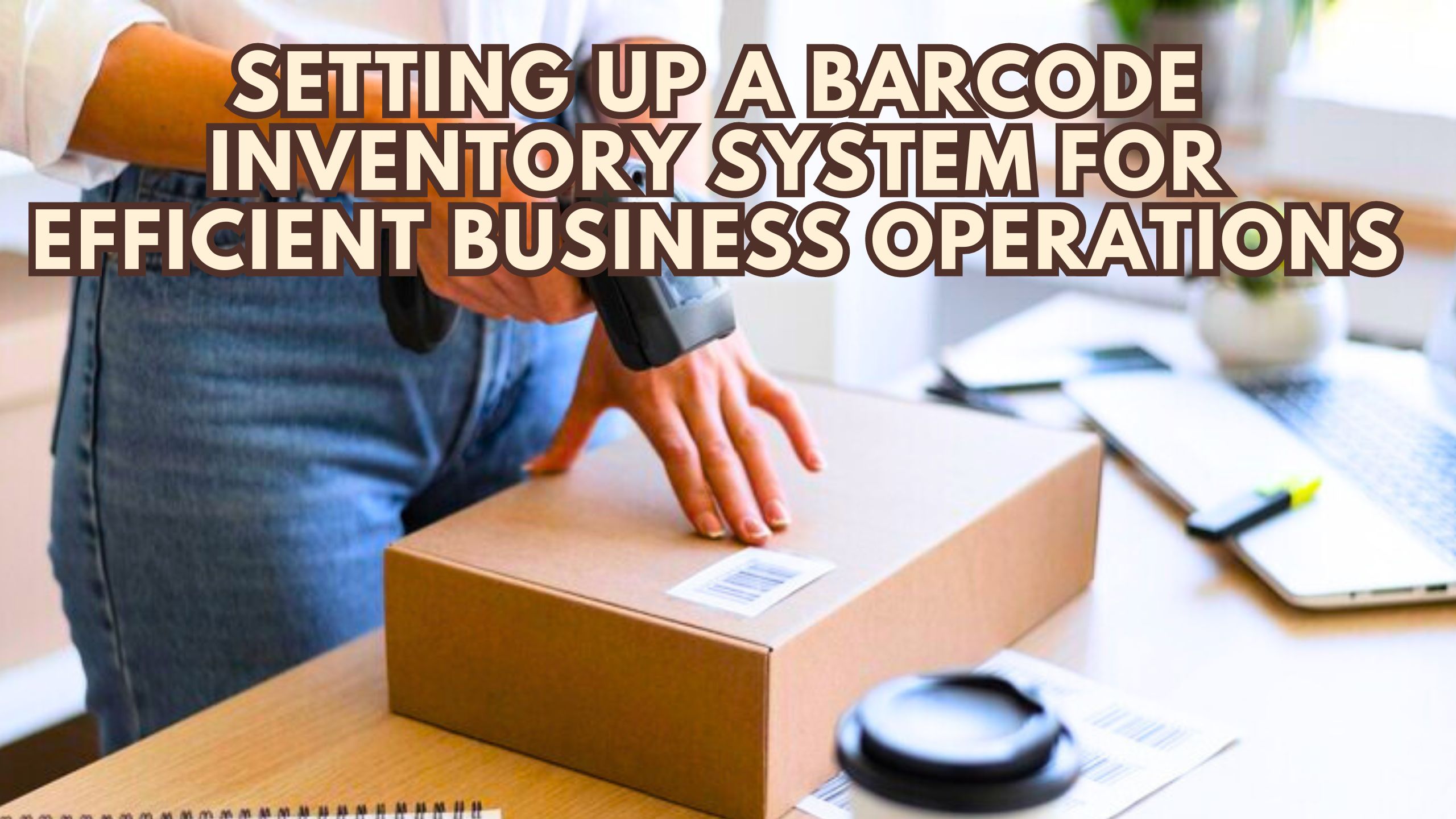
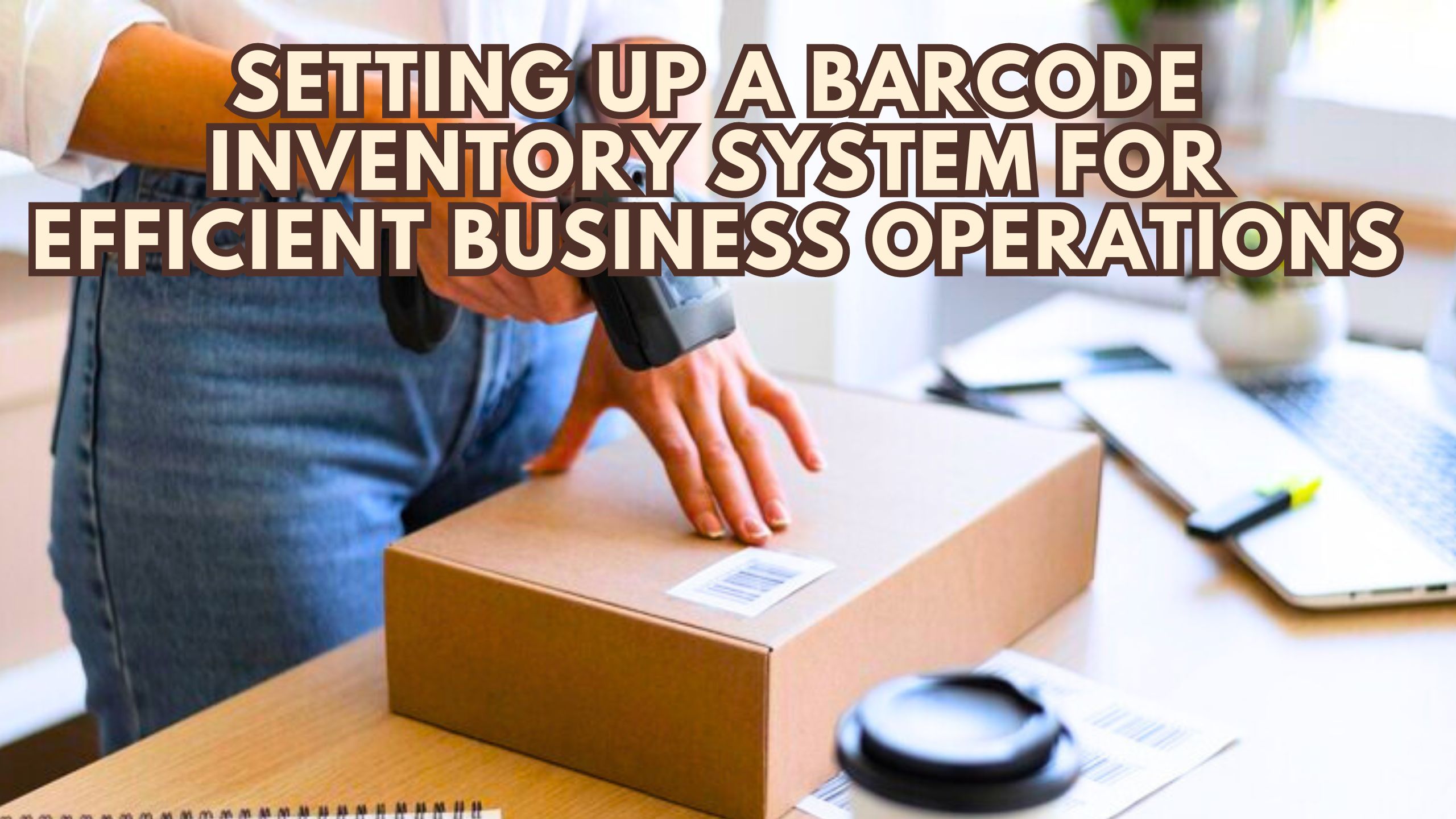
Setting Up a Barcode Inventory System for Efficient Business Operations
Efficient inventory management is the backbone of a successful business. In this comprehensive guide, we’ll delve into the world of barcode inventory systems, providing a step-by-step approach to setting up and optimizing your operations. Let’s explore how to streamline your processes and increase overall productivity.
Understanding Barcode Inventory Systems
Before diving into the setup process, it’s crucial to understand the basics of barcode inventory systems. These systems utilize unique barcodes assigned to each product, allowing for quick and accurate tracking. The benefits include improved accuracy, reduced human error, and increased efficiency in managing inventory levels.
Steps to Set Up Your Barcode Inventory System
1. Choose the Right Barcode Scanner:
Selecting the appropriate barcode scanner for your business needs is paramount. Consider factors such as scanner type, compatibility, and the range of features it offers.
2. Assign Unique Barcodes to Products:
Each product in your inventory should have a distinct barcode. This ensures precise identification and tracking. Many SaaS tools can automate this process, saving you time and reducing the risk of errors.
3. Integrate Barcode System with Inventory Software:
Choose a robust inventory management software that supports barcode integration. This facilitates seamless communication between your barcode system and inventory database.
4. Train Your Team:
Educate your team on the new barcode system. Provide training on scanning techniques, handling exceptions, and utilizing the software for tasks like stocktaking and order fulfillment.
5. Regularly Update and Audit:
Periodically update product information and conduct routine audits to maintain the accuracy of your inventory data. This ensures that your system reflects real-time stock levels.
Relevant SaaS Products for Streamlined Inventory Management
- TradeGecko: An all-in-one inventory and order management system, TradeGecko simplifies complex tasks, offering features like batch and expiry tracking.
- Cin7: Cin7 focuses on automation, integrating inventory with sales channels and providing predictive ordering to optimize stock levels.
- Zoho Inventory: Zoho Inventory, with its multichannel selling and insightful reporting, is ideal for small to medium-sized businesses.
- QuickBooks Commerce: Formerly known as TradeGecko, QuickBooks Commerce streamlines order and inventory management with seamless integrations.
- inFlow Inventory: Tailored for small businesses, inFlow Inventory offers simplicity and functionality for effortless tracking and reporting.
Conclusion
Implementing a barcode inventory system is a strategic move towards enhancing your business efficiency. By following these steps and leveraging advanced SaaS products, you’ll pave the way for accurate inventory tracking, reduced operational costs, and improved overall productivity.
Unlock the Power of Seamless SaaS Management!
Ready to elevate your business with the right SaaS tools? Subscribed.fyi is your gateway to exclusive deals and comprehensive insights. Sign up for free to unlock savings on 100+ SaaS tools and gain control over your expenses. Your journey to smarter SaaS management starts here!
Relevant Links:








