Working on the Go: How to Use PhotoRoom Across Devices
- AI Image Generators Software AI Writing Assistant Popular Tools AI Tools WebOps Platforms Bug Tracking & Feedback Software Web Development & Design
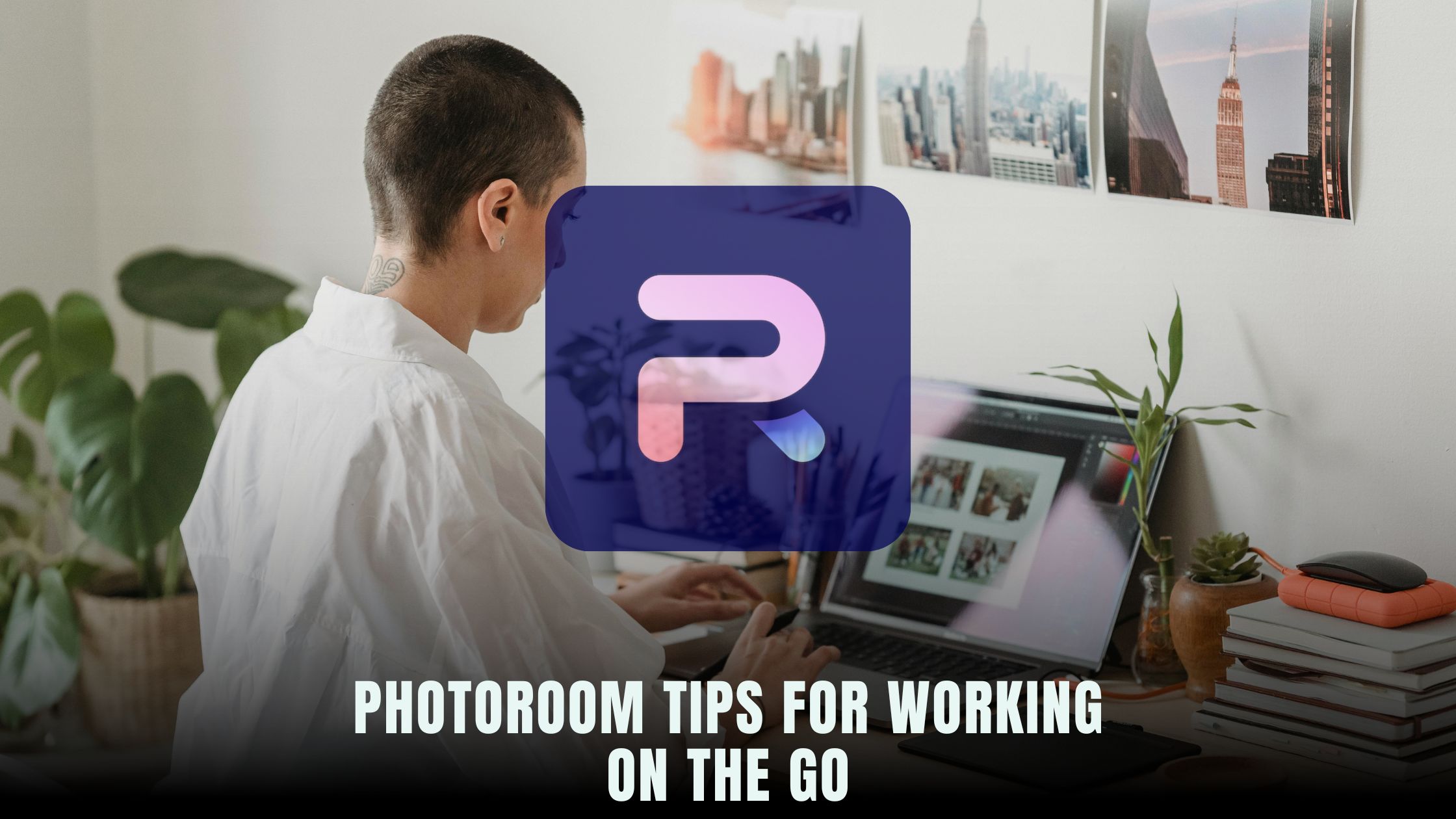
The ability to edit photos anytime, anywhere is essential for businesses and creatives alike. Whether you’re a freelancer on the move, a marketing team member juggling multiple projects, or an e-commerce entrepreneur managing product images, having seamless access to powerful editing tools across all your devices can significantly enhance productivity and efficiency. PhotoRoom offers robust cross-platform capabilities, ensuring that users can edit photos effortlessly on both mobile and desktop devices. This article explores how PhotoRoom’s availability across multiple platforms empowers users to maintain continuity, ensure efficiency, and produce high-quality content no matter where they are.
The Need for Seamless Editing Across Devices
Flexibility in a Mobile World
With the rise of remote work and the increasing reliance on mobile devices, the need for flexible and portable editing solutions has never been greater. Professionals are no longer confined to their desks; they can now work from coffee shops, client meetings, or while traveling. PhotoRoom’s mobile app caters to this demand by providing a comprehensive set of editing tools that mirror the functionality available on desktop platforms. This flexibility allows users to continue their work without interruption, ensuring that productivity remains high regardless of their location.
Maintaining Workflow Continuity
Switching between devices can often disrupt workflow, leading to inefficiencies and potential errors. PhotoRoom addresses this challenge by offering a synchronized experience across all platforms. Whether you start editing a photo on your desktop at the office and continue on your smartphone during your commute, your work seamlessly transitions between devices. This continuity ensures that projects are completed efficiently and consistently, without the need to redo tasks or manage multiple versions of the same file.
Enhancing Productivity with Cross-Platform Access
Access to editing tools across multiple devices significantly enhances productivity. Users can make quick edits on the go, respond to urgent requests, and manage their tasks more effectively. PhotoRoom’s cross-platform support means that essential features like background removal, retouching, and image adjustments are readily available wherever you are. This accessibility reduces downtime and ensures that high-quality content can be produced swiftly, meeting the demands of today’s fast-paced business environment.
PhotoRoom’s Mobile and Desktop Features
Comprehensive Mobile App Capabilities
PhotoRoom’s mobile app is designed to offer a full suite of editing tools that cater to both casual users and professionals. Key features include:
- Background Removal: Easily remove or replace backgrounds with just a few taps, creating clean and professional-looking images suitable for marketing materials, e-commerce listings, and social media.
- Retouching Tools: Enhance image quality with features like brightness and contrast adjustments, color correction, and blemish removal.
- Template Integration: Access a variety of customizable templates directly from your mobile device, allowing for quick and consistent content creation.
- Real-Time Collaboration: Share edits and collaborate with team members in real-time, ensuring that everyone stays on the same page no matter where they are.
These features ensure that users can perform complex editing tasks without needing to switch to a desktop, providing a streamlined and efficient mobile editing experience.
Powerful Desktop Platform
While the mobile app offers impressive capabilities, PhotoRoom’s desktop platform provides an even more robust editing environment. Key desktop features include:
- Advanced Editing Tools: Access to more sophisticated tools and options for detailed image manipulation, including layer management, advanced color grading, and batch processing.
- Enhanced Template Customization: Create and modify templates with greater precision, ensuring that every aspect of your proposal or marketing material aligns perfectly with your brand’s standards.
- Seamless Integration with Other Software: Easily integrate PhotoRoom with other desktop applications and tools, such as CRM systems, project management software, and marketing platforms, enhancing your overall workflow.
- High-Resolution Export Options: Export images in various high-resolution formats, ensuring that your content is optimized for different platforms and uses.
The desktop platform is ideal for more intensive editing tasks and for users who require a higher level of control and customization over their content.
Best Practices for Switching Between Devices
Synchronize Your Work
To maintain efficiency when switching between devices, it’s essential to ensure that your work is synchronized. PhotoRoom automatically syncs your projects across all connected devices, allowing you to pick up right where you left off. This synchronization eliminates the need to manually transfer files or manage different versions, saving time and reducing the risk of errors.
Utilize Cloud Storage
Leveraging cloud storage solutions can further enhance your ability to work seamlessly across devices. By storing your PhotoRoom projects in the cloud, you ensure that all your files are easily accessible from any device with internet connectivity. This not only facilitates smoother transitions between devices but also provides an additional layer of data security and backup.
Maintain Consistent Branding
When working across multiple devices, it’s crucial to maintain brand consistency. PhotoRoom’s unified branding elements, accessible on both mobile and desktop platforms, ensure that every piece of content you create adheres to your brand guidelines. Consistent use of colors, fonts, logos, and templates reinforces your brand identity and ensures that your content is professional and cohesive.
Optimize Device Settings
To maximize efficiency, optimize the settings on each device you use for editing. Ensure that your mobile device has sufficient storage and processing power to handle complex edits, and that your desktop is configured with the necessary software integrations and settings to support your workflow. Regularly updating your apps and software ensures that you have access to the latest features and improvements.
Leveraging PhotoRoom’s Cross-Platform Features for Maximum Efficiency
Unified User Experience
PhotoRoom is designed to provide a unified user experience across all platforms. Whether you’re using the mobile app or the desktop platform, the interface and functionality remain consistent, making it easy to switch between devices without having to relearn how to use the tools. This consistency enhances user comfort and reduces the learning curve, allowing teams to adopt PhotoRoom quickly and effectively.
Streamlined Project Management
Managing projects across multiple devices is simplified with PhotoRoom’s integrated project management features. Users can create, organize, and track projects from any device, ensuring that all team members are aligned and informed. This streamlined approach to project management enhances collaboration and ensures that everyone is working towards the same objectives, regardless of their physical location.
Efficient Resource Allocation
By utilizing PhotoRoom’s cross-platform capabilities, businesses can allocate resources more efficiently. Teams can distribute editing tasks based on device capabilities and user preferences, ensuring that each task is handled by the most appropriate tool. For example, quick edits and background removals can be handled on mobile devices, while more detailed retouching and template customization can be managed on desktop platforms. This strategic allocation maximizes productivity and ensures that all tasks are completed efficiently.
Enhanced Mobility and Accessibility
PhotoRoom’s availability on both mobile and desktop platforms enhances mobility and accessibility, allowing users to work from anywhere without being tied to a specific device. This flexibility is particularly beneficial for remote teams, freelancers, and businesses that require on-the-go editing capabilities. By providing access to powerful editing tools wherever you are, PhotoRoom ensures that your workflow remains uninterrupted and efficient.
Best Practices for Using PhotoRoom Across Devices
Regularly Sync Your Projects
Ensure that you regularly sync your projects to maintain consistency across all devices. PhotoRoom’s automatic synchronization feature updates your projects in real-time, allowing you to access the latest versions from any device. This practice minimizes the risk of working on outdated files and ensures that all team members have access to the most current project data.
Take Advantage of Template Libraries
Utilize PhotoRoom’s extensive template libraries to streamline your content creation process. By selecting and customizing templates that align with your brand and project requirements, you can quickly produce professional proposals and marketing materials without starting from scratch. This approach not only saves time but also ensures that your content maintains a consistent and polished appearance.
Utilize Device-Specific Features
Each device offers unique features that can enhance your editing workflow. On mobile devices, take advantage of features like touch-based editing and on-the-go access to make quick adjustments and edits. On desktop platforms, leverage more advanced tools and integrations to perform detailed image manipulations and manage larger projects. By utilizing device-specific features, you can optimize your workflow and maximize the capabilities of each platform.
Implement a Consistent Naming Convention
Implementing a consistent naming convention for your projects and files can significantly improve organization and accessibility. PhotoRoom’s cross-platform support allows you to maintain a standardized naming system across all devices, making it easier to locate and manage your projects. This consistency reduces confusion and enhances the overall efficiency of your content management process.
Relevant SaaS Products to Enhance Your Cross-Platform Workflow
Integrating additional SaaS tools can complement PhotoRoom’s cross-platform capabilities, further streamlining your workflow and boosting productivity. Here are some relevant tools to consider:
- Canva: A versatile design platform that offers a drag-and-drop interface and a vast library of templates, making it ideal for creating marketing materials and social media graphics.
- Adobe Creative Cloud: Provides professional-grade tools like Photoshop and Lightroom for advanced image editing and design projects.
- Trello: A project management tool that helps you organize and track your image editing tasks, ensuring a smooth and efficient workflow.
- Hootsuite: A social media management platform that allows you to schedule posts, track engagement, and manage multiple social media accounts from one dashboard.
- Slack: A communication tool that facilitates team collaboration, allowing you to share files, discuss projects, and receive instant feedback on your visuals.
- Mailchimp: An email marketing platform with customizable templates that can mirror your brand’s color scheme and fonts, perfect for creating consistent email campaigns.
- Asana: A task management tool that helps you plan, organize, and prioritize your image editing projects, ensuring that deadlines are met and tasks are completed efficiently.
- Dropbox: A cloud storage solution that allows you to store and share your edited images securely, ensuring easy access and collaboration across your team.
- Google Drive: Another excellent cloud storage option, Google Drive offers seamless integration with other Google services, making it easy to store, share, and collaborate on your image files.
- Figma: A collaborative design tool that allows multiple users to work on design projects simultaneously, ensuring that your team can create and refine visuals in real-time.
Discover More with Subscribed.FYI
Managing a comprehensive suite of SaaS tools can be overwhelming, especially when aiming to maintain an efficient workflow. This is where Subscribed.FYI comes into play. As you utilize PhotoRoom’s cross-platform capabilities to edit photos on the go, managing and optimizing your SaaS stack becomes essential. Subscribed.FYI serves as the all-in-one solution for freelancers and small teams, offering centralized information about various tools that can enhance your productivity and efficiency.
Whether you’re looking to compare different mobile apps, find the best deals on platforms like PhotoRoom, or manage your subscriptions seamlessly, Subscribed.FYI empowers you to make informed decisions. Unlock secret deals, save on SaaS expenses, and manage all your subscriptions in one place with ease. By integrating Subscribed.FYI into your workflow, you ensure that your toolkit is optimized for productivity and cost-effectiveness, allowing you to focus on what truly matters: editing photos seamlessly anytime, anywhere and driving your business forward.
Conclusion
The ability to edit photos seamlessly across devices is more important than ever. PhotoRoom offers a comprehensive solution with its mobile and desktop platforms, empowering users to maintain continuity and efficiency in their workflows. By leveraging PhotoRoom’s cross-platform capabilities, businesses and creatives can produce high-quality content on the go, ensuring that productivity remains uninterrupted regardless of location.
PhotoRoom’s intuitive interface, combined with powerful editing tools and synchronized workflows, makes it an indispensable tool for teams aiming to maintain brand consistency and streamline their content creation processes. Whether you’re working from a desktop in the office or making quick edits on your smartphone during a meeting, PhotoRoom ensures that your work remains consistent, professional, and high-quality.
Embrace the flexibility and power of PhotoRoom’s cross-platform editing to enhance your productivity, maintain brand integrity, and deliver impressive content with zero effort. With PhotoRoom, you can truly achieve seamless editing anytime, anywhere, driving your business forward with efficiency and excellence.
Relevant Links
Below are the direct links mentioned throughout the article. All links open in a new tab for a seamless browsing experience:
- PhotoRoom: Main Page | Deals
- AI Image Generators Software: Explore Tools
- Subscribed.FYI: Homepage | Deals
- Canva: Official Website
- Adobe Creative Cloud: Official Website
- Trello: Official Website
- Hootsuite: Official Website
- Slack: Official Website
- Mailchimp: Official Website
- Asana: Official Website
- Dropbox: Official Website
- Google Drive: Official Website
- Figma: Official Website






