Zoom Effectiveness: Understanding Its Impact
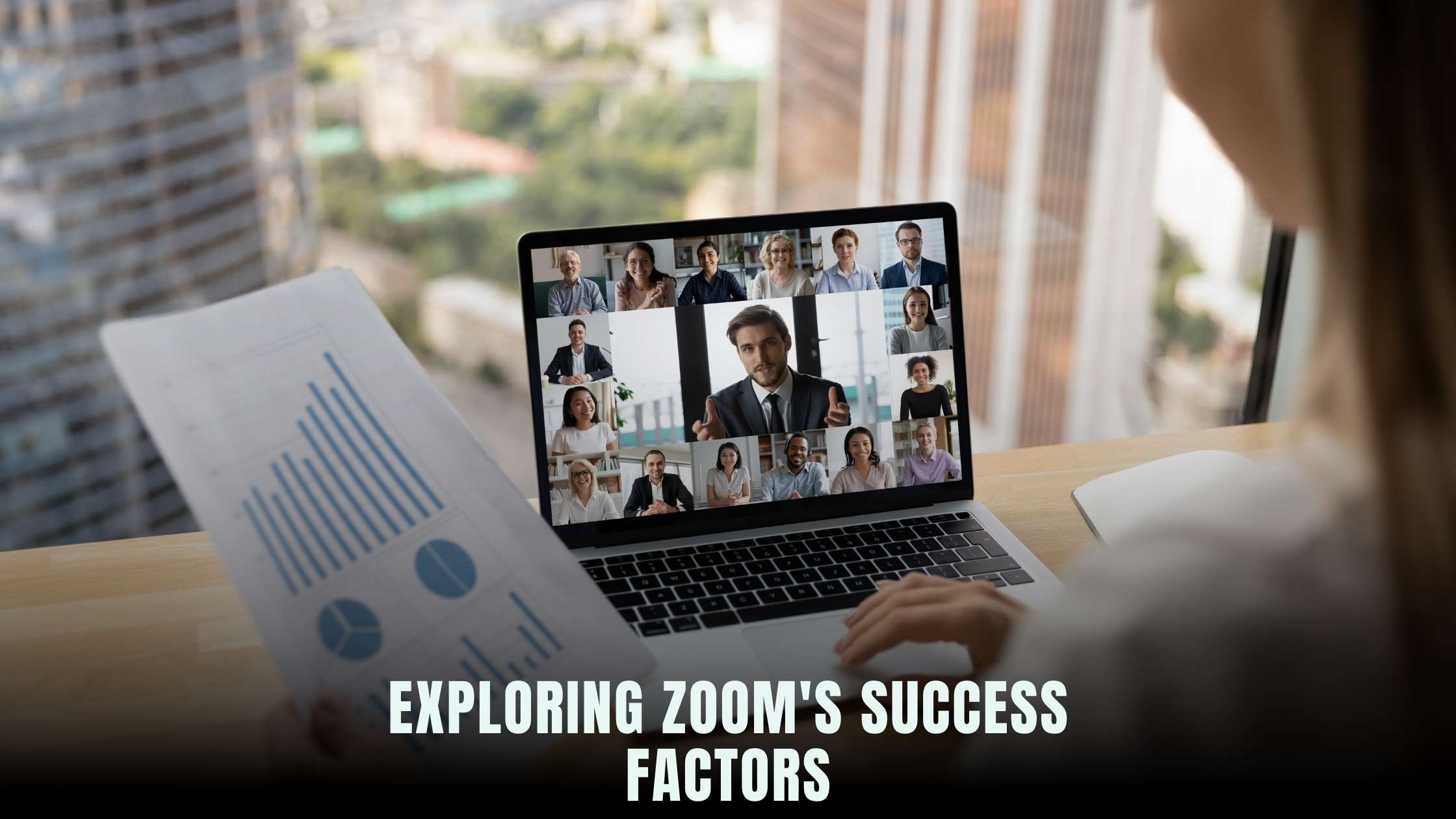
Understanding Its Impact: Zoom Effectiveness
In recent years, Zoom has emerged as a leading platform for video conferencing and online collaboration, revolutionizing the way people communicate and work remotely. With its user-friendly interface, robust features, and reliability, Zoom has become an essential tool for businesses, educational institutions, and individuals worldwide. In this article, we’ll explore the effectiveness of Zoom and its impact on various aspects of communication and productivity.
The Rise of Zoom in Remote Work Culture
Zoom’s effectiveness lies in its ability to facilitate seamless communication and collaboration across geographically dispersed teams. As remote work becomes increasingly prevalent, Zoom provides a virtual meeting space where colleagues can connect, share ideas, and collaborate on projects in real-time. With features such as HD video and audio, screen sharing, and chat functionality, Zoom replicates the experience of face-to-face meetings, fostering productivity and engagement.
1. User-Friendly Interface
One of the key factors contributing to Zoom’s effectiveness is its intuitive and user-friendly interface. Whether you’re a first-time user or a seasoned professional, Zoom’s straightforward layout and navigation make it easy to schedule meetings, invite participants, and access essential features. This simplicity ensures that users can focus on the content of the meeting rather than grappling with technical complexities.
2. Seamless Integration
Zoom integrates seamlessly with a wide range of applications and platforms, allowing users to leverage their existing workflows and tools. Whether it’s integrating with calendar apps like Google Calendar and Outlook, or collaborating on documents with platforms like Google Drive and Dropbox, Zoom enhances productivity by streamlining communication and collaboration processes.
3. Reliability and Performance
One of the hallmarks of Zoom is its reliability and performance, even under challenging network conditions. With robust infrastructure and advanced technology, Zoom ensures high-quality video and audio, minimal latency, and smooth screen sharing, enabling productive meetings without interruptions or technical glitches. This reliability instills confidence in users, making Zoom their go-to solution for virtual communication.
4. Security and Privacy
In an era of increasing cybersecurity threats, Zoom prioritizes the security and privacy of its users’ data. With features such as end-to-end encryption, meeting password protection, and waiting rooms for participants, Zoom provides peace of mind to users, knowing that their sensitive information is safeguarded against unauthorized access or breaches.
5. Scalability and Flexibility
Whether you’re hosting a small team meeting or a large-scale webinar, Zoom offers scalability and flexibility to accommodate various needs and preferences. With customizable meeting settings, breakout rooms for group discussions, and webinar hosting capabilities, Zoom adapts to the evolving requirements of businesses, educational institutions, and organizations of all sizes.
Relevant SaaS Products for Zoom Effectiveness
Here are some top SaaS products that complement Zoom’s effectiveness and enhance remote collaboration:
1. Slack
Slack is a collaboration hub that brings teams together, enabling real-time communication and file sharing. Integrating Slack with Zoom allows users to seamlessly transition between messaging and video conferencing, facilitating quick decision-making and efficient collaboration.
2. Microsoft Teams
Microsoft Teams is a unified communication and collaboration platform that combines chat, video conferencing, file storage, and application integration. Integrating Teams with Zoom provides users with a comprehensive solution for team collaboration, project management, and virtual meetings.
3. Google Workspace
Google Workspace (formerly G Suite) offers a suite of productivity tools including Gmail, Google Drive, Google Docs, and Google Meet. Integrating Google Workspace with Zoom allows users to seamlessly schedule Zoom meetings, share files, and collaborate on documents within the familiar Google ecosystem.
4. Trello
Trello is a visual collaboration tool that helps teams organize tasks, track project progress, and collaborate in real-time. Integrating Trello with Zoom allows users to link Zoom meetings to Trello cards, ensuring that all relevant discussions and decisions are captured within the project management workflow.
5. Asana
Asana is a project management platform that enables teams to plan, organize, and track work in one place. Integrating Asana with Zoom allows users to create Zoom meetings directly from Asana tasks, ensuring that project-related discussions and updates are conducted efficiently and transparently.
Leveraging Subscribed.FYI for Enhanced Zoom Experience
As organizations embrace Zoom for remote collaboration and communication, Subscribed.FYI offers exclusive deals and discounts on premium SaaS products mentioned in this article. By accessing Subscribed.FYI Deals, users can unlock special offers and savings on top-notch collaboration tools, empowering them to enhance their Zoom experience and maximize productivity in virtual environments.
Relevant Product Links:






