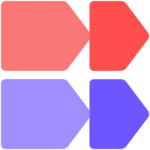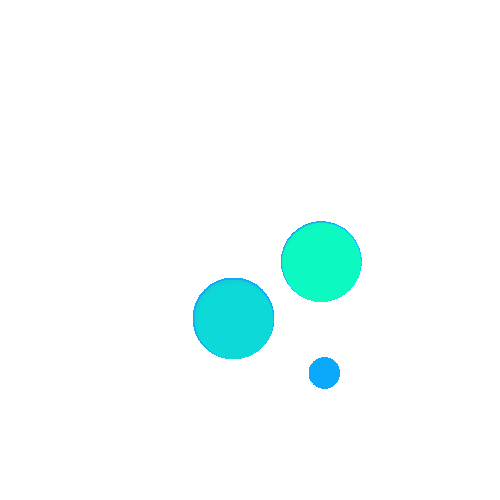Budibase: Free Open-Source Platform for Rapid App Development and Workflow Automation - Get the most out of Budibase
How much can customers save with Budibase deal?
Free Usage for Community
How to Use:
Step 1:
Sign Up
Visit the Budibase website and sign up for a free account.
Step 2:
Access Features
Utilize the key features available on the free plan, including:
- Unlimited apps and workflows
- Unlimited datasources
- Single Sign-On (OIDC, Google, Microsoft)
- Embeds (Public and private)
- Multi-player collaboration
- Granular Role-Based Access Control (RBAC)
- Community support
Step 3:
Build Apps and Workflows
Explore the various solutions Budibase offers:
- Management Apps: Create apps for ticketing systems, inventory management, etc.
- Portals: Design custom experiences for clients, suppliers, or partners.
- Approval Flows: Establish unique approval processes for holiday requests, work assignments, etc.
- Forms: Build powerful forms that securely store data within your own database.
- Admin Panels: Deliver admin panels for tasks like password resets, client refunds, etc.
Step 4:
Utilize Budibase's Features
- Connect any datasource or start from scratch with Budibase's built-in database.
- Turn your data into apps with just one click, using Budibase's automation capabilities.
- Design visually appealing apps with over 40 pre-built components and templates.
- Automate manual processes and streamline operations within your apps and business.
Step 5:
Self-Hosting and Security
- Budibase is open-source, allowing you to self-host via Docker or Kubernetes.
- Benefit from enterprise-grade security, as Budibase is ISO 27001 certified and committed to ongoing compliance.
- Customize your setup with features like custom RBAC, SSO, SAML, backups, and audit logs.
Step 6:
Collaboration and Flexibility
- Collaborate with your entire IT department, from engineers to technical support, to build apps and automate workflows.
- Use Budibase's Public API to extend your apps and benefit from interoperability.
- Extend Budibase with JavaScript, power up with plugins, embed apps externally, connect any datasource, and host anywhere.
Other deals for Budibase:
-
Forever free plan: No
-
Discount or free plan for teachers, students or non profits:
No