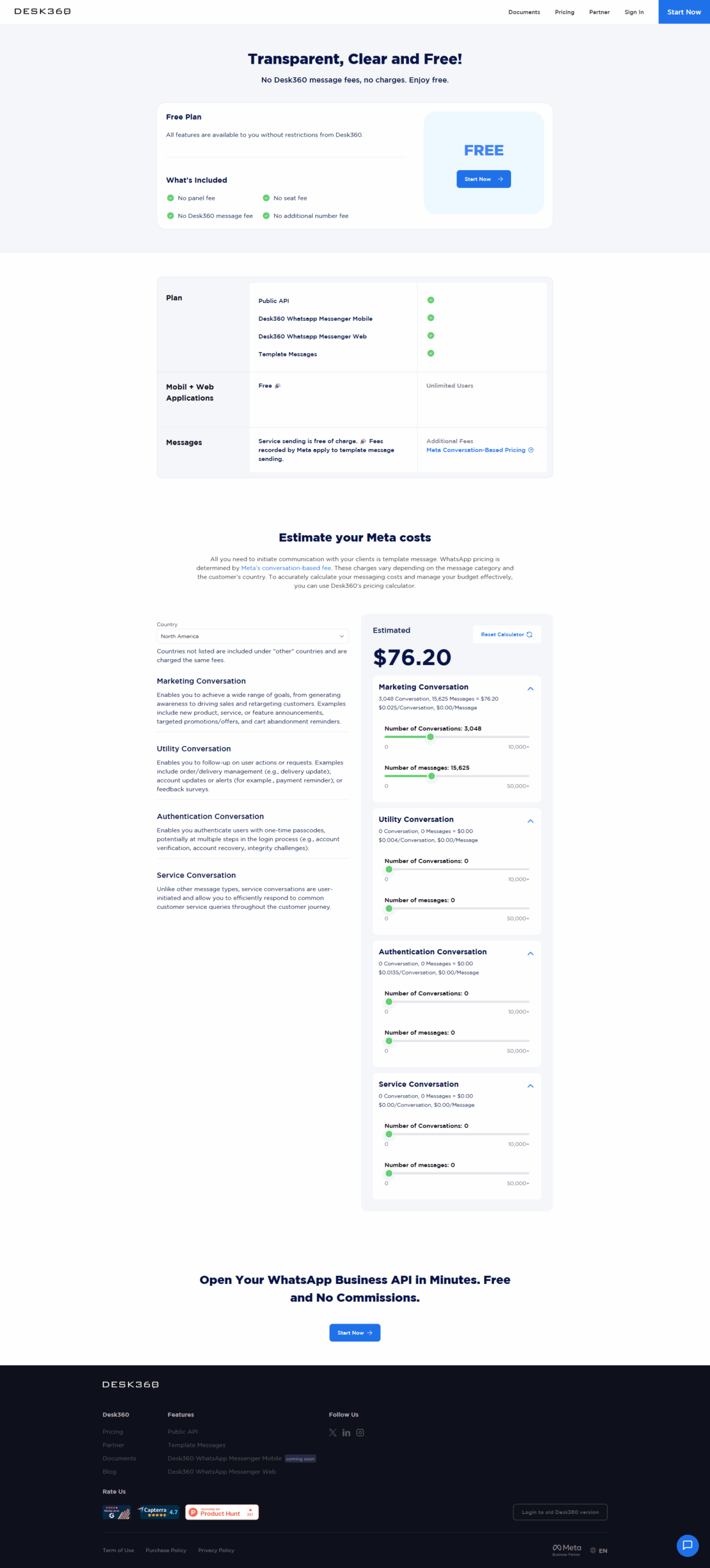Desk360 is a cloud-based omnichannel customer support platform designed to empower businesses with a complete 360-degree view of their customers. By integrating more than 10 communication channels into a single intuitive interface, Desk360 enables support teams to manage customer inquiries from email, live chat, social media, WhatsApp, and even a built-in message box in mobile apps. This comprehensive approach simplifies ticket and case management while allowing agents to focus solely on resolving customer issues.
Desk360 stands out with its next-generation inbox features, supporting integrations with major app stores and even offering unified responses to store reviews. With a streamlined user interface, the platform ensures that customer representatives can quickly access and respond to all inquiries without the hassle of toggling between multiple screens or tools. The emphasis on efficient integration with communication tools such as Slack, Trello, and JIRA further protects your data and minimizes reliance on third-party applications.
Why Use Desk360?
- Unified Communication: Consolidate messages from various channels on one screen, allowing for faster response times and improved resolution of customer issues.
- Comprehensive Customer View: Gain detailed insights into each customer interaction with a full support history and performance reporting, helping teams identify trends and boost customer satisfaction.
- Customization and Flexibility: Tailor chat colors, logos, and branding elements to maintain consistency with your business identity while configuring support pages and FAQs specific to your needs.
- Agent Assignment: Allocate responsibilities by assigning dedicated agents to individual products, promoting accountability and teamwork.
Desk360 is built to support businesses of all sizes. Its easy-to-use dashboard and quick setup process mean that sales, product managers, and customer support teams can get started in minutes without enduring steep learning curves. The platform’s advanced features – including automated responses and SLA management – help ensure that customer inquiries are met with prompt and professional assistance.
Moreover, Desk360’s multilingual support, offering pre-defined messages in 40 languages, makes it an ideal solution for brands that operate internationally and require seamless communication across different regions. If you are looking to optimize your customer support processes and deliver hassle-free service, Desk360 provides the robust functionality and adaptability required in today’s demanding marketplace.
Take advantage of exclusive deals and discover how this solution can transform your customer service operations. For more insights on innovative customer support solutions, explore the Customer Support Platform category.
Alternatives to Consider