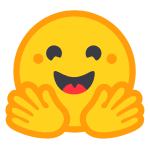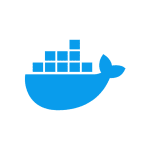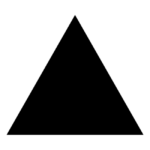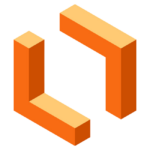How to Cancel Editor X
Here’s a quick guide on how to cancel your Editor X subscription. Whether you’re moving to another platform or simplifying your expenses, this guide will walk you through the cancellation steps with ease. Editor X offers premium design tools, but if you’re exploring alternatives, but if you’re exploring alternatives, you can check out other Web Development and Design platforms that might better suit your needs.
How to Cancel Your Editor X Subscription
Canceling your Editor X subscription is straightforward when you follow the correct steps. Whether you’re looking to stop auto-renewal or manage multiple subscriptions, this guide will help you navigate the process effectively.
How to Cancel Editor X: Step-by-step
Step 1: Log into Your Editor X Account
To begin, log in to your Editor X account on the Editor X website. Once logged in, navigate to your Account Settings by following the on-screen instructions.
Step 2: Access the Billing Settings
In your Account Settings, locate the Billing or Subscriptions tab. Here, you can view all of your current plans and manage your billing information. For detailed steps, refer to Editor X’s support page.

Step 3: Review Your Subscription Details
Before proceeding with the cancellation, review your subscription details to ensure you understand when your next billing date is and what will happen to your site once canceled. Your Premium plan will stay active until the end of the billing period, after which your site will switch back to a free Editor X URL.
Step 4: Start the Cancellation Process
Next, click on the Cancel Subscription button under your subscription details. Editor X will ask if you’re sure you want to cancel. Click Yes, Cancel to initiate the cancellation process.
Step 5: Confirm the Cancellation
Follow any additional on-screen prompts to confirm your cancellation. Editor X may ask for feedback on why you’re canceling, which can be helpful for improving their services.
Step 6: Verify Your Cancellation
After successfully canceling, you should receive a confirmation email from Editor X. Be sure to check your email to verify that your subscription has been canceled and your billing will stop at the end of the period. If you encounter any issues, visit Editor X’s support page for further assistance.
Additional Tips:
- Stay Alert to Renewal Dates: Editor X renews your plan 14 days before the purchase date, so be sure to cancel well in advance if you don’t want your plan renewed.
- Utilize the Trial Period: If you’re in the 14-day trial period, you can cancel your subscription and receive a full refund.
- Manage Other Subscriptions: Cancelling your Editor X Premium plan doesn’t cancel other subscriptions like domain, mailbox, or apps. Be sure to manage these individually.
Simplify with Subscribed.fyi
Take advantage of Subscribed.fyi, a powerful tool that helps manage all your subscriptions in one place. Whether it’s Editor X or any other service, Subscribed.fyi simplifies the process, offering:
- Full Overview: See all your subscriptions, including Editor X, at a glance, helping you track costs and renewal dates easily.
- Cancel Unused Services: Discover and cancel services you no longer need, saving money and time.
- Effortless Cancellations: Subscribed.fyi streamlines cancellations, eliminating the hassle of managing each service separately.
Conclusion
Canceling your Editor X subscription is simple when you follow the outlined steps. Subscribed.fyi further enhances your subscription management, allowing you to track, manage, and cancel services with ease. Whether you’re discontinuing Editor X or optimizing other subscriptions, Subscribed.fyi offers a comprehensive solution for efficient subscription management.
For more information or specific questions about your Editor X subscription, visit the FAQ page or contact their support team.
Looking for Alternatives?
If you’re considering other tools after canceling your Editor X subscription, here are some great alternatives for design, web development, and digital creation:
- Figma: A collaborative design platform that allows teams to work together in real-time, creating and iterating on digital designs with ease.
- Adobe Express: A user-friendly tool that simplifies the creation of stunning graphics and social media content with minimal effort.
- Vercel: A platform for developers to build, deploy, and scale websites and web applications quickly and efficiently.
- Nullify: A fast and secure platform for deploying front-end projects, making website hosting simple and powerful.
- Wix: A website builder that offers an intuitive drag-and-drop interface, allowing users to create professional websites with ease.
These alternatives provide a wide range of tools for design, web development, and content creation, tailored to various needs.