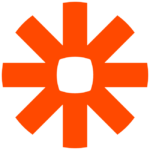How to Cancel ExxpertApps
To cancel your ExxpertApps subscription, you need to follow these steps carefully, as the process and its implications are outlined in the Terms and Conditions of the service.
Notification and Request
- You should notify ExxpertApps support team via email at
[email protected] to initiate the cancellation process. It is important to include your account details and a clear request for cancellation.
Cancellation Implications
- If you are using the Application Services without a paid license for more than a month, access to the Application Services will be shut down, and no refund will be provided for any upfront paid license fees.
- If your email campaigns have a bounce rate higher than 10%, access to the Application Services may be shut down without a refund for the upfront paid license fees.
Refund Policy
- ExxpertApps does not provide refunds for upfront license fees if the cancellation is due to a breach of the Terms and Conditions, such as sending emails related to illegal activities, spam, or generating a negative impact.
Data and Access
- Upon cancellation, ExxpertApps reserves the right to access all of your data without prior notice. However, this does not affect your ownership of the data.
Final Steps
- Ensure all outstanding payments are settled before the cancellation is finalized.
- Confirm with the support team that your account has been successfully cancelled to avoid any further charges.
Important Notes
- ExxpertApps may terminate the agreement without any refund if you breach the Terms and Conditions, including but not limited to, sending junk emails, spam, or engaging in any fraudulent activities.
- The cancellation does not relieve you of any obligations under the Terms and Conditions that arose prior to the cancellation.