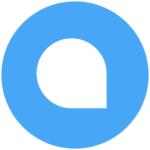How to cancel Flagsmith
Important Note
The Flagsmith subscription begins once payment details are provided, and the Service is received. It continues for the period outlined in the Documentation. The Subscription automatically renews unless notice is given by either the Customer or Flagsmith to end the Subscription after the current renewal period. No refunds of Fees will be issued in the event of non-renewal.
Cancellation Procedure
Step 1: Review Subscription Documentation
Familiarize yourself with the subscription documentation provided by Flagsmith. Understand the initial period and renewal terms outlined in the documentation.
Step 2: Gather Account Information
Collect your account information, including login credentials and any payment details associated with your Flagsmith subscription.
Step 3: Log In to Flagsmith Account
Visit the Flagsmith website and log in to your account using your credentials.
Step 4: Access Subscription Settings
Navigate to the subscription or billing management section within your Flagsmith account. Look for an option related to managing or canceling your subscription.
Step 5: Initiate Cancellation Process
If applicable, find the option to cancel your subscription. Click on this option to start the cancellation process.
Step 6: Follow Cancellation Instructions
Follow the on-screen instructions provided by Flagsmith to complete the cancellation process. This may include confirming your decision and providing any necessary information.
Step 7: Verify Cancellation Confirmation
After completing the cancellation process, verify that you have received confirmation. Save any confirmation emails or messages for your records.
Important Tips
- Review Renewal Terms: Understand the automatic renewal terms. If you do not wish to renew, make sure to provide the necessary notice within the specified timeframe.
- Consider Renewal Period: If you are planning not to renew, ensure that your notice aligns with the current renewal period to avoid unintended renewals.
- Note Refund Policy: Keep in mind that no refunds of Fees will be issued in the event of non-renewal. Plan your cancellation accordingly.
- Contact Support (if needed): If you encounter any difficulties during the cancellation process or have questions, contact Flagsmith’s customer support for assistance.
Conclusion: Cancelling a Flagsmith subscription involves understanding the renewal terms, navigating to your account settings, and following the provided instructions. Always review the subscription documentation, plan your cancellation with the renewal period in mind, and contact customer support if you need additional assistance.