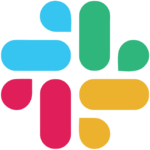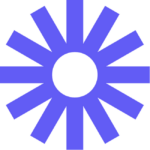Explore Flashback Express
Capture and Share with FlashBack Express – The Free Screen Recording Solution
FlashBack Express is a robust, user-friendly screen recording tool designed to help users capture their screen, webcam, and audio in high definition. Ideal for creating tutorials,...
Capture and Share with FlashBack Express – The Free Screen Recording Solution
FlashBack Express is a robust, user-friendly screen recording tool designed to help users capture their screen, webcam, and audio in high definition. Ideal for creating tutorials, presentations, and demos, it offers powerful features to create and share professional videos effortlessly. With no time limits or watermarks, FlashBack Express stands out as a versatile and cost-effective solution for screen recording needs.
Why Use FlashBack Express?
FlashBack Express sets itself apart from competitors with the following key features:
- Limitless Free Recording: Record your screen, multiple monitors, microphone, and webcam without worrying about restrictions on recording time or intrusive watermarks.
- High-Quality Output: Save recordings in formats such as MP4, AVI, or WMV, or upload directly to platforms like YouTube, Google Drive, and Dropbox.
- Editing Options: Use its integrated video trimmer to cut unwanted footage and tailor your videos with precision.
- Advanced Audio Extraction: Extract audio as MP3, allowing for flexible use of recorded sound.
- Custom Capture: Record the entire screen, a selected region, or specific windows depending on your needs. It also supports webcam background blurring or removal for a polished result.
Who is FlashBack Express For?
FlashBack Express caters to a wide array of users:
- Content Creators: Ideal for creating engaging tutorials, presentations, or demo videos without requiring advanced video editing skills.
- Businesses and Professionals: Perfect for professionals needing straightforward tools to create training content, record meetings, or capture technical workflows.
- Students and Educators: A practical tool for recording online lessons, creating learning resources, or troubleshooting tech issues with clear visuals.
- Gamers and Tech Enthusiasts: Gamers can record gameplay, while tech enthusiasts can capture bugs or software features seamlessly.
Additional Features with Pro: Users can upgrade to access premium features such as HD recording, scheduled recordings, and system audio capture—all available with a one-time purchase.
In conclusion, FlashBack Express is a reliable screen recording tool offering both free and premium options to meet diverse user needs. Whether for professional, educational, or personal projects, it ensures a smooth and efficient recording experience.
Flashback Express Satisfaction and Score
Flashback Express Score and Review
See Flashback Express pros cons, the conclusions and the subscribed score
See how Flashback Express works on Video
No Information yet
Flashback Express Pricing and Features
Flashback Express Product Experience
Steps to Cancel Flashback Express Subscription
Most frequent question about Flashback Express
FlashBack Express allows you to record your screen, webcam, and audio. It includes features such as recording scheduler, multi-monitor recording, capturing PC sounds and mic, cropping movies, adding titles and annotations, and saving files as MP4, AVI, or WMV. It also supports direct upload to YouTube.
Yes, FlashBack Express limits video exports to 720p and does not support higher resolutions like HD or 4K. Additionally, it only allows exports in MP4, AVI, or WMV formats.
FlashBack Express has limited editing capabilities. You can trim the start or end of your recording, but it does not support more advanced editing features like track editing or transitions, which are available in the Pro version.
Yes, FlashBack Express is completely free to use with no watermarks or time limits. However, for full feature access, you would need to upgrade to the paid Pro version.
Try these alternatives of Flashback Express
Slack is a collaborative messaging platform that simplifies team communication. With channels, direct messaging, and integrations, it centralizes work-related conversations, enhancing productivity and fostering seamless collaboration within organizations of any size.
Loom, a revolutionary video messaging platform, enhances communication by capturing facial expressions and screen activity. Perfect for remote teams, educators, designers, marketers, and anyone wanting clear, asynchronous communication with a human touch.
Snagit is a versatile screen capture and recording tool designed for creating high-quality visuals with ease. It offers powerful features like scrolling capture, text extraction, and video recording, enabling users to annotate, edit, and share content seamlessly. Perfect for creating professional documentation, tutorials, and collaboration materials, Snagit is ideal for enhancing productivity and communication.