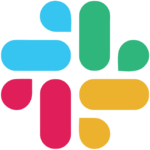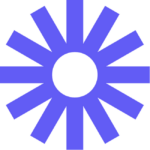How to Cancel Flashback Express
To cancel and uninstall FlashBack Express, follow these steps:
Uninstalling FlashBack Express
Using the Built-in Uninstaller
- Go to the installation folder of FlashBack Express, typically located in
C:Program Files or C:Program Files (x86).
- Locate the
uninstall.exe or uninst000.exe file.
- Double-click the file to start the uninstallation process.
- Alternatively, you can use the Run command: Press
Windows + R, paste the uninstallation string (e.g., C:Program Files (x86)Blueberry SoftwareFlashBack Express 5uninstall.exe) into the Run command window, and click OK.
- Follow the instructions to complete the uninstallation.
Using Windows Settings
- Open the Start Menu and type "Apps and Features".
- Look for FlashBack Express in the list and click on it.
- Click the "Uninstall" button to initiate the uninstallation process.
- Follow the prompts to complete the uninstallation.
Using Revo Uninstaller Pro
- Start Revo Uninstaller Pro and open the module "Logs Database".
- In the Search field, type "FlashBack Express" and select the appropriate log from the list compatible with your Windows version.
- Press the "Uninstall" button from the toolbar.
- Follow the prompts to complete the uninstallation.
Requesting a Refund
If you are within the 30-day money-back guarantee period and wish to request a refund:
- Email the support team at [email protected] within 30 days of your purchase.
- Provide your purchase details and state your reason for the refund.
- The support team will process your refund once they verify your purchase.
Additional Support
For any issues or questions during the uninstallation or refund process, you can contact the FlashBack support team through their support pages or by emailing them directly.