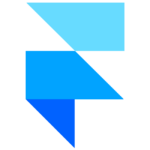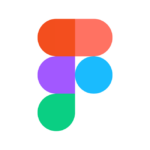Framer is a design-focused tool enabling designers to create interactive websites without coding. Its standout features include a drag-and-drop editor, prebuilt animations, and easy integrations with design tools like Figma. Pricing starts from a free plan (1 site) up to $28 per month (Pro plan) for advanced features like analytics and staging.
Compared to alternatives like Webflow or Wix, Framer excels in design precision but has a steeper learning curve. It’s ideal for designers aiming for pixel-perfect, responsive designs but may lack advanced e-commerce features for developers or marketers. Webflow offers more CMS power, and Wix is beginner-friendly, but Framer uniquely blends prototyping and publishing.
Framer’s customer support is responsive, although limited for free users, and overall is cost-effective for individual designers or freelancers seeking freedom in design and development.