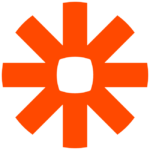How to Cancel Honeywell Forge Visitor Management
To cancel your Honeywell Forge Visitor and Contractor Management subscription, follow these steps:
Pre-Cancellation Steps
-
Review Your Contract: Check your service agreement to understand any terms or penalties associated with early cancellation.
-
Gather Necessary Information: Ensure you have your account details, including the account name, email associated with the account, and any other relevant identifiers.
Cancellation Process
-
Contact Customer Support: Reach out to Honeywell Forge’s customer support team. You can do this through the contact form on their website, by email, or by calling their customer service number.
- Explain your intention to cancel the subscription and provide the necessary account information.
-
Submit a Cancellation Request: If required, fill out any cancellation request forms or provide a formal notice of cancellation as per the instructions given by the support team.
-
Confirm Cancellation: Ensure you receive a confirmation of your cancellation request. This could be via email or a follow-up call from the support team.
Post-Cancellation Steps
-
Data Retrieval: If necessary, download or retrieve any important data, such as visitor logs or compliance documents, before the cancellation takes effect.
-
Equipment Return: If you have any hardware provided by Honeywell (e.g., iPads), check if these need to be returned and follow the instructions for doing so.
-
Update Internal Systems: Inform your team and update any internal systems or processes that rely on the Honeywell Forge Visitor and Contractor Management system.
Additional Considerations
-
Check for Auto-Renewal: Ensure that auto-renewal is disabled to prevent unintended continuation of the service.
-
Review Final Billing: Verify the final billing statement to ensure all charges are accurate and reflect the cancellation.
By following these steps, you can ensure a smooth and complete cancellation of your Honeywell Forge Visitor and Contractor Management subscription.