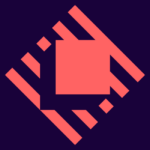How to Cancel Hulu Subscription
Feeling overwhelmed by the ever-growing list of streaming services? This guide empowers you to effortlessly cancel your Hulu subscription, regardless of your billing method:
Cancellation Methods:
Desktop:
-
- Log in to your Hulu account.
- Click on your profile name in the top right corner and select “Account.”
- Locate the “Cancel” button at the bottom of the page and click it.
- You may encounter a prompt to pause your subscription instead. Click “Continue to Cancel” to proceed.
- Ignore any additional offers and firmly select “No, Continue to Cancel” to finalize the process.
Mobile App (Android Only):
-
- Open the Hulu app on your Android device.
- Tap on the “Account” icon situated in the bottom right corner.
- Select “Cancel” within the “Cancel Your Subscription” section.
- Click “Finish Cancellation” to confirm termination.
Third-Party Billing:
For subscriptions obtained through iTunes or iPhone:
- Visit iTunes and select “Account.”
- Click on “View My Account” and log in with your Apple ID.
- Navigate to “Subscriptions” under “Settings.”
- Click “Edit” next to Hulu and follow the on-screen prompts to cancel.
For subscriptions obtained through Amazon Prime or Amazon Pay:
- Sign in to Amazon Pay and select “Check your Amazon Pay orders.”
- Click on the “Merchants Agreement” tab.
- Locate “Manage Merchant Agreements” or “Manage Merchant Settings” and select “Details” for Hulu.
- Choose “Cancel Agreement” and confirm your selection.
For subscriptions obtained through cable or internet providers:
- Contact your service provider directly and inquire about canceling Hulu through their platform.
By following these steps, you can confidently and efficiently terminate your Hulu subscription and free up your budget for other pursuits.