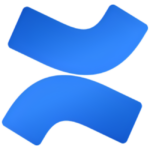How to Cancel Interfy
To cancel your Interfy product subscription, follow these steps:
Accessing Your Account
- Log in to your Interfy account and navigate to the settings section.
Navigating to Billing
- Go to
Settings > Workspace > Billing.
Canceling the Subscription
- Under the
Payment details section, click on the Cancel subscription button.
Post-Cancellation Access
- Once you cancel your subscription, you will retain access to Interfy until the end of your current billing period. You will not be billed for the next period.
Contracted Subscriptions
- If you have a contracted subscription, you will need to contact your Account Manager to initiate the cancellation process.
Data Preservation
- Canceling your subscription will not delete any of your previously stored data. However, certain features like Proactive Support messaging and your Help Center will be automatically paused once your subscription becomes inactive.
Resubscription
- If you decide to resubscribe in the future, all you need to do is set these paused features live again.
Additional Considerations
-
Annual Subscriptions: If you are on an annual subscription, you can cancel it from the Billing settings page. The cancellation will take effect at the end of your 12-month billing period, and there will be no prorated refund for early cancellation.
-
Monthly Subscriptions: For monthly subscriptions, the cancellation will take effect at the end of your current billing period.
Contacting Support
- If you have any questions or need further assistance, you can reach out to Interfy support through their community forum or contact their support team directly.
By following these steps, you can successfully cancel your Interfy product subscription.