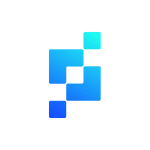How to Cancel Invision
Invision is a popular platform for prototyping, collaboration, and workflow platform. However, there may come a time when you need to cancel your subscription. This article will guide you through the process.
Step 1: Log into Your Account
First, you need to log into your Invision account. Click on your name at the top right corner of the page, then select “View Profile.”
Step 2: Access the Billing Section
Once you’re in your profile, click on “Billing” from the navigation bar under your name.
Step 3: Cancel Your Plan
In the Billing section, you’ll find an option that says “Cancel Plan.” Click on it.
Step 4: Downgrade Your Plan
After clicking “Cancel Plan,” you’ll be prompted to select a downgrade option. Choose the plan you want to downgrade to.
Step 5: Contact Customer Support
If you’re having trouble with the above steps or if you want to confirm the cancellation, you can contact Invision’s customer support team. Send an email to [email protected] and request support to cancel your account1.
Conclusion
Cancelling your Invision subscription can be a bit tricky, but it’s possible with a bit of effort. Remember to submit your cancellation request at least 5 business days prior to your next billing date to avoid being charged for the next month’s subscription fee2.