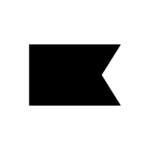How to Cancel Listrak
To fully cancel and discontinue the use of a Listrak account, follow these steps:
Preparing for Migration
If you are migrating to another service like Klaviyo, you need to export your data from Listrak.
- Navigate to the Contacts section in your Listrak account.
- Export your Subscribed Contacts list by using the Export List Wizard. Choose Plain Text .CSV as the export format and include any necessary segmentation and system fields.
- Similarly, export your Unsubscribed Contacts and Suppression List using the same method to ensure compliance with spam laws and maintain deliverability.
Importing Data to New Service
If migrating to Klaviyo, import the exported CSV files into your Klaviyo account.
- Navigate to the Profiles tab in your Klaviyo account, then click Suppressed Profiles and upload the suppression list CSV file.
- Import the subscribed contacts list into a new list in Klaviyo.
Updating Sign-Up Forms and Workflows
- Ensure all sign-up forms and list growth tools point to your new service (e.g., Klaviyo) instead of Listrak.
- Recreate your Listrak workflows as flows in Klaviyo.
- If using custom-coded forms, ensure they sync new subscribers directly to your ecommerce platform, which should be integrated with your Klaviyo account.
Discontinuing Listrak Use
- Turn off all Listrak sign-up forms. Contact Listrak support for specific instructions on how to do this.
- Pause or cancel any ongoing Listrak workflows and ensure all scheduled messages are either cancelled or paused.
- Verify that all data has been successfully migrated and that your new service is functioning correctly by testing sign-up forms, email triggers, and other list growth tools.
Closing the Listrak Account
- Once you have confirmed that everything is working as expected in your new service, you can close your Listrak account.
- Contact Listrak support to finalize the closure of your account if necessary.
Additional Steps
- Ensure you have updated any other integrated services or tools to no longer use Listrak.
- Review and confirm that no new subscribers are being added to your Listrak lists after the migration is complete.
By following these steps, you can ensure a complete and smooth transition away from using Listrak.