How to Cancel NextRoll Subscription
Here’s a quick guide on how to cancel your NextRoll subscription. Whether you’re moving to a new marketing and analytics platform or adjusting your business needs, these steps will ensure a smooth cancellation process. By following these steps, you can ensure a smooth cancellation process and avoid any additional charges.
How to Cancel Your NextRoll Subscription
Canceling your NextRoll subscription requires submitting a formal written request. Follow the steps below for a hassle-free experience.
How to Cancel NextRoll: Step by step
Step 1: Review Cancellation Notice Requirements
Your cancellation notice period depends on the subscription type:
- 6-Month or Longer Terms: Requires 30 days’ written notice before the term ends.
- Month-to-Month Terms: Requires 72 hours’ written notice before the end of the current month.
Step 2: Submit a Written Cancellation Request
- Compose an Email: Clearly state your intent to cancel. Include relevant account details such as your company name and contact person to facilitate identification.
- Specify the Termination Date: Ensure that your requested cancellation date aligns with the required notice period.
- Send the Email: Address your cancellation request to [email protected].
Step 3: Await Confirmation
Once submitted, wait for a confirmation email from NextRoll. This serves as your official documentation and ensures that your subscription will not renew.
For more information, don’t hesitate to check their Contact page.
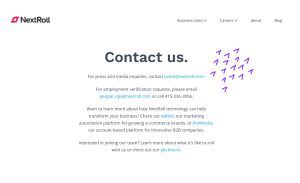
Additional Considerations
- End Active Campaigns: Pause or stop all active campaigns in your account before initiating the cancellation.
- Proration: NextRoll typically does not provide prorated refunds for unused portions of a subscription.
- Data Deletion: Refer to NextRoll’s terms regarding data retention, or request clarification about data deletion during the cancellation process if needed.
By following these steps, you can smoothly end your NextRoll subscription and ensure all billing and data concerns are addressed. If you have further questions, NextRoll’s support team is available to help. Also, check out Subscribed Deals for potential savings on
Explore Alternative Marketing and Analytics Tools
If you’re looking to explore more tools in the Marketing and Analytics category, here are some top alternatives to consider:
- Tikr: A powerful financial analytics platform offering deep insights for investors.
- Simply Wall St: A comprehensive stock analysis tool with visual data representations.
- SEMrush: A leading SEO and marketing platform used by professionals worldwide.
- ZoomInfo: A data-driven platform offering deep insights into business contacts and companies.
- Ahrefs: A highly regarded SEO tool for backlink analysis, keyword research, and more.
You should also check out other tools from related categories like Customer Relationship Management for streamlining client interactions or Automation Tools to help automate your marketing efforts.



