How to Cancel OpenAI API
Here’s a quick guide on how to cancel your OpenAI API subscription. Whether you’re transitioning to another service or simply adjusting your expenses, this guide will walk you through the cancellation steps with ease. OpenAI provides cutting-edge tools for natural language processing, but if you’re looking for alternatives, feel free to explore other AI solutions available in the AI Tools category.
How to Cancel an OpenAI API Subscription
Canceling your OpenAI API subscription is straightforward when you know the steps. Whether you’re switching to another platform or simply reducing your expenses, follow this guide for a smooth cancellation process.
How to Cancel OpenAI: Step-by-step
Step 1: Log into Your OpenAI Account
To begin, log in to your OpenAI account on the OpenAI website. Once logged in, navigate to your Account Settings by clicking on your profile icon at the top right of the screen.
Step 2: Access the Billing Settings
In your Account Settings, scroll down and find the Billing or Subscription tab. This is where you can view all of your current subscriptions and manage your billing information.
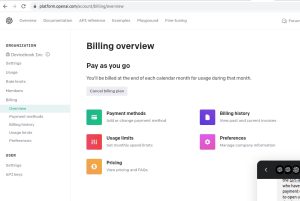
Step 3: Review Your Subscription Details
Before proceeding with the cancellation, review your subscription details to ensure you understand when your next billing date is and what features you will lose access to once canceled. This will help you make an informed decision.
Step 4: Start the Cancellation Process
Next, click on the Cancel Subscription button under your subscription details. OpenAI will ask if you’re sure you want to cancel. Click Yes, Cancel to initiate the cancellation process.
Step 5: Confirm the Cancellation
Follow any additional on-screen prompts to confirm your cancellation. OpenAI may ask you to provide feedback on why you’re canceling, which can be helpful for improving their services.
Conclusion
Canceling an OpenAI API subscription is a straightforward process when you follow the correct steps. By reviewing your subscription, initiating the cancellation, and confirming it, you can ensure a smooth transition. If you encounter any issues, feel free to visit the OpenAI Help Center for further assistance.
Looking for Alternatives?
If you’re considering other tools after canceling your OpenAI API subscription, here are some excellent alternatives for AI-driven creativity, automation, and content generation:
- Claude AI: A sophisticated AI assistant designed for enhanced productivity, complex queries, and natural language understanding.
- Pika Art: An AI-powered tool that helps designers and creators generate stunning visuals and digital artwork quickly.
- ChatGPT: A versatile conversational AI model that provides intelligent responses, context-based assistance, and powerful content creation.
- Taplio: An AI tool tailored for LinkedIn optimization, helping you build a professional presence with high-quality content suggestions.
- Kittl: A graphic design tool powered by AI, simplifying the creation of captivating visuals for marketing and branding purposes.
For exclusive offers and discounts on similar tools, check out the Subscribed Deals page. Additionally, you should also check out other tools from related categories like Automation Tools and Marketing and Analytics to find comprehensive solutions for streamlining workflows and optimizing your digital strategy.








