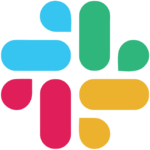How to Cancel ProjeQtOr
To fully cancel a project in ProjeQtOr, you need to follow these steps:
Cancellation Process
Marking the Project as Cancelled
- Navigate to the project you want to cancel.
- In the project details, find the "Cancelled" field in the "Progress" section.
- Set the "Cancelled" date to the current or appropriate date to mark the project as cancelled.
Managing Project Status
- Ensure that all activities, meetings, and other related elements within the project are also marked as cancelled or closed. This can be done by updating the status of each element individually.
Freezing Project Content
- If you want to prevent any further modifications to the project, you can use the "Fix planning" option. This will freeze the project’s planning and prevent any recalculations or changes to the project’s content.
Removing Access and Visibility
- Adjust the project’s visibility and access settings to restrict users from accessing or modifying the project. This can be done through the "Allocation to project" settings, where you can define the period of access and set the end date for resource allocations.
Managing Linked Elements and Documents
- Review and manage any linked elements, such as documents, to ensure they are either removed or archived appropriately. You can select specific document versions and ensure that only the last version is accessible if not specified otherwise.
Archiving Project Data
- Consider archiving the project to keep it out of the active project list but still retain the data for historical purposes. This can be done by setting the project status to "Under construction" or using the "Exclude from global plan" option to hide it from the global planning view.
By following these steps, you can effectively cancel a project in ProjeQtOr and manage its associated elements and access.