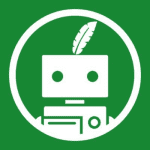QuillBot is an AI-powered writing assistant offering tools like paraphrasing, grammar checking, plagiarism detection, and text summarization. It caters mainly to students, content creators, and marketers seeking to enhance productivity and polish writing. The free plan includes basic paraphrasing and grammar checks, while the Premium plan ($9.95/month) offers advanced features like unlimited paraphrasing, tone insights, and plagiarism checks. Compared to alternatives like Grammarly, QuillBot prioritizes rephrasing accuracy but may miss advanced grammar nuances, making it ideal for content writing but less robust for professional proofreading. Its integration with Google Docs and Word enhances workflow, but the lack of offline access or robust customer support are minor drawbacks. Cost-effective for casual users, it outshines peers in paraphrasing but may lag in comprehensive grammar analysis.