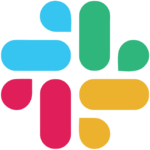How to Cancel Ruttl
To cancel your Ruttl account, follow these steps:
Canceling Your Account
You can cancel your Ruttl account by contacting their support team via email.
Refund Policy
The refund policy varies depending on your billing plan:
- For annual billing and lifetime plans, you are eligible for a full refund within 7 days of your purchase.
- For monthly billing, there is no refund, but you can cancel at any time and you will not be billed again after the current billing period.
Additional Steps
- If you have upgraded your account and want to cancel the upgradation, you also need to email
[email protected] to request the cancellation of the upgrade.
Important Notes
- Once you cancel your account, you will no longer have access to the services and any data associated with your account.
- Deleting projects on Ruttl is permanent, so ensure you have backed up any necessary data before canceling your account.
By following these steps, you can effectively cancel your Ruttl account and, if eligible, receive a refund according to their refund policy.