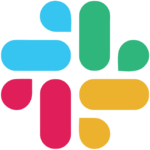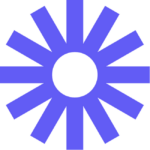How to Cancel Snagit
To cancel your Snagit subscription, follow these steps:
Sign In to Your TechSmith Account
Navigate to the Online Store Orders Tab
- Go to the "Online store orders" tab.
Cancel the Subscription
- Next to the Snagit product, click on "Cancel subscription".
Confirm Cancellation
- Your subscription will remain active until the end of the billing period. On this date, your subscription will be deactivated, and access to the product will end. If you still wish to proceed, confirm the cancellation.
Reversing the Cancellation (If Needed)
- If you change your mind, you can un-cancel the subscription anytime before the deactivation date.
Additional Notes
- After the subscription is canceled, you will not be charged again, but you will continue to have access to the Snagit version you own until the end of the billing period.
- If you need further assistance or have trouble accessing your account, you can submit a ticket for support.