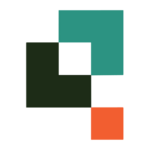How to Cancel Space Designer 3D
To cancel your subscription to Space Designer 3D, follow these steps:
Access Your Account
- Go to the Space Designer 3D website and sign in to your account.
Navigate to Your Profile
- Once logged in, go to your profile page.
Close Your Account
- On your profile page, navigate to the "My Account" section, then select "Profile," and finally click on "Close your account."
Confirm Cancellation
- You will be prompted to enter your email to confirm your identity and to confirm that you want to delete your account.
- You may also be asked to provide a reason for leaving in the "Message" section to help improve the service.
Post-Cancellation Access
- After canceling your subscription, you will no longer have access to the paid features and services of Space Designer 3D. However, you can still access any projects you saved on your local computer.
Refund Information
- If you encounter any issues and would like a refund, you need to contact the Space Designer 3D support team directly.
Here are some key points to note:
- There is no time commitment and no cancellation fee for canceling your subscription.
- Ensure you save any necessary files locally before canceling, as access to cloud storage and other services will be limited after cancellation.